MIUI
Mi Note 10/Note 10 Pro receives January 2022 security update
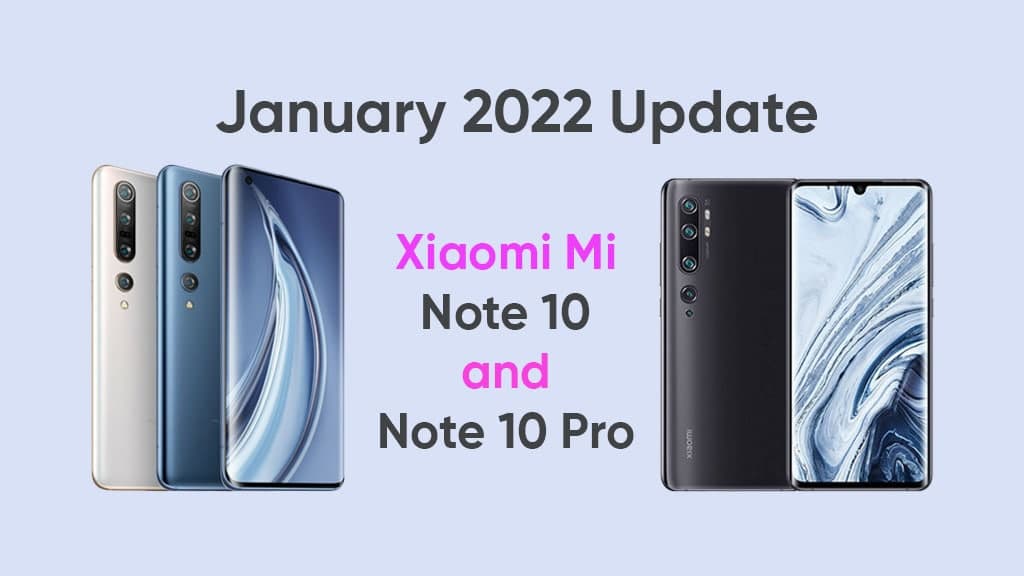
Xiaomi MIUI January 2022 update is rolling out for Mi Note 10 and Note 10 Pro smartphones. The update is spreading across the world is available to global users via the OTA method. Being an OTA update, there may be chances of some delay signs in reaching all the units.
The January 2022 security patch brings up improvements and optimizations for the security structure in the device. In other words, it adds a supreme level of stability and provides persistency to the system along with Android 11 based MIUI 12.5.
The global users can identify the January 2022 update for Mi Note 10 and Note 10 Pro phones with a specific build number. The number is as follows – V12.5.6.0.RFDMIXM. Other than this, it weighs about 3.1GB in size.
Android 11 rooted MIUI 12.5
The MIUI 12.5/Android 11 which is appearing with an updated security patch for the mentioned phones has many plus points for itself. To rephrase it, we can say that, the software delivers ample features that enhance the smartphone in every manner.
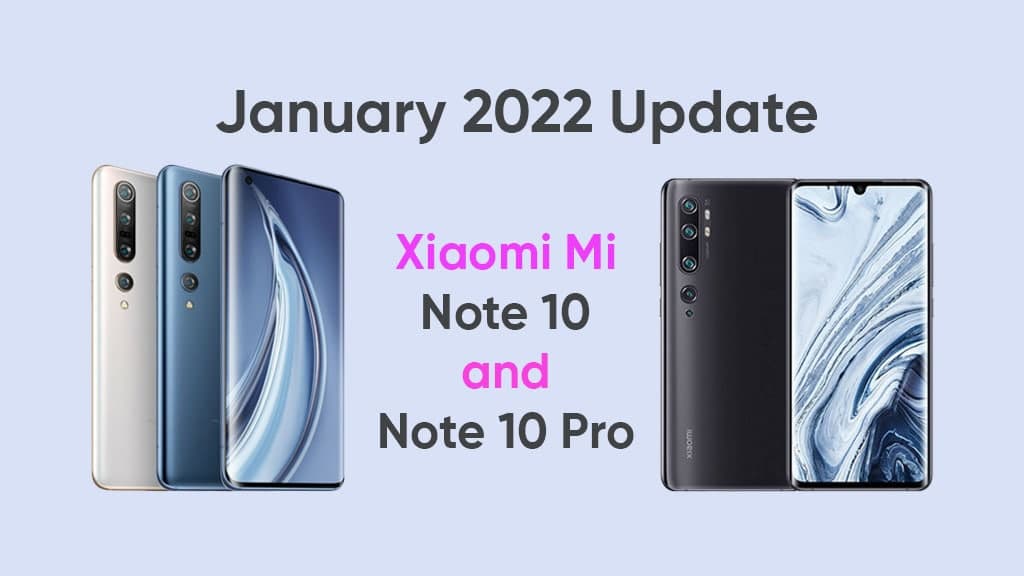
Privacy Section: With respect to the Privacy section, the firmware comes with several elements. For instance, Clipboard protection, Sandbox mechanism (File Storage), and Fuzzy positioning for browser and Location controls.
User Interface: Besides this, features like new super wallpapers, various notification sounds, MIUI Light Cone motion effect make the home screen outlook more innovative. Moreover, the MIUI+ brings all the features of a smartphone mirrored on large screen devices.
Notes Application: With the new Mi Notes app, a user can easily frame their ideas and pen them down anywhere and at any time. Further, the application allows access to features like Mind maps and doodling tools to enrich the experience.
Apart from these comprises, the software also offers swift and smooth operating abilities to the system. Furthermore, the users can remove all those company’s apps that they do not want on their device. Such as Mi Notes, Weather, Calculator and so on.
Update Instructions.
To update your smartphone with the latest security patch, head towards the Phone Menu and select the Settings icon. Now search for the About Phone section and tap on the System Updates. Choose the appropriate update and click on the Download and Install tab.
(Source)






