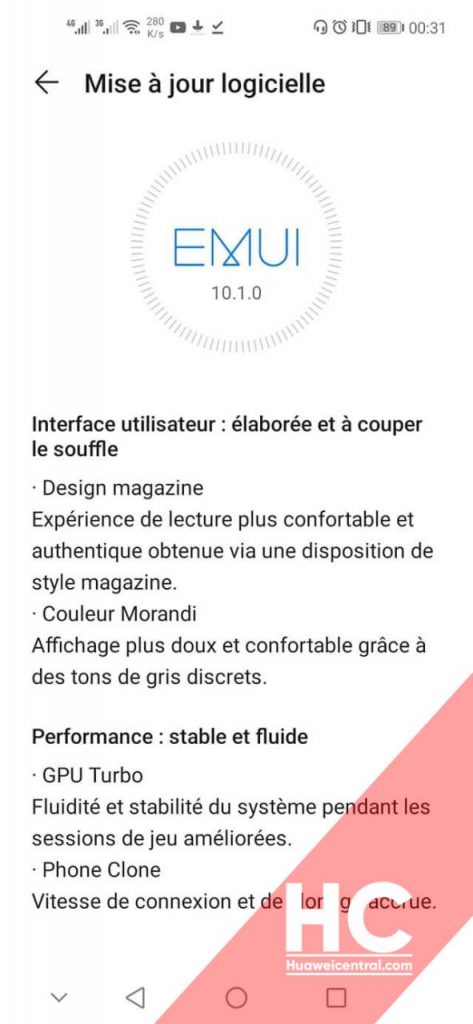EMUI
Huawei Y7P starts receiving EMUI 10.1 in North Africa, a direct upgrade from EMUI 9.1

Huawei Y7P users in South East Asian countries started testing EMUI 10.1 beta alongside Huawei Mate 30, P30 series, and Nova 5T users. In the process, this update now rolling out as a stable build for the Huawei Y7P in North Africa.
According to one of our readers, Huawei Y7P starts receiving EMUI 10.1 update in Tunisia. The device was launched with EMUI 9.1 and being directly upgraded to EMUI 10.1, which is a big development for this device owners.
However, this software update may have been named EMUI 10.1 but the changelog is simply reflecting EMUI 10.0 features.
More details linked below.
EMUI VERSIONS:
The Huawei Y7P receiving stable EMUI 10.1 with version 10.1.0.101 directly from EMUI 9.1.1.168 and a size of 3.03GB.
Note:
- The update could be limited to some regions.
- EMUI version and size may differ.
- It’ll expand in batches and reach devices at different times/days.
Want to send us update screenshots or information? connect here – [email protected] or send us a direct message on Twitter.
Huawei Y7P EMUI 10.1 Change log:
This update introduces EMUI 10.1, designed to deliver a fine-tuned user experience with higher performance and a more secure system.
This system, which is based on distributed technologies, enables you to seamlessly interact across devices and enjoy a diverse range of features, including mobile office, in different scenarios. Install this update to facilitate a more intelligent lifestyle.
User interface: intricate and breathtaking:
– Magazine Design:
Incorporates a magazine-style layout, for a more comfortable and authentic reading experience.
– Morandi Color:
Understated gray tones make for a gentler and more comfortable display.
– Animations:
Dynamic, naturally-based animations for page transitions, app launches, and other scenarios.
Performance: stable and smooth:
– GPU Turbo:
Improves the smoothness and stability of the system when playing games.
– Phone Clone:
Improves the connection and cloning speed.
Media and entertainment: more fun
– AppAssistant dropzone
Adds a dropzone for AppAssistant, allowing you to quickly access services such as game acceleration and do-not-disturb.
Security:
– Integrates April 2020 system security.
Tip: It’s recommended that you take a backup of important data head of installation.
HOW TO UPDATE:
Via Settings:
- Settings
- System
- Software update
- CHECK FOR UPDATES
- Download and install
Via Support:
- Support (HiCare) app
- Services Tab
- Update
- CHECK FOR UPDATES
- Download and install
Thanks to the tipster – Mohamed.