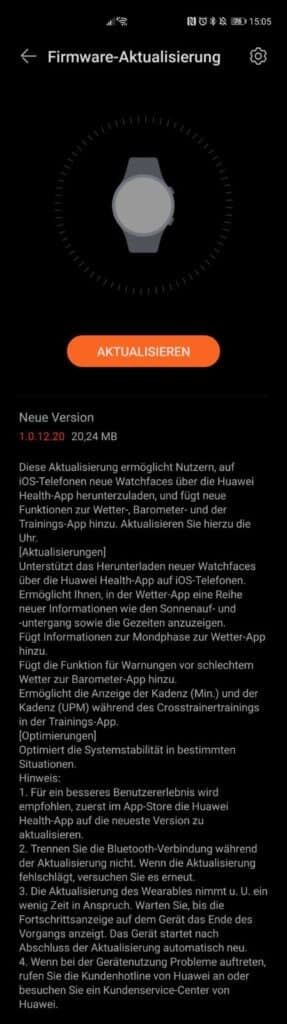Updates
Huawei Watch GT 2’s latest software update rolling out in more markets

In the past weeks, Huawei has released a new firmware version for Huawei Watch GT 2 smartwatch in the mainland and in global markets. This update brought a bunch of features as well as optimizations.
Now, Huawei is expanding this update for Watch GT 2 users in Europe. According to the changelog, it added a weather application that supports outdoor environment information, moon phase information, altitude barometer application with a severe weather warning, system stability optimizations, and more.
Aside from this, Huawei is planning to reveal a new Watch 3 in the smartwatch segment this month. Previous leaks suggest that it will pre-installed HarmonyOS, brings fresh UI, supports multi-device transfer for IoT connections, and much more exciting.
Check the changelog and more information below.
If you want to send us Tips, Update Screenshots, or a Message? connect with us here:
- [email protected]
- [email protected]
- Message us on Twitter

New Version:
Huawei Watch GT 2 receiving new firmware version 1.0.12.20 with an update size of 20.20MB.
Changelog:
Features:
- Support downloading new watch faces through the Huawei Health app on the iOS phone
- Allows to view a variety of new information such as sunrise, sunset, and tides in the weather app
- Adds the information about the moon phase to the weather app
- Adds the bad weather warning to the barometer app
- Allows the cadence (min.) and cadence (RPM) to be displayed in the training app during cross trainer training
Optimizations:
- Optimizes the system stability in certain situations
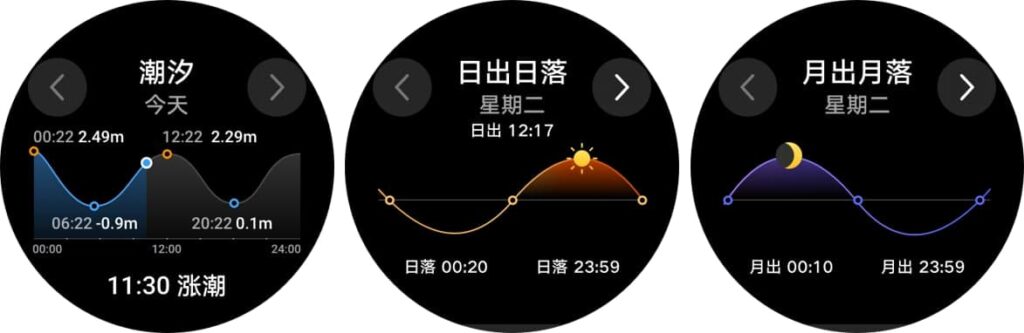
Note:
- The update progress in the app is just for transferring the update package, it still needs to be installed on the watch for the update to complete.
- The watch needs to have at least 20% battery to update.
- Make sure the Bluetooth connection is stable during the update. Try again if the update fails.
HOW TO UPDATE:
Connect the watch to your phone using the Huawei Health app, open the app, touch Devices, touch the device name, choose Firmware update, then follow the onscreen instructions to update your watch if there are any new updates.