Updates
Huawei Watch GT 2 starts receiving system improvements with June 2021 firmware update [Global]

Huawei has begun rolling out the latest firmware update for smartwatches in the global market. Now, Huawei Watch GT 2 starts receiving an upgraded version along with changes to improve overall device performance as well as user experience.
Recently, the company has released a new software update for Huawei Watch GT 2 (46mm) Chinese variant. It brought optimizations for system stability, new watch faces, added a weather application, moon phase information, and more.
However, the global version only brings system stability improvements excluding the other features alongside changes compared to its Chinese counterpart.
We want to mention that this rollout is under expansion and may take some time to reach more users.
Want to send us Tips, Update Screenshots, or a Message? connect with us here:
- [email protected]
- [email protected]
- Message us on Twitter
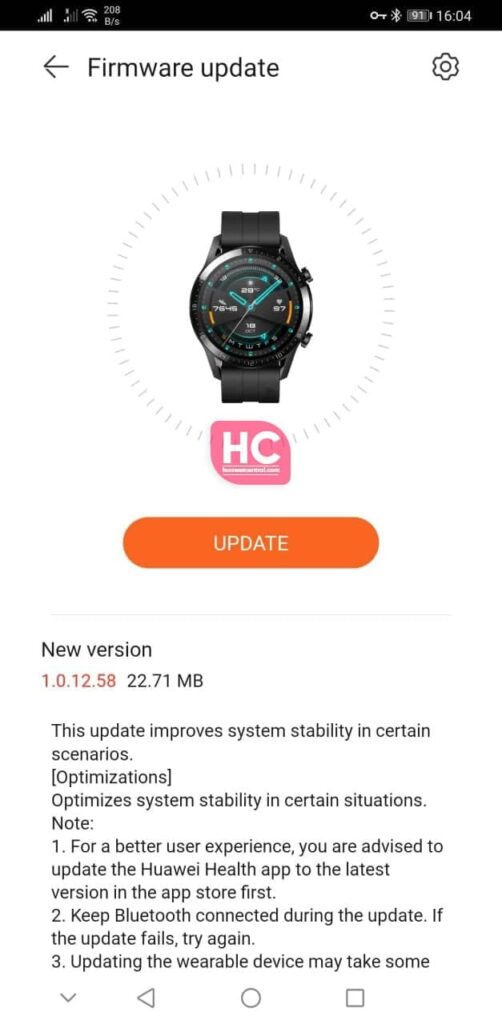
Thanks to the tipster for sharing info and screenshot: Einwood
HarmonyOS for Huawei smartwatches:
Aside from the feature updates, all the Huawei smartwatch owners are also waiting to get hands-on newly launched HarmonyOS 2.0 operating system. However, the company has not yet started the HM OS beta activity for a smartwatch.
According to the previous report, Huawei Watch GT 2, 2e, 2 Pro, and 2 Pro ECG version likely to upgrade over HarmonyOS 2 in the future. Yet an official confirmation is still awaited on this matter.
New Version details:
Huawei Watch GT 2 smartwatch users can upgrade their devices to the new version 1.0.12.58 and the firmware package size is 22.71MB.
Changelog:
- Optimizes system stability in some scenarios

Update instructions:
- Connect the watch to your phone using the Huawei Health app,
- Open the app
- Tap on Devices and select the device name
- Choose firmware update
- Then follow the onscreen instructions to update your watch if there are any new updates.
Update Notes:
- The update progress in the app is just for transferring the update package, it still needs to be installed on the watch for the update to complete.
- The watch needs to have at least a 20% battery to update.
- Make sure the Bluetooth connection is stable during the update. Try again if the update fails.
Also, check:
iOS watch faces, weather app and other improvements rolling out for Huawei Watch GT 2 (46mm)







