EMUI
Huawei P smart S smartphone getting apps, system and April 2021 security update

The April 2021 security patch rollout is still going and now making its way to the Huawei P Smart S smartphone. This device was unveiled with a Kirin 710F processor, EMUI 10.1 software system, powerful battery, and more.
According to the latest information, Huawei has pushed a new EMUI 10.1 version 10.1.0.175 for this triple camera system smartphones. Additionally, this update comes with a massive update size of 847 MB.
Looking at changes, we found that it brings quick download shortcuts for some popular apps, optimizations for system stability, and the search experience. Additionally, it installs the April 2021 security patch that protects your device against threats.
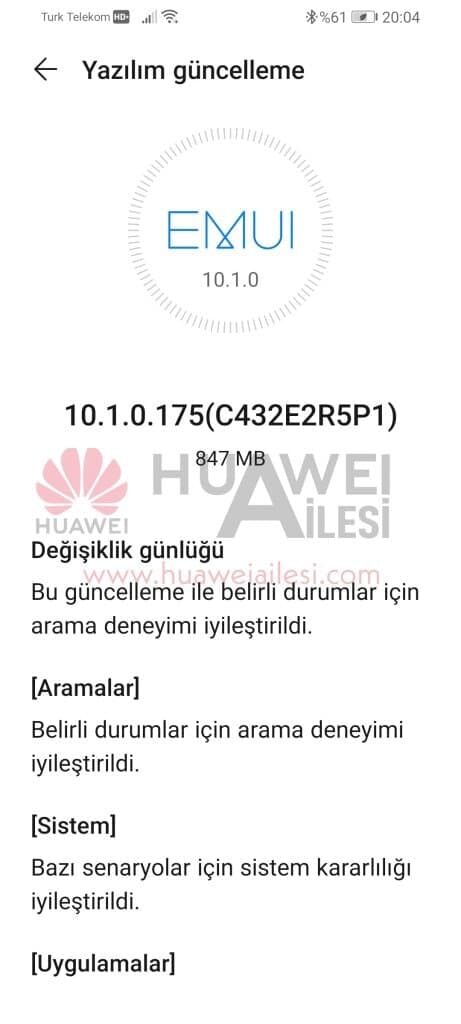
Update log:
- Call: Improves the search experience for certain situations.
- System: Optimizes system stability
- Apps: Added quick download shortcuts for Petal Maps, Book, Game Center, and Link Now apps.
- Security: Integrates the Android security patch released in April 2021.
If you want to send us Tips, Update Screenshots, or a Message? connect with us here:
- [email protected]
- [email protected]
- Message us on Twitter
For more information:
Previously, Huawei added the Huawei P Smart S smartphone in the quarterly update section. But, this device is continuously receiving new security patches for five consecutive months.
It’s really impressive behavior of Huawei in terms of taking care of its previously launched devices. Huawei always proves that it will never forget its old device and deliver regular updates as much as possible.

Before you upgrade:
- We recommend you take a backup of your important data.
- Use a stable connection to download the update package.
- Do not forcefully turn off the phone, once the installation is started.
HOW TO UPDATE:
Download via Settings:
- Open Settings
- Click on the System & Updates
- Open Software update
- Tap on Check for updates option
- If an update is available, click on Download and install
- After installation Reboot the device
Download via Support app:
- Open the Support app on your device
- Go to the Service tab
- Click on the update button
- Tap on Check for update option
- If an update is available, click on Download and install
- After installation Reboot the device
(Via | Huaweiailesi)
Also, check:
Celia Voice Assistant for Huawei P30 Lite New Edition comes with new features and more







