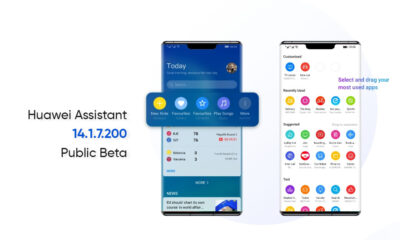Updates
Huawei Watch Fit users receiving rope skipping feature in global markets

Huawei Watch Fit global users start receiving the brand new rope skipping feature to be more focused on the workout sessions. Besides counting the skipping numbers, this new feature also lets a user observe their jumping movements and provide proper guidance with the help of the Huawei Health App.
The rope skipping mode was first introduced on the Huawei Watch Fit New variants launched in the last month. Afterward, the Chinese variants of the previous series received this feature to enjoy the winter exercises with s more fun.
According to HuaweiBlog, the company starts sending 1.0.6.2 version update that has added a new rope skipping feature in the Huawei Watch Fit global variants. Comes with an installation size of 18.26MB, this firmware is currently rolling out in Europe and will gradually expand in the other regions.
It’s really impressive that the company just took a week only to send the October firmware for all variants of Watch Fit covering the mainland as well as overseas markets. Speaking of the changelog, alongside this rope skipping feature, it only optimizes the system to maintain the flawless operation in the wearable. Overall the update log is the same for all variants.
Changelog:
New: This update adds jumping rope to the training, provides data such as the number of jumps per unit, the number of jumps per sequence, heart rate, and calories burned.
System: Optimizes the system stability in certain scenarios.
Below you can check the Huawei Watch Fit update log that brings the rope skipping feature for the global users-
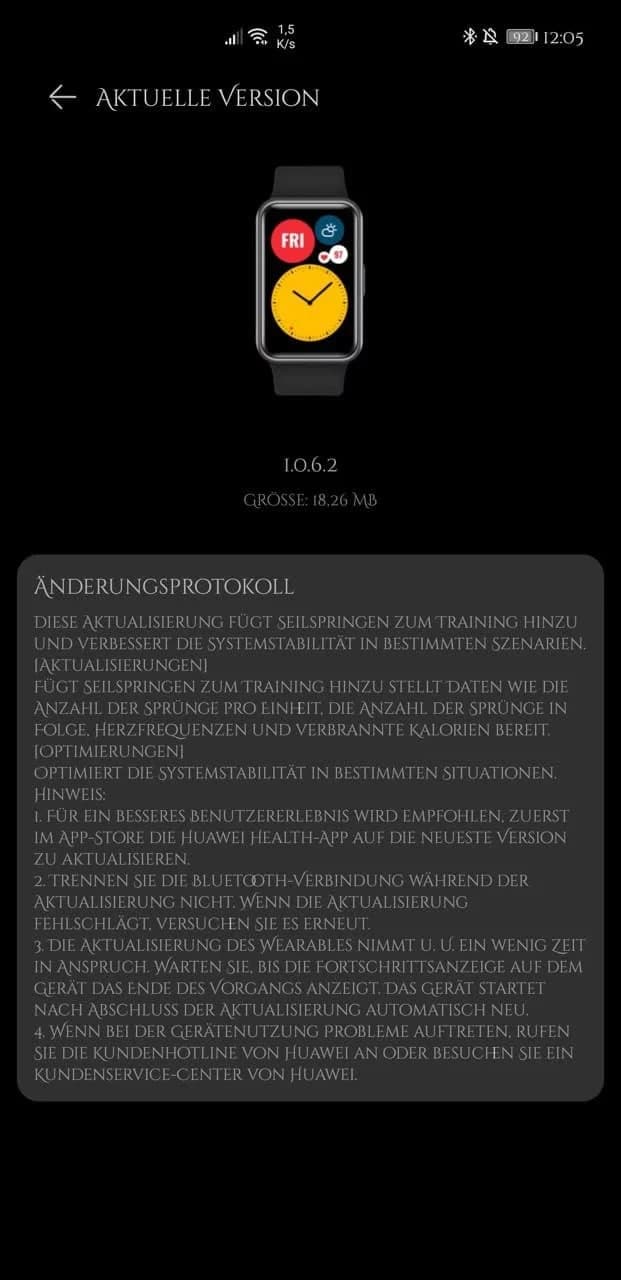
(Image from HuaweiBlog)
Update Instructions:
To download this update connect the watch to your phone through the Huawei Health app. Open the app, touch Devices, tap on your device name. After this, you can see the latest update, tap on it, then follow the onscreen instructions to update your watch if there are any new updates.
However, it’s recommended to keep the battery level above 20 percent and ensure sufficient storage before you proceed to upgrade. In addition, the connection between the smartwatch and the corresponding connected device must be maintained, or if the smartwatch is disconnected, you’ll need to restart the process.