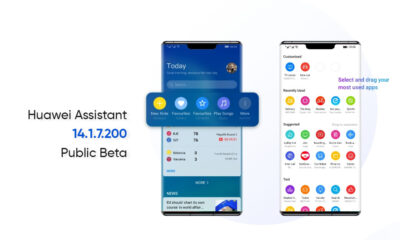Wearables
Huawei Watch 3 is receiving July 2023 Upgrade

Huawei Watch 3 series users are once again striking a brand new security patch in the global market with July 2023 upgrade and HarmonyOS version 3.0.0.161. You should get this update to experience the latest improvements in your smartwatch.
Huawei Watch 3 and Watch 3 Pro are one of the best smartwatches in the global market. These two are built with eSIM capabilities and run the HarmonyOS operating system. Also, consumers gave it a good response both in sales and in user experience.
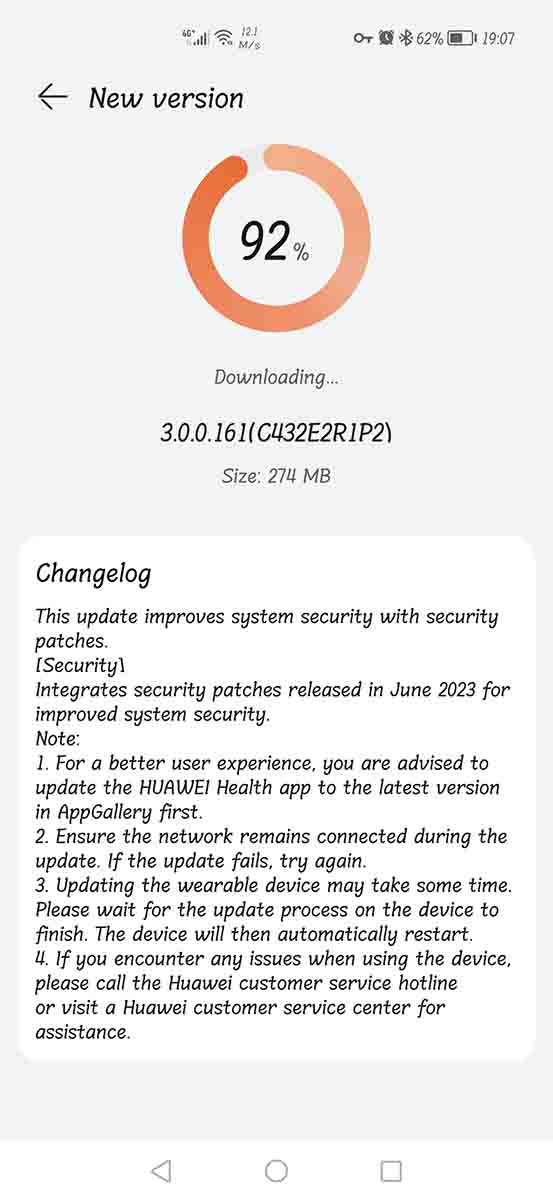
To improve the interactions, Huawei keeps on sending new software update for this smart wearable. These update has changed the course of the changelog after HarmonyOS 3 rollout. The good thing is that the software now supports the installation of security patches. This is something similar to what we’ve seen in HarmonyOS or EMUI smartphones.
Previously, the watch received April 2023 security patch with firmware version 3.0.0.159. However, we also noticed that the package size has been slightly increased for these types of releases. Therefore, the installation might be a bit longer if you aren’t using the eSIM.
Stepping aside, Huawei Watch 3, 3 Pro, and 3 Pro New Edition are enjoying new additions in China. For the past two months, Huawei keeps on upgrading these three devices with new features. These include the new high-altitude health research app to implement the altitude sickness issue measurement. On the other hand, the watch will now have an app to screen for risks of lung infection diseases. Furthermore, the update optimizes the AI voice feature.

As for the latest July 2023 upgrade, Huawei Watch 3 series can now install the latest June 2023 security patches in order to tweak the device’s security.
To download this new update on your wrist wearable, open up the Huawei Health app and then tap on the smartwatch. Now, you need to open up the device page and select firmware. You can also trigger this upgrade via a smartwatch. Go to the watch’s settings and then the firmware section. The download of the update package is based on the speed of your connected network.
Thanks to the tipster, Einwood for this amazing tip.