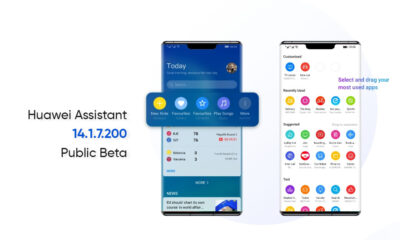Updates
Huawei Watch 3 and 3 Pro update adds altitude sickness and lung infection risk features

Huawei has released a new software update for Huawei Watch 3 and Watch 3 Pro smartwatches and it brings new altitude sickness and lung infection risk assessment features. The company is sending these two new additions for better health tracking.
According to the details, Huawei Watch 3 and Watch 3 Pro are receiving this new upgrade with HarmonyOS version 3.0.0.366. Other than, altitude sickness and lung infection, the update for Huawei Watch 3 series comes with new optimizations for AI voice as well as system stability.
What is altitude sickness?
Also known as “mountain sickness,” altitude sickness is a group of symptoms that can strike if you walk or climb to a higher elevation, or altitude, too quickly.
This issue usually appears when the pressure of the air that surrounds you, is called barometric or atmospheric pressure. When you go to higher altitudes, this pressure drops and there is less oxygen available.

Check the changelog below.
New:
- Added the preset application of altitude health research, which can share the risk assessment and active monitoring of altitude sickness, and help you manage your health when you live at an altitude.
- Added a system app for respiratory health research, which can combine physiological indicators such as body temperature and breathing rate and intelligent identification and judgment of abnormal cough sounds to actively screen for the risk of lung infection.
Optimization:
- Optimize the experience of using smart voice in some scenarios.
- Optimize the system stability of some scenes.
Notes:
Due to version restrictions, please upgrade your watch version to version 3.0.0.141 (C00E138R1P138) first. You can update in the following two ways. Open the Huawei Health app on your smartphone, select your device, and scroll down to find the firmware update. Check for updates, go to Settings > System and Updates > Software Update > Check for Updates.
While connecting to a non-iOS device, WeChat payment has been merged into the WeChat watch version, It needs to be re-bound after the update. While connecting to an iOS phone, WeChat Pay remains the same as before the update.
Make sure ensure that the battery of the watch and mobile phone is above 50%. Also, the Bluetooth connection between the watch and the device remains connected and the network works normally. Do not operate the watch during the upgrade process. After the upgrade is completed, the wearable device may experience heat, lag, or fast power consumption.
Rolling out in China:
You should know that these features for Huawei Watch 3 and Watch 3 Pro are released currently in China. Therefore, we don’t have a confirmation for the global rollout at the moment.