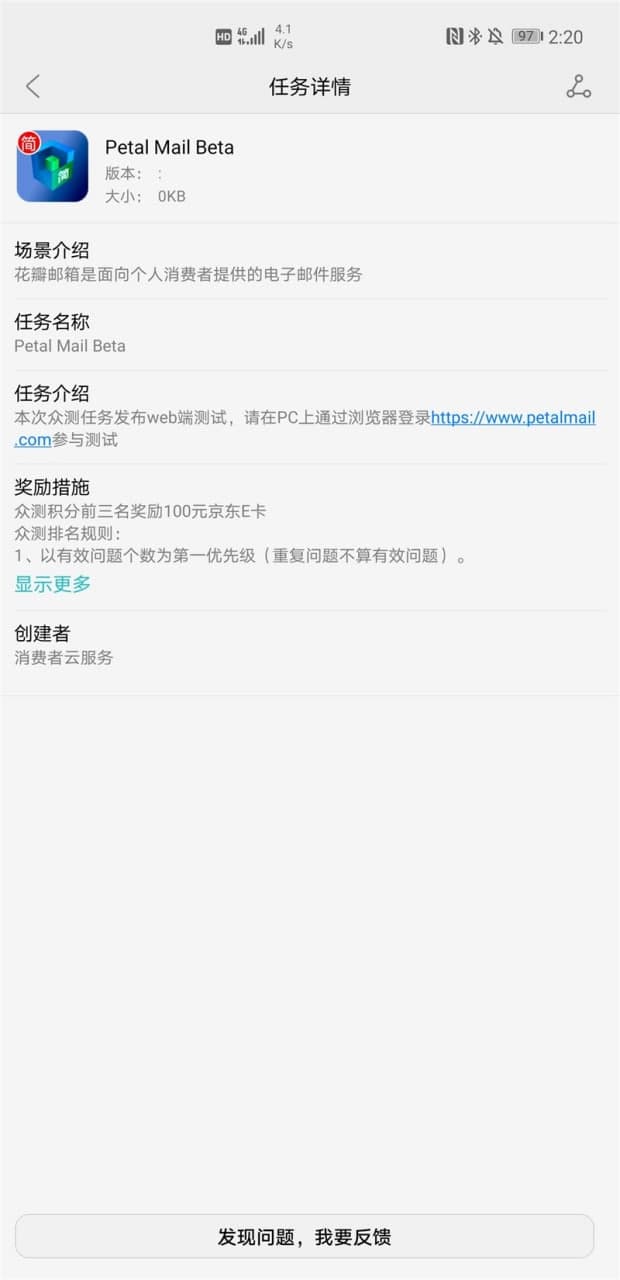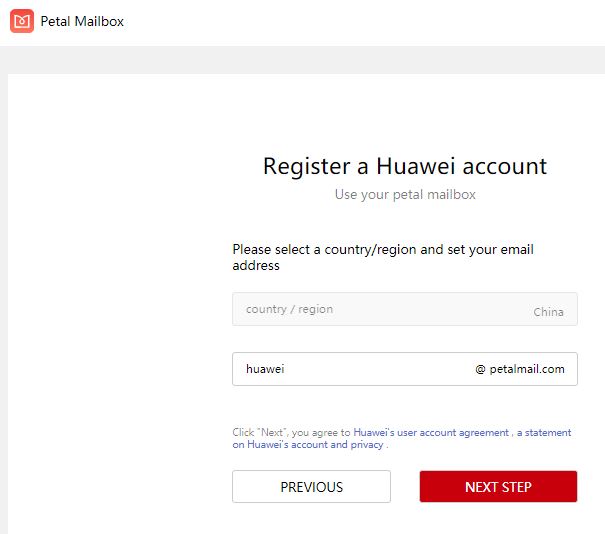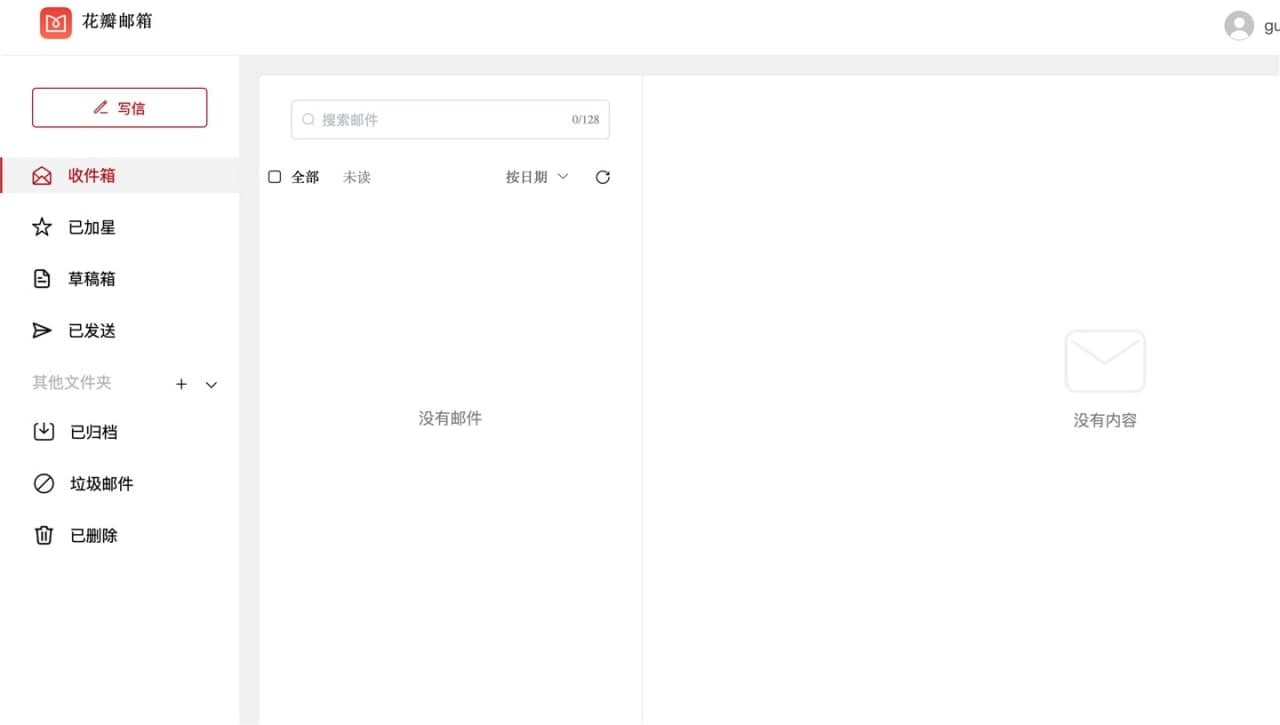Apps
Huawei Petal Mail begins beta testing, a big step to oust Google Mobile Services requirement

In January 2021, Huawei filed the trademark for the Petal Mailbox, which could be a substitute for Google Mail (Gmail). It may offer features similar to Gmail with enhancements, a more attractive interface for users.
According to the information, Huawei Petal Mailbox is an e-mail service task name for individual consumers. As recently, Huawei has surprisingly started testing Petal Mail, which allows the interested users to experience services ahead of the official release.
Users who wanted to be a part of this web testing can log in to www.petalmail.com through their PC/laptop. The top three feedbacks in the public test will be rewarded with 100 yuan. However, the testing is currently limited to Chinese consumers and the company launch these services in the global market.
The Petal Mail address extension is followed by @petalmail.com. After account registration and verifying details such as mobile number, users can enter the web page version of Petal Mail and experience the e-mail services.
As per the details, the logo of this mail service portrays an envelope. Once logged in, the user interfaces include the following options the Petal Mail:
- Inbox
- Starred
- Draft
- Sent
- Trash
- Spam
On the other hand, In the past, Huawei also applied for Petal Search and Petal Maps. However, these apps are already available for commercial use and provide instant searches and mapping services for their users.
Also, the introduction of the Petal Map would allow the company to build and connect its core ‘Petal’ related services into one sequence. Also, provide different mobile services with one account. However, we’ll wait for more information on this matter.
(Via- ithome)