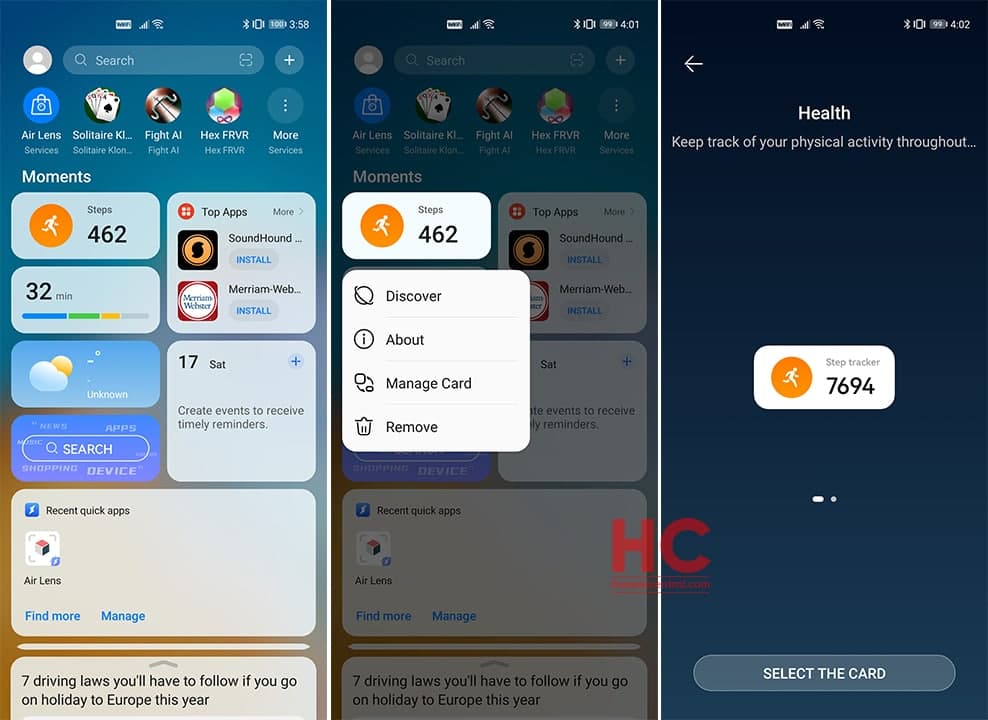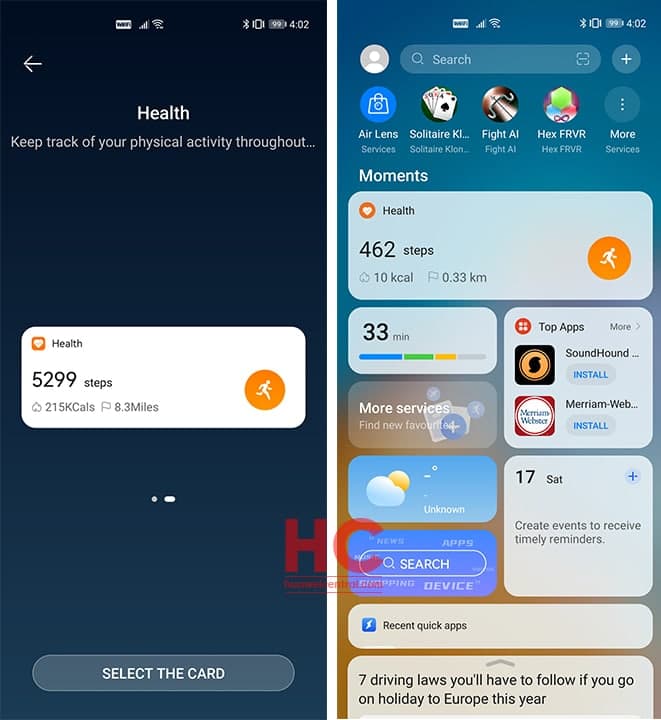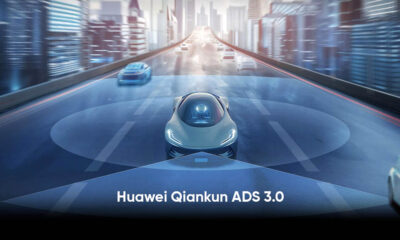Apps
Huawei Assistant added new card layout and management system as well as new user friendly features
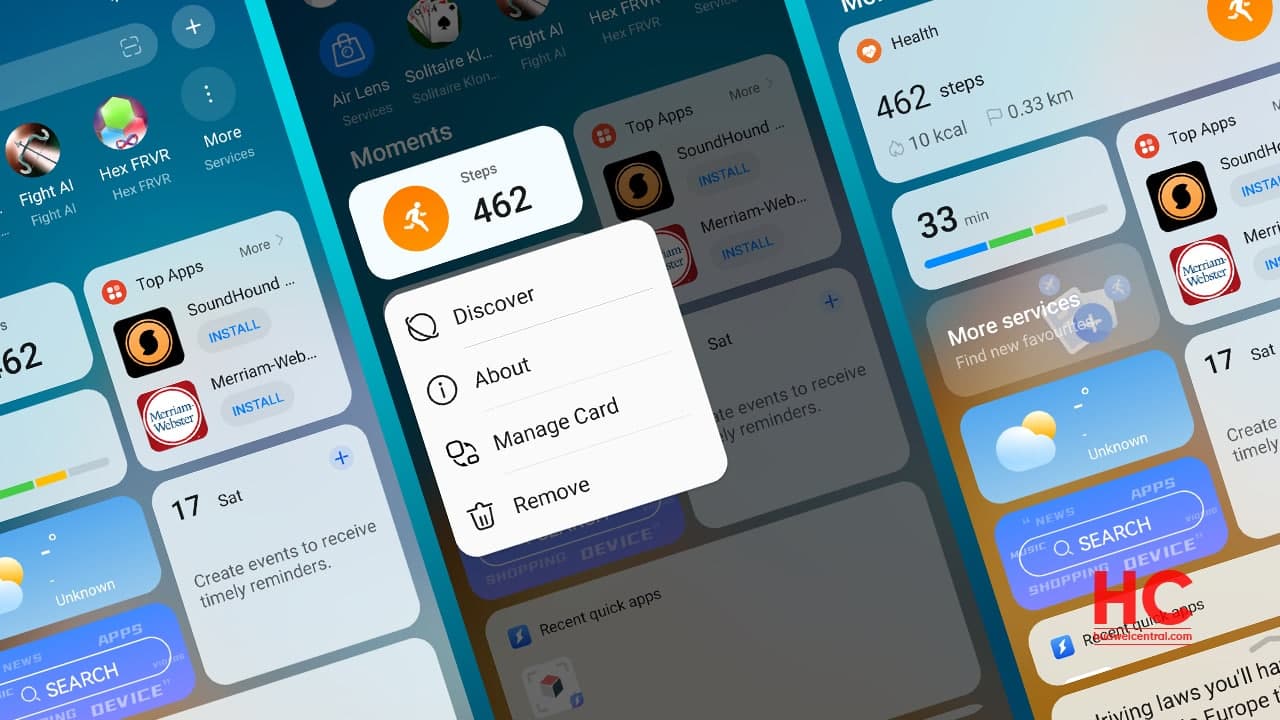
Huawei Assistant is surely a one-stop rival for the Google Assistant app and day by day it’s getting more powerful with Huawei feeding more features to this intelligence-hungry Assistant.
Recently, Huawei has rolled out a new app update for the Huawei Assistant app, which brings a number of new additions to the app user interface and optimizations to make this application more user-friendly.
According to the information, the most notable changes come under the hood of the cards in the Moments section that now allows users to press and hold the card and drag the card to adjust their position. Users will also be able to change the card in two sizes – big and small and manage the layout according to their preference.
Moreover, there’s the new Discover module added in the moment sections that will directly open the discover page and offer its services to add in the Moments section including both local and third-party services.
Other than user interface-related changes, the Huawei Assistant now also includes My services for quick access to the recently added services or to add new ones. Furthermore, the app will now greet the users once the user pulls and refresh the page.
To be mentioned, the news feed has also received an important touch of refreshment with its new style of showcasing the news to the users.
This latest Huawei Assistant update comes with version 21.0.25.304 and its changelog is listed below. You can also download this APK from our application page.
Changelog:
Moments:
- You can press and hold the card and drag the card to adjust the position freely.
- Touch and hold a card to add more services, manage the card size.
- The “Discover” module is added to provide service discovery and service management functions.
Public:
- “My services” is added to the avatar portal to quickly view added services.
- “Personal information” is added to manage mobile number information.
- Greetings are displayed from the drop-down list on the home page.