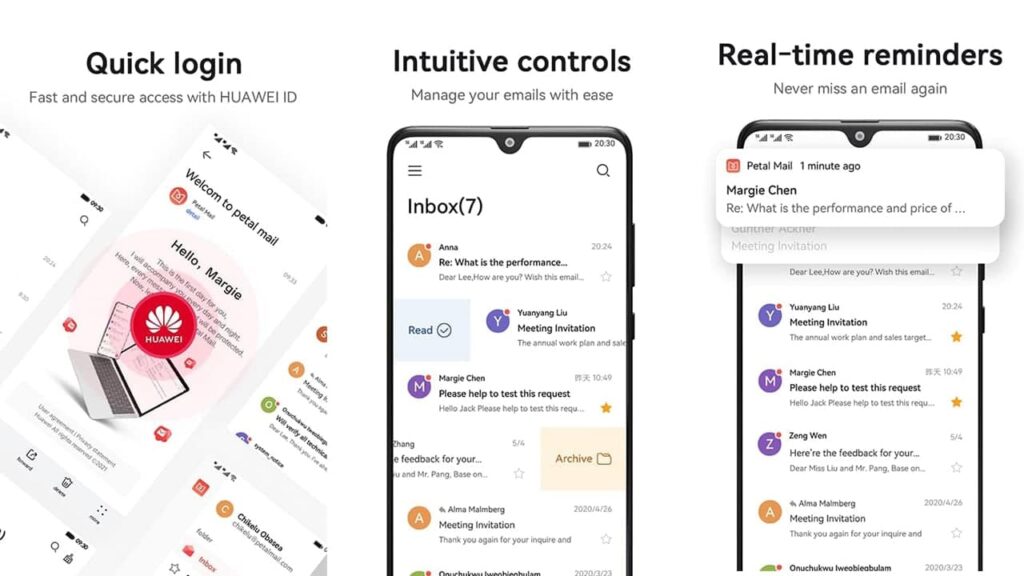Apps
Huawei Petal Mail App [Download Link]

Petal Mail is an email service of Huawei that gives people an alternative to Google Gmail. It also offers some new additional services that help you to sync data among Huawei devices.
The logo of Petal Mail represents an envelope with a “M” shape. When the user logged in, they will see similar options that we find on other email apps such as services including; Inbox, Starred, Draft, Sent, Trash and Spam.
Huawei Petal Mail is available for download in AppGallery but you can download it directly from the link given below. To be mentioned, currently, this app is in the beta phase with version 1.0.0.301 and an app size of 16.2 MB.
Interested users can download the latest version from the below link:
- Download Petal Mail 1.0.0.301 beta (July 15, 2021)

Petal Mail Key features:
- Petal Mail address can be used as your Huawei ID, so you can use it to access other Huawei services too.
- You’ll also be able to log in to your inbox using other verification methods linked to your HUAWEI ID (such as Face Recognition, Fingerprint ID, or SMS verification).
- Send and receive emails with ease, including cc’ing and bcc’ing, attaching files, and more.
- Manage your emails efficiently by swiping and tapping.
- Organize your inbox by starring, archiving, and deleting emails, marking spam emails, and more.
- Get real-time email reminders so you never miss a thing.