Updates
Huawei P9 and P9 Plus getting new software update, preparing for HarmonyOS upgrade? [Updated]

Update: August 17, 2021:
This update is now expanding to Huawei P9 models in China.
August 2, 2021:
Surprisingly, a new software update for its older P9 and P9 Plus smartphones. This firmware installs the January 2021 security patch and adds some new features to the device. This software for the P9 devices also brings stability to the system for a better user experience.
This update for Huawei P9 and P9 Plus installs new applications, optimizes search features on the home screen, improves system stability, adds new apps shortcuts. To be mentioned, this new firmware also improves system security with patches released in January 2021.
Both the P9 and P9 Plus are the two of Huawei’s oldest smartphones, launched way back in 2016. This flagship uses the first-ever Leica dual-camera system. The P9 lineup launched with pre-installed EMUI 4 based on Android 6. Currently, they operate on EMUI 8.0 and getting new security improvements.
This is a bit surprising for the users as the P9 series recently completed its five years of launch. Even after, Huawei has not forgotten them and released a new security patch. It’s not just the security improvements, there are some new feature add-ons as well.
The rollout is currently limited to the Chinese user but there are a number of assumptions that we can make. One of these suggests that the P9 devices could also be preparing for the HarmonyOS 2.0. However, the device is not listed under the current HarmonyOS 2 rollout roadmap but who knows what may happen next.
Note: Software update is currently rolling out for Chinese users. While the global rollout is not yet confirmed.
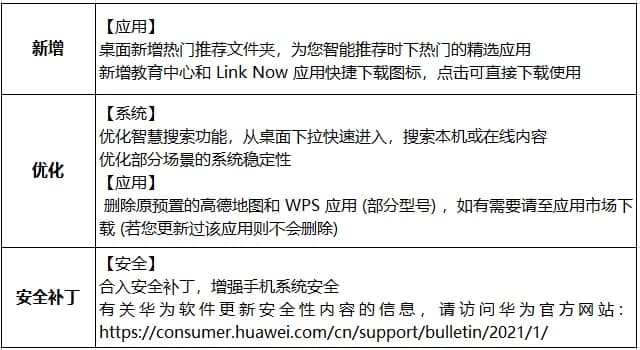
What’s New:
This update for Huawei P9 and P9 Plus installs new applications, optimizes search features on the home screen, improves system stability, adds new apps shortcuts. To be mentioned, this new firmware also improves system security with patches released in January 2021.
Changelog:
Applications:
- Added a popular recommendation folder on the desktop to intelligently recommend popular and selected applications for you. Add a quick download icon for the Education Center and the Link Now application. Click to download and use it directly.
System:
- Optimize the smart search function, pull down from the desktop to quickly enter, search for local or online content
- Optimize the system stability of some scenes
Apps
- Delete the original preset AutoNavi map and WPS applications (some models), if necessary Please go to the application market to download (if you have updated the application, it will not be deleted)
Security:
- Integrates security patches released in January 2021.
If you want to send us Tips, Update Screenshots, or a Message? connect with us here:
- [email protected]
- Tips@huaweicentral.com
- Message us on Twitter
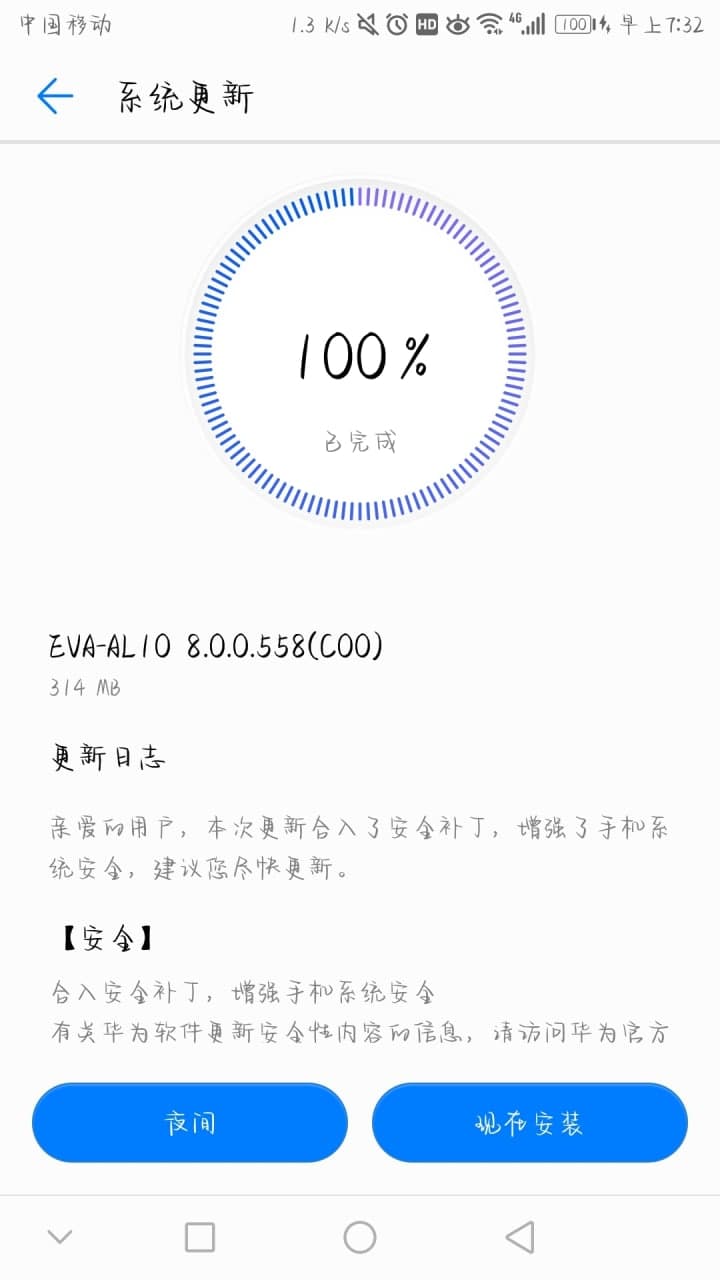
Things to remember
- Before updating, make sure your phone is not root.
- The update will arrive via OTA.
- It is rolling out in batches and may take time to reach your device.
- Maintain enough battery and storage before installing.
- Do take a backup of your important data, just in case.
How to check for updates
Download via Settings
- Open Settings
- Then navigate to System
- Software update
- Check for updates
- If arrived, click Download and install
- Open Support app
Download via Support app
- Service tab
- Then select Update
- Click on Check for Updates
- If arrived, then tap Download and install







