HarmonyOS
Huawei P50 series gets HarmonyOS 3 beta 3

Huawei has hastened the process of sending the third beta of HarmonyOS 3 software for its first batch of devices. The company has dispatched the third beta of HarmonyOS 3 software for its high-end flagship, the Huawei P50 series.
Huawei is continuously bringing new features to its users through the beta rollout. The company is doing this so as to check and fix the issues before the launch of stable HarmonyOS 3 software.
According to the information, Huawei is delivering the third beta of HarmonyOS 3 especially to test the new features of HarmonyOS 3.
The changelog mentions the new additions and improvements, including, the Celia keyboard for placing the inputs with more safety. Further, the update also raises the security of the system with the latest August 2022 security patches.
Alongside this, the update also optimizes Bluetooth connectivity and brings stability to the device connections. Also, the internet accessibility of the device improved with the optimization of the Wi-Fi connections.
Want to explore more about the changelog, then click on the link
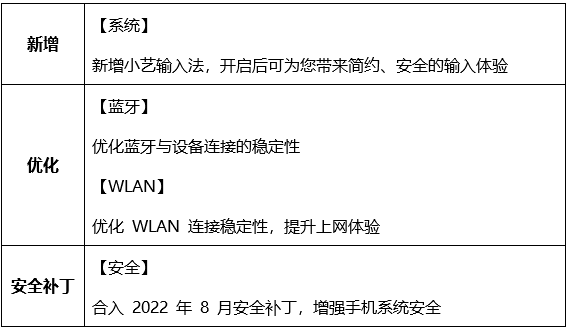
Adaptable models:
- Huawei P50 (ABR-AL00)
- Huawei P50 Pro (JAD-AL00)
- Huawei P50 Pro (JAD-AL50)
- Huawei P50 Pro (JAD-AL60)

To be noted, the software is upgraded from the 3.0.0.103/104 build version to the latest 3.0.0.111SP1/111 version.
Download the update fast to adventure the new traits of software. If in case, you do not like the latest version of the software and have already upgraded it in your smartphone then you have a choice to roll back to the previous software version.
To know about the rollback process click on the link Rollback
Keep these things in mind before rolling back:
Please check that you are using the official version of Huawei, as the unofficial version may cause data loss risk and unsuccessful rollback.
The rollback will erase the data, so make sure to back up important data.
Keep your phone sufficiently charged as the rollback process may consume some extra power.
Update the Huawei Mobile Assistant to the latest version before rolling back.
Your device will automatically restart after some time.






