EMUI
Huawei P40 Lite getting July 2022 EMUI security update

Huawei has finally wrapped up the HarmonyOS 3.0 event. The Chinese tech giant has revealed numerous smart gadgets on the conference floor and the most captivating- HarmonyOS 3.0 interface. And now the company is again free to roll out the July 2022 security update for its devices, starting with Huawei P40 Lite smartphones.
The latest July 2022 security update for the Huawei P40 Lite handset is appearing with EMUI build 12.0.0.237 (C432E5R5P2). The update is hovering in the global market with a compact package size of 223 Megabytes.
Although the changelog does not mention any specific changes to the device system. Yet, it carries the freshly released July 2022 security patch that brings fixes to a total of 32 vulnerabilities of the system. These include different sections of the device.
Moreover, the patch mainly targets the fingerprint sensor module and repairs its functions to more extent. Thus, after installing the latest security patch, users will be able to operate the fingerprint sensor more efficiently. Besides, users will also find a stable and productive security system after fetching the new firmware.
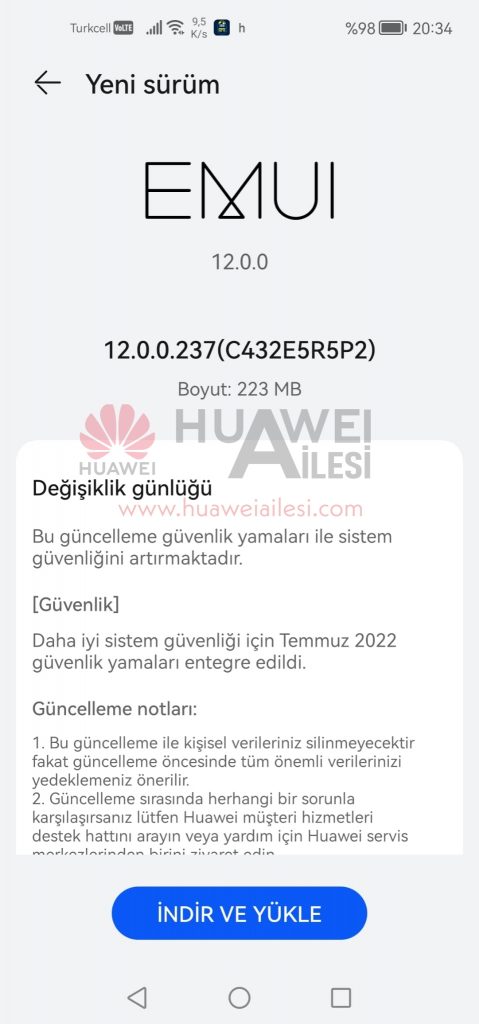
A night full of new additions!
As mentioned, Huawei brought several new products to its surface at the launch conference held yesterday. Unveiling the most-awaited MatePad Pro 11, MateBook X Pro, New Huawei Watch 3 Pro, FreeBuds Pro 2, PixLab V1 smart printer, and more, the company has offered a bunch of surprises to its users.
Alongside, we cannot forget the show-stealer of the event – HarmonyOS 3.0. With several alluring and thoughtful features, the latest HarmonyOS 3.0 version seems to be one of the best products of the company. But this statement will get more clearance by the users in the time ahead.
How to install the latest July 2022 security patch.
The new EMUI firmware is rolling out in batches and will soon cover all the eligible units in the region. Meanwhile, you can grab the software manually through the following given steps:
- Go to the Settings menu
- Scroll down and select System & Updates
- Select Software Updates
- Tap on Check for Updates
- To the available firmware, hit the Download & Install button
You can also request the My Huawei app for an update. Just watch the below-given tutorial to attempt the installation.
[Source]






