EMUI
Huawei P40 is receiving August 2022 EMUI update in Europe

Huawei has started hyping up the update-sending process for its high-end smartphone models. After rolling out the August 2022 EMUI update for Huawei P40 smartphones in the global market, the company has turned its face to the Europe market.
No doubt, the August 2022 security patch carries some extraordinary fixes and improvements for the security system. Therefore, the company is trying to bring the freshly released patch to all the eligible devices in the overseas market as soon as possible.
For this moment, the EMUI 12 August 2022 security update is landing in the Europe region for the Huawei P40 handsets with build version 12.0.0.268. Alongside, it bears a normal-sized update package that weighs up to 364 Megabytes.
EMUI 13 – Another new interface to come!
While Huawei is busy in the hustle and bustle of new devices, the company also hearsay to bring the EMUI 13 interface on the consumer platform very soon. And with this upcoming version, users will find a bunch of new jerks and eye-catching features.
Something else that will attract the users more about the EMUI 13 is the large folder sizes. Yes, the latest reports suggest that Huawei is trying to bring more convenient folders over the previous EMUI versions for its users. Let’s see what else magic will the EMUI 13 spread in the time ahead.
Editor’s Choice – EMUI 13 to bring new large folders sizes

Moving back to the main topic, the August 2022 security update nourishes the security system of the device. Further, it makes the internal structure quite reliable and tough against privacy-related threats and issues. Consequently, you will observe a better than before system with the new firmware.
So let’s understand how you can install the new update. However, before you proceed, make sure to conduct the installation under a suitable Wi-Fi connection. Though the update will not affect your essentials but keep a backup beforehand.
For downloading the update, navigate to the Settings menu. Ahead, select the System & Updates option, followed by Software Updates. Keep following the on-screen norms and hit the download & Install tab as you get the available update.
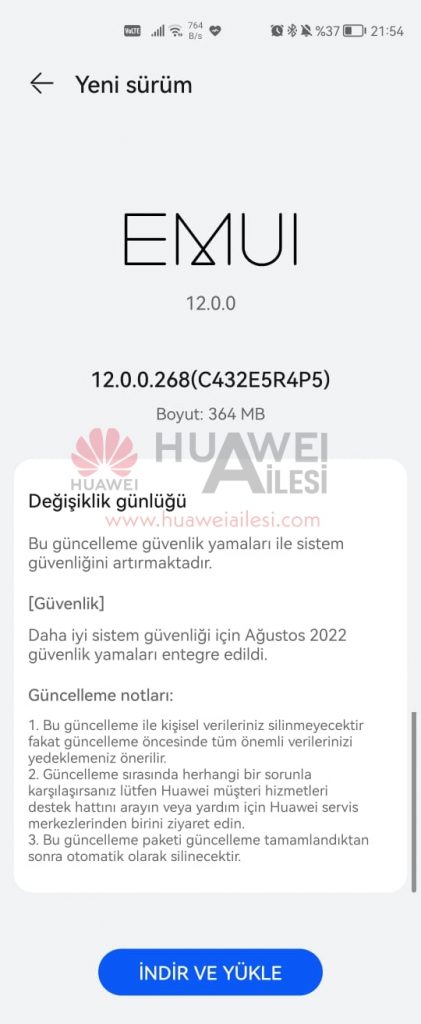
If you want to send us Tips, Update Screenshots, or a Message? connect with us here:
- [email protected]
- [email protected]
- Message us on Twitter
[Source]






