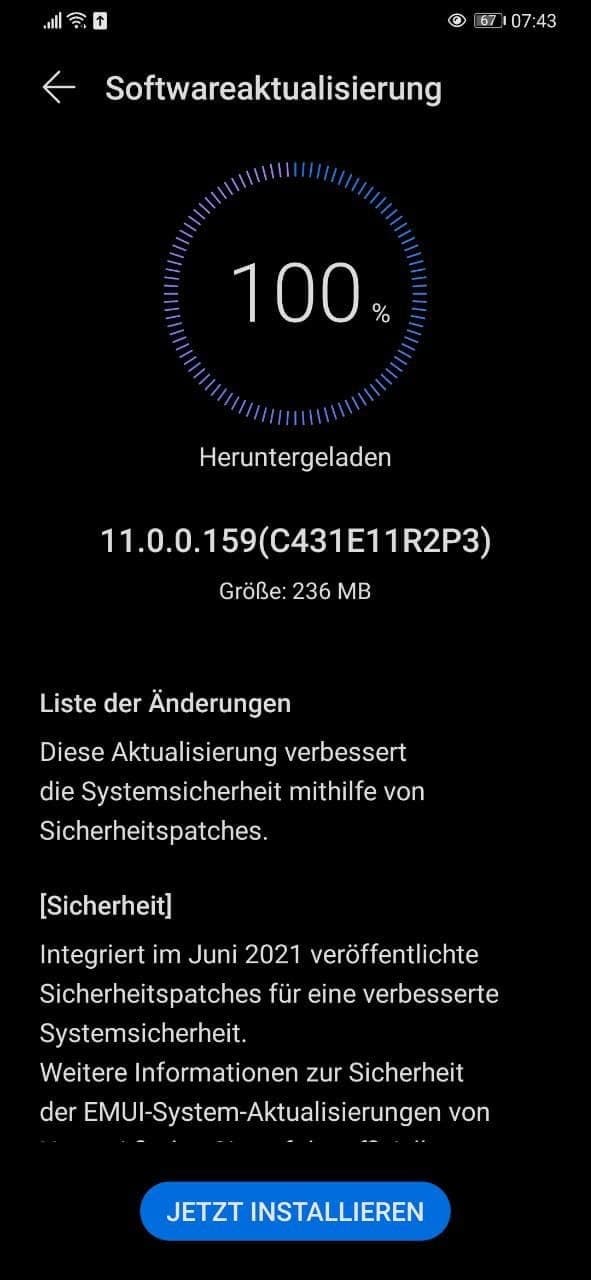EMUI
Huawei P30 global users gets June update, EMUI 12 or HarmonyOS awaited

Huawei P30 and P30 Pro with EMUI 11 software have started receiving a new software update in the global market that comes with a brand new security patch released in June 2021.
On the other hand, consumers of these two flagships have been eagerly waiting for the next major upgrade. Yet, we don’t have a clue what Huawei is actually planning to do for global users.
In China, both Huawei P30 and P30 Pro have successfully received the stable HarmonyOS update and all of the P30 models are nearly completing the installation process. Moreover, the Chinese tech maker recently published a new HarmonyOS feature update for the corresponding devices with brand new functionalities.
HarmonyOS for these devices surely increases takes the user experience to the next level but there’s no surety for the global models.
EMUI 12 for Huawei P30?
Meanwhile, EMUI 12 has appeared on the ground and Huawei has silently introduced a phone pre-packed with this new software system without even listing its features.
However, a report reveals that the user interface of the EMUI 12 is seemingly inspired by HarmonyOS and comes with similar UI changes. So, the next major rollout for the Huawei P30 and P30 Pro will be EMUI 12? We don’t have an exact answer on this matter at the moment.
Check more information about the Huawei P30 and P30 Pro June 2021 update below.
According to Huaweiblog, the Huawei P30 series June 2021 update comes with EMUI 11 version 11.0.0.159 and package size of nearly 240MB. To be mentioned, this rollout is in early-stage and may take some time to expand in different countries and regions.
Send us tips on the contacts mentioned below:
- [email protected]
- [email protected]
- Message us on Twitter
Upgrade Notes:
- This update won’t erase your data, but we recommend you to take backup in advance, just in case.
- The EMUI version and size of the update may vary.
- Maintain enough battery and storage before installing.
(image source – Huaweiblog)
How to update Huawei P30 and P30 Pro:
Download via Settings:
- Open Settings and click on System & Updates, then open Software update.
- Tap on Check for updates option, if an update appears then click Download and install.
- After installation reboot the device.
Download via Support/My Huawei app:
- Open the Support app, then navigate to the Service tab and click on the Update button.
- Now tap on Check for update option, if found any then click Download and install.
- After the installation completes, reboot the device.
Also, Read:
EMUI 12 has HarmonyOS user interface and Control Panel feature: Confirmed