EMUI
Huawei P Smart S users began collecting June 2021 security update

Huawei P Smart S triple camera smartphone with a long-lasting battery starts receiving a new software update. This update mainly installs the security patch released in June 2021 for better system security.
With the latest firmware update, Huawei has kicked off the upgraded EMUI 10.1 version 10.1.0.186 (C432E2R5P1). On the other hand, it brings the update package with 115MB size.
In the last update, the company has brought quick download icons for some popular apps, optimizations for system stability, and the search experience as well as security of the system.
According to the information, this software update doesn’t contain any additional changes besides security improvement. More information related to the changelog and update steps as mentioned below.
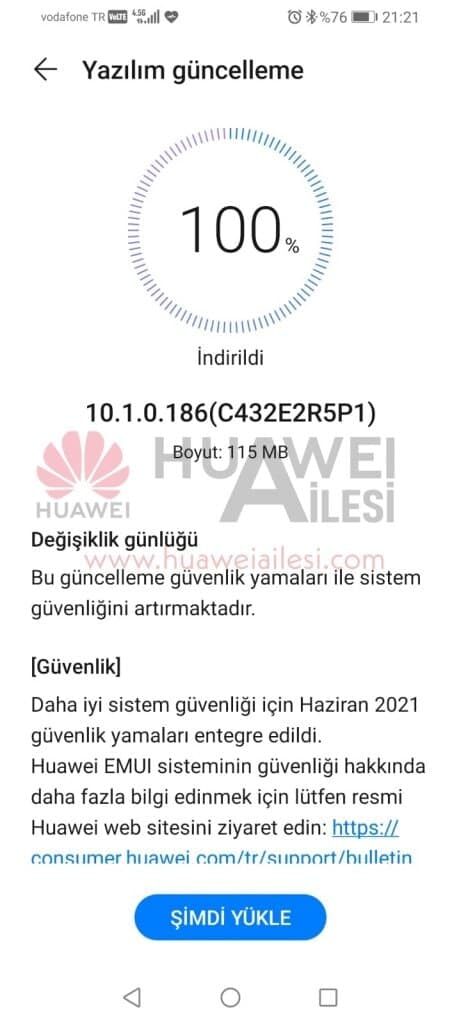
Send us tips on the contacts mentioned below:
- [email protected]
- [email protected]
- Message us on Twitter
Huawei P Smart S update detail
Security: Integrates the Android security patch released in June 2021.
June 2021 security patch details: This security update fixes different levels of exploits and issues including 2 critical, and 13 high levels of CVEs for improved system security.
Key points for users before Update:
- The device must have a better battery backup to install this update that is a minimum of 50%.
- It’s compulsory to check your storage availability(Internal/External SDcard) to download the latest update as per the size required
- A strong WiFi/mobile data connection is required for a buffer-free download of the package.

HOW TO INSTALL:
To download this update manually, go to Settings then System & updates, then open Software update, from here select Check for updates. If an update is available it’ll pop up on your phone and an option of Download and install will appear. Press the option and start to download.
Alternatively, you can also request software updates through the Support app. To do this, open the Support app, go to the Service tab on the bottom bar, tap on the update, then select Check for updates and then download and install.
(Source: Huaweiailesi)
Also, check:
Earthquake Warning feature for Huawei phones to get new functionalities







