EMUI
Huawei P Smart 2019 is next device to grab stable EMUI 12 update

After rolling out the stable EMUI 12 update to P Smart Pro devices, Huawei has turned to the 2019 edition of the P smart handset. Finally, the corresponding smartphone owners are getting a chance to live a new experience with the latest interface.
With the onset of this week, the Chinese tech giant has pushed off the steady EMUI 12 system to many of its old flagships. For instance, Mate 10 Pro, P20 series, Mate 20 Lite, P Smart Pro, and more. Consequently, we are looking for more old models to join this queue soon.
As of the latest update, the stable EMUI 12 for Huawei P Smart 2019 model is arriving with build version 12.0.0.225 (C432E3R1P1). However, there are some differences in the package size of the software.
Those users who are already having the EMUI 12 beta firmware will have to capture the 305MB of package. While the users, who are jumping to a completely new version, for them the update size is about 3.8 Gigabytes.
Huawei P Smart 2019 EMUI 12 Update Changelog:
Speaking of the new changes, the fresh version of the EMUI system brings delightful offerings for the users. It provides an easy-to-use user interface that one can customize accordingly. Giving a new definition to the home screen of your smartphone, EMUI 12 brings some advanced and modish tweaks for the front context.
Besides, you will find a more responsive notification panel and control center. Tools like Device+, MeeTime, and multi-device will bring comfort to your fingertips while performing several operations at the same time.
Also Read: Huawei P Smart Pro global users receiving stable EMUI 12 update

Steps to install the major EMUI 12 update
The update is live for the beta users of the respective device. But it is gradually reaching the users with EMUI 10 build. No worries! In the meantime, you can sneak into the update section for grabbing the firmware manually through the following steps:
- Go to the Settings menu
- Select the System & Update section
- Tap on Software Updates
- Choose the Check for Updates option
- Let the device complete the search for the new updates
- To the available update, hit the Download & Install tab.
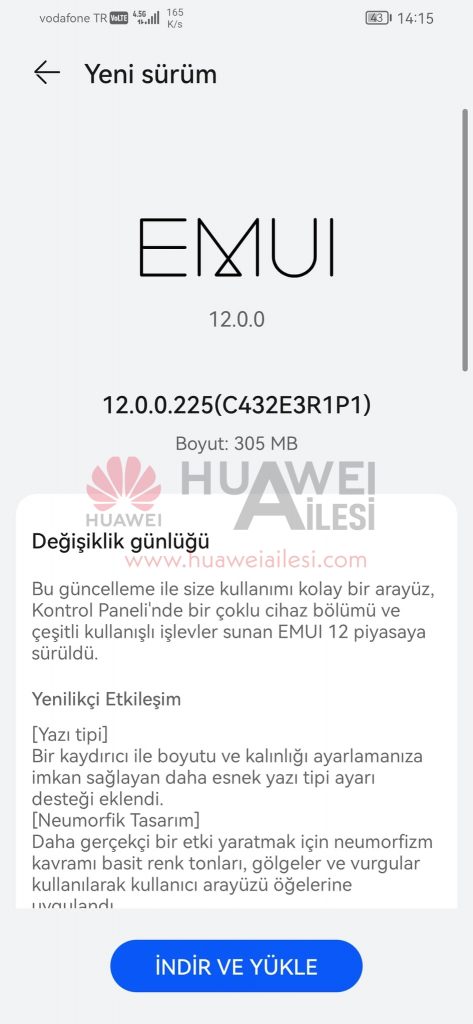
If you want to send us Tips, Update Screenshots, or a Message? connect with us here:
- [email protected]
- [email protected]
- Message us on Twitter






