EMUI
Huawei Nova 7i April security update expanding and it’s HarmonyOS eligible

Finally, on June 2, Huawei has revealed the most anticipated operating system – HarmonyOS 2.0 for smartphones, At the same, the company confirmed and released the upgrade plan for 100 Huawei devices, which are eligible to install HarmonyOS 2.0 in China.
In this segment, Huawei Nova 6 SE is also found in the HarmonyOS upgrade plan, which was launched globally with the name Nova 7i. It means these global smartphones are so eligible to get HarmonyOS 2.0, yet an official confirmation is awaited.
At the moment, the company disclosed HarmonyOS 2.0 upgrade plan for Chinese users but it will soon expand it for global users. In the meantime, Huawei is expanding the April 2021 security patch for the Nova 7i smartphone.
This update fixes several new bugs and vulnerabilities found in the last software build and provides better system security as well as improves overall device performance.
If you want to send us Tips, Update Screenshots, or a Message? connect with us here:
- [email protected]
- [email protected]
- Message us on Twitter
On the other hand, the changelog doesn’t have much to show us and has not mentioned any other changes made to the system. More information about the update instructions and notes linked below.

Note:
- The update is rolling out in batches so it may take some time/days to reach your device.
- EMUI version and size may vary.
- Maintain enough battery and storage on your device.
EMUI Version:
Huawei Nova 7i smartphone users start receiving new EMUI 10.1 version 10.1.0.320 (C185E4R6P1) with an update size of 190MB in the Middle East.
Changelog:
Security: Integrates the Android security patch released in April 2021.
April 2021 security patch details: This security update fixes different levels of exploits and issues including 17 high and 69 medium levels of CVEs for improved system security.
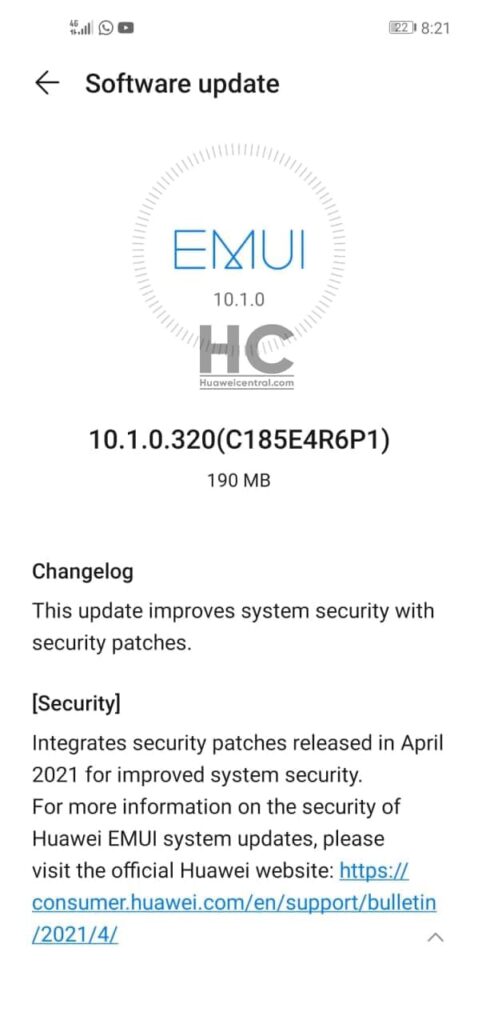
HOW TO UPDATE:
Download via Settings:
- Open Settings
- Click on the System & Updates
- Open Software update
- Tap on Check for updates option
- If an update is available, click on Download and install
- After installation Reboot the device
Download via Support app:
- Open the Support app on your device
- Go to the Service tab
- Click on the update button
- Tap on Check for update option
- If an update is available, click on Download and install
- After installation Reboot the device
Thanks to the tipster: Bakker
Also, check:
Huawei Nova 7i users on EMUI 10.1 getting April 2021 security improvements







