EMUI
Huawei Nova 7 5G installs November 2021 security update

Huawei has started releasing a new update for Huawei Nova 7 5G smartphone global variant, which adds the November 2021 EMUI security improvements. This update increases the overall system security and protects the device against threats.
The latest information reveals that November 2021 update for Huawei Nova 7 5G comes with EMUI version 11.0.0.175 upgraded from 11.0.0.170 (C185E7R2P3) and size of 223MB. However, this update is rolling out in Europe and will expand further.
The November 2021 security update fixes 1 critical, 22 high, and 8 medium levels of CVEs found in the whole system. Also, it resolves 2 high levels of CVE as well as 8 levels of medium CVEs in third-party libraries.
Special thanks to the tipster for sharing a screenshot…
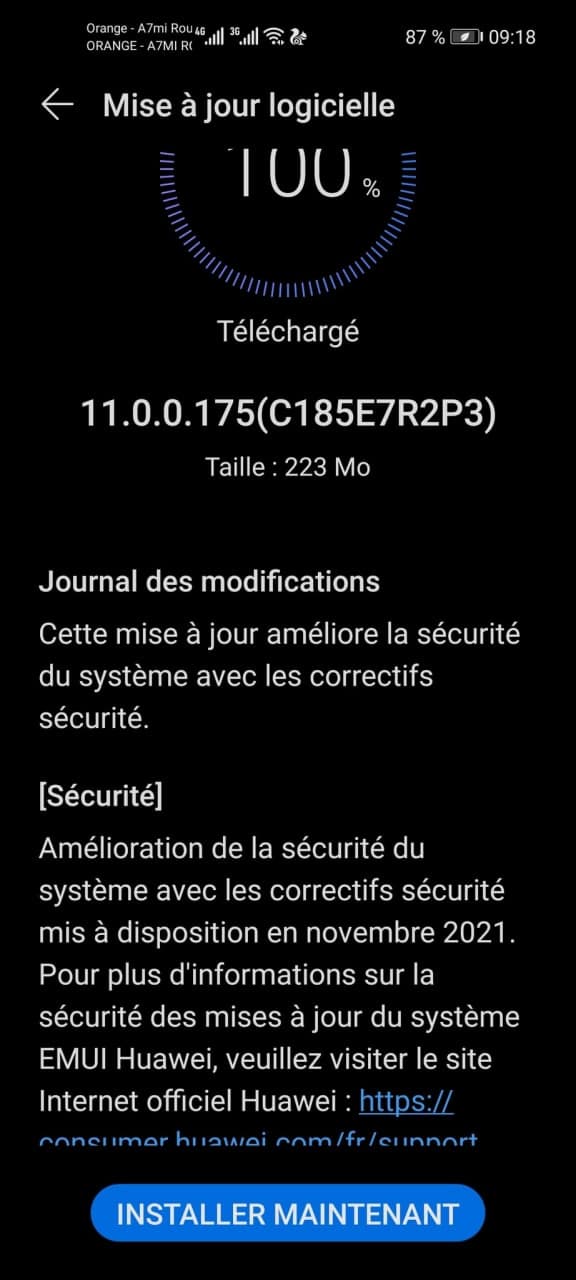
Huawei Nova 7 5G Chinese Variant:
Just a week ago, Huawei Nova 7 5G Chinese variant has grabbed the December 2021 HarmonyOS security patch along with new optimization for Bluetooth, applications, system stability, and smart multi-window mode.
If you want to send us Tips, Update Screenshots, or a Message? connect with us here:
- [email protected]
- [email protected]
- Message us on Twitter
Huawei Nova 7 5G:
Launched in 2020, the Huawei Nova 7 5G sports a 6.53-inch display with a resolution of 1080×2400 pixels, powered by a HiSilicon Kirin 985 processor, 8GB RAM, 128GB internal storage, 64MP quad-camera system, 32MP front camera, and 4000mAh battery.

Important points:
- The update is rolling out in batches so it may take some time/days to reach your device.
- EMUI version and size may vary.
- Maintain enough battery and storage on your device.
HOW TO CHECK FOR UPDATE:
To download this update manually, go to Settings then System & updates, then open Software update, from here select Check for updates. If an update is available it’ll pop up on your phone and an option of Download and install will appear. Press the option and start to download.
You can also request software updates through the My Huawei app. To do this, open the My Huawei app, tap on the update, then select Check for updates, and then download and install.






