Updates
Huawei MatePad Pro 10.8 getting June 2021 security update with new apps [Global]
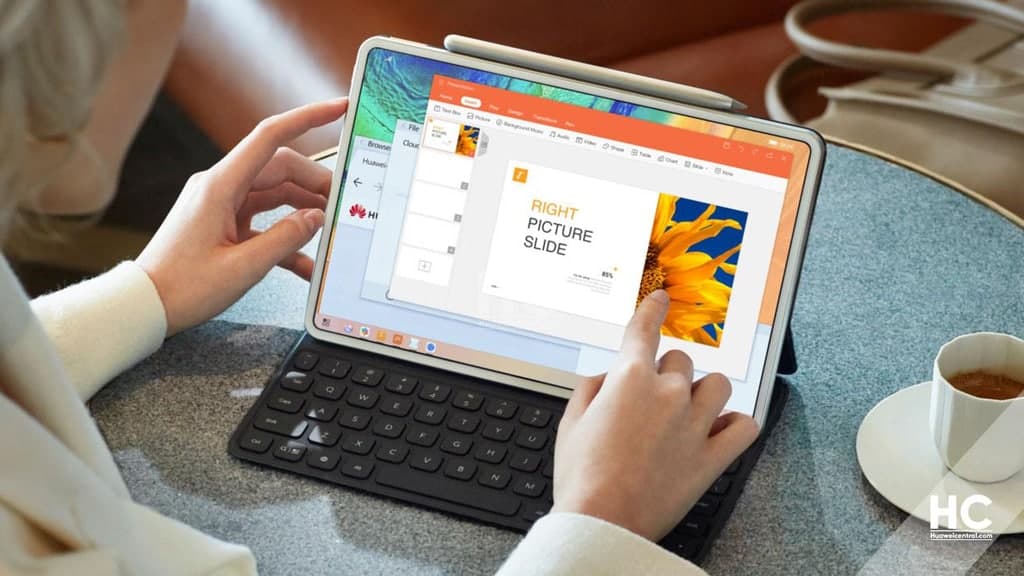
Along with the HarmonyOS 2.0 in its home country, Huawei is also delivering regular software improvements for its eligible devices running EMUI. Adding to this, the Huawei MatePad Pro 10.8 is now getting a new security update that improves the overall security system of this tablet.
This firmware, in addition to security improvements, the update also brings new apps shortcuts for additional Huawei apps that will provide new services and optimize the overall user experience.
The new app update consists of Petal Search, Books, Petal Maps, GameCenter Member Center, and Link Now. To be mentioned, the same app treatment is also being provided to other smartphones.
The latest software for Huawei MatePad Pro 10.8 has EMUI 11.0 version 11.0.0.210 (C432E3R1P6). Combined with all of those apps and security patches, the udpate requires around 676MB of your data to download.
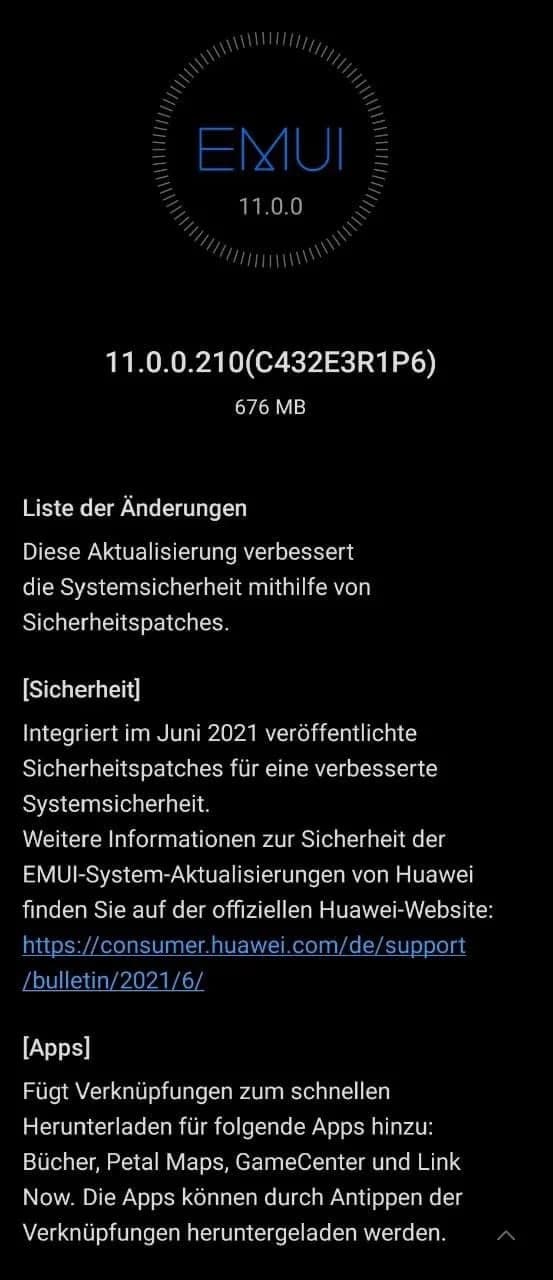
(image source – Huaweiblog)
Huawei’s June 2021 security update resolves different levels of issues and exploits including 2 critical levels and 13 high levels of CVEs. It further enhances the user’s experience and brings stability to the device.
Things to remember
- Maintain enough battery and storage before installing the update.
- Take a backup of your important data to avoid data loss.
- The EMUI version and the size of the update may vary.
- As a staged rollout, it may take time to reach your device.
Send us tips on the contacts mentioned below:
- [email protected]
- [email protected]
- Message us on Twitter

How to check for updates
Download via Settings:
- Open Settings and click on System & Updates, then open Software update.
- Tap on Check for updates option, if an update appears then click Download and install.
- After installation reboot the device.
Download via Support app:
- Open the Support app, then navigate to the Service tab and click on the Update button.
- Now tap on Check for update option, if found any then click Download and install.
- After the installation completes, reboot the device.
(Source – Huawei blog)






