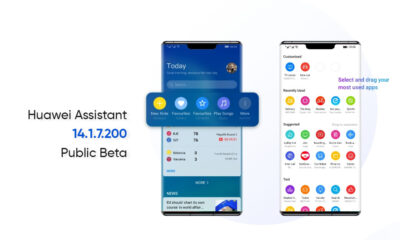EMUI
Huawei MatePad Pro 10.8 and MatePad 10Ts getting new EMUI software updates

Huawei MatePad Pro 10.8-inch and MatePad T10s are receiving new software update in the global market. These phones are checking this software rollout with EMUI software versions including 11.0.0.217 and 10.1.0.190 respectively for both of these tablets.
For your information, these two devices are eligible to upgrade over HarmonyOS in China but the situation remained unknown for the global consumers.
Aside from this, the MatePad Pro 10.8 is receiving a new September 2021 security patch. On the other hand, the Huawei MatePad 10Ts brings a new changelog with lots of brand new changes. Check it linked down below.
Huawei MatePad Pro Update Changelog:
Integrates security patches released in September 2021 for improved system security. For more information on the security of Huawei EMUI system updates.
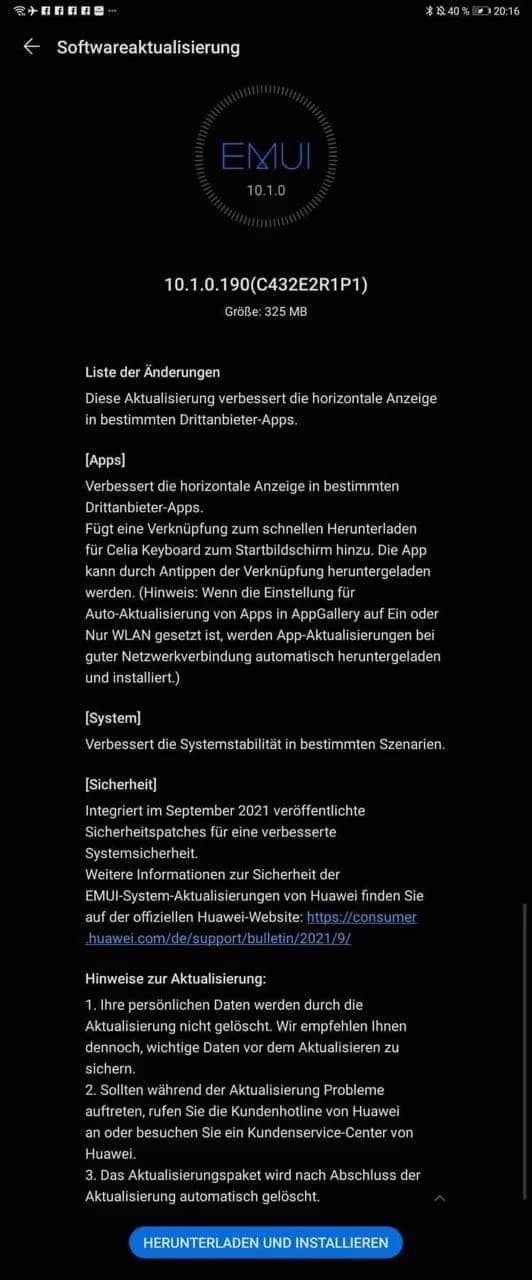
Huawei MatePad T10s changelog:
Apps:
Improves the horizontal display in certain third-party apps. Adds a quick download shortcut for Celia Keyboard to the home screen. The app can be downloaded by tapping the shortcut. (Note: If the setting for Auto-update of apps in AppGallery is set to On or Wi-Fi only, app updates will be downloaded and installed automatically when the network connection is good.)
System:
Improves system stability in certain scenarios.
Security:
Integrates security patches released in September 2021 for improved system security. For more information on the security of Huawei EMUI system updates.
How to update these two tablets?
How to check for download:
Via Settings
- Open Settings
- Then tap on System & updates.
- Click Software update.
- Tap on Check for updates option.
- If a new update shows up, then click Download and install.
Via Support app:
- Alternatively, the users can also check for the new update via the Support/My Huawei app. To do so:
- Open the app.
- Then go to the Service tab and click the Update button.
- Tap on Check for update option, if found any then click Download and install.
- After installing reboot the device.
Here are some of the important notes:
- Your personal data will not be deleted by the update. However, we recommend that you back up important data before updating.
- If you encounter problems during the update, call the Huawei customer service line or visit a Huawei customer service center.
- The update package will be automatically deleted when the update is complete.