EMUI
Huawei Mate 20 X 5G (EMUI 11) getting June 2021 security update [Global]

Huawei Mate 20 X 5G users with EMUI 11 receiving June 2021 security update in the global markets. For your information, this update is initially spotted in UK and will soon cover more users base.
Huawei Mate 20 X 5G June 2021 security update comes with EMUI 11 version 11.0.0.143 along with a download size of 196MB. Apart from just the security improvements, the software package doesn’t have any other improvements to offer for the Mate 20 X 5G users.
The June 2021 update for the Mate 20 X 5G brings enhancements to the security of the device making it more secure than before. It provides fixes for different levels of issues and exploits including 2 critical and 13 high levels of CVEs.
If you have been checking for this update and it hasn’t yet arrived on your device, then be patient, these software updates usually roll out in batches and may take some time to show up via OTA. Therefore, the company will gradually cover all Mate 20 X 5G (EMUI 11) devices with June 2021 patch across differnet countries.
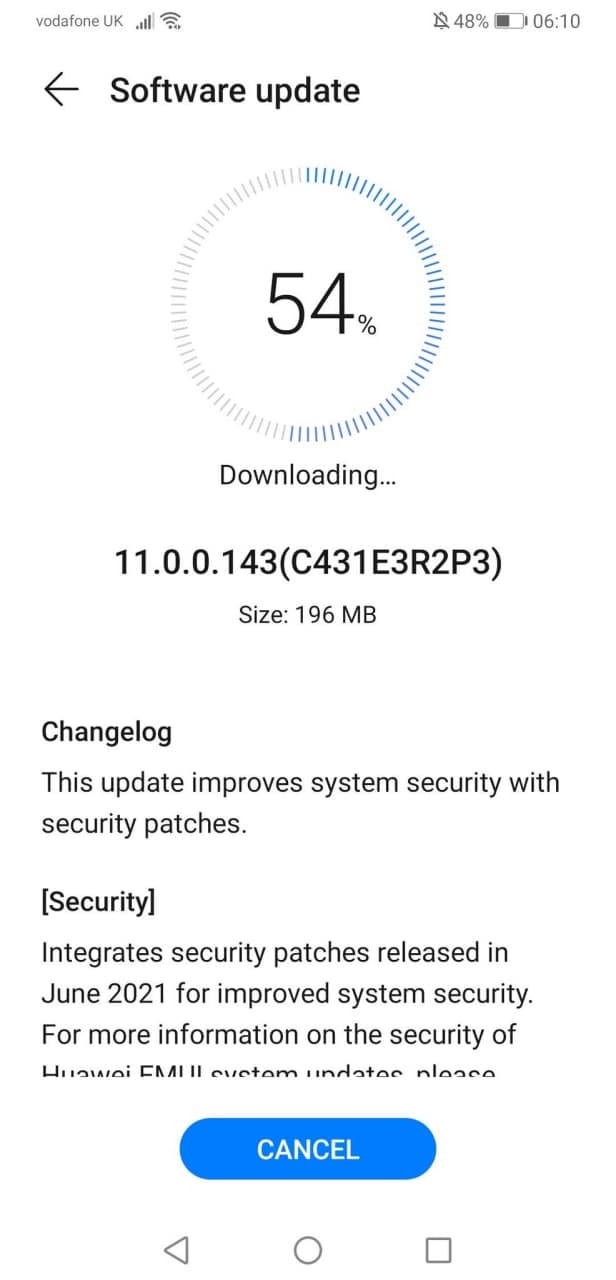
(thanks to the tipster – James)
Launched back in 2021, the Huawei Mate 20 X 5G comes with a huge 7.2-inch OLED display. It’s the first Huawei phone to come with 5G access and Balong 5000 5G modem combined with Kirn 980. The device was launched pre-packed with EMUI 9.1 and currently it is running on EMUI 11.
Things to remember:
- This update won’t erase your data, but we recommend you to take backup in advance, just in case.
- The EMUI version and size of the update may vary.
- Maintain enough battery and storage before installing.
Send us tips on the contacts mentioned below:
- [email protected]
- [email protected]
- Message us on Twitter

HarmonyOS 2.0 update for Huawei Mate X 20 5G [Global]
Huawei has released the stable HarmonyOS 2.0 version for the Mate 20 series in China. Meanwhile, the overseas users are waiting for their turn install HM OS 2.
The Chinese tech giant has surprisingly maintained its fast speed of rollout and delivered the new software to most of the eligible devices. Following the beta program, several topmost devices have even received the stable version.
How to check for updates
Download via Settings:
- Open Settings and click on System & Updates, then open Software update.
- Tap on Check for updates option, if an update appears then click Download and install.
- After installation reboot the device.
Download via Support app:
- Open the Support app, then navigate to the Service tab and click on the Update button.
- Now tap on Check for update option, if found any then click Download and install.
- After the installation completes, reboot the device.






