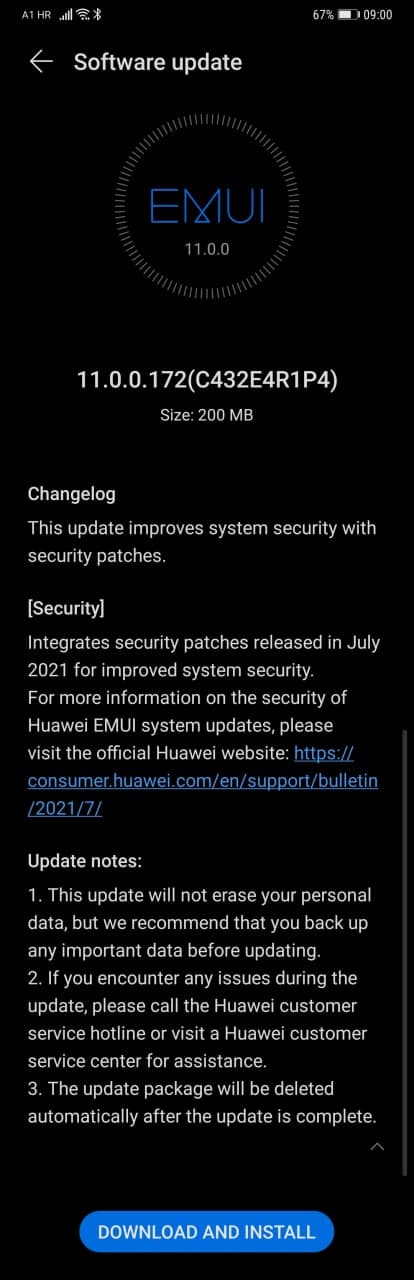EMUI
Huawei Mate 20 Pro arranges EMUI 11 July 2021 security update

Huawei has arranged a new software update for the Mate 20 Pro flagship the global. This new update comes with July 2021 security patch to improve system security and make this EMUI 11 device run stable.
According to the changelog, the Huawei Mate 20 Pro July 2021 update is rolling out for global users with EMUI version 11.0.0.172. Aside from the security details that aren’t much to show on the changelog. However, the system will surely improve the performance.
The Mate 20 Pro is the most successful Huawei Mate series device, it comes with Leica triple camera system powered by AI features with improved colors, texture, a new ultra-wide-angle camera. It’s the first Huawei device with wireless reverse charge and supports 40W super-fast charging. This 2018’s flagship comes with a display fingerprint and it’s water and dust-resistant.
(Thanks to the tipsters)
Huawei Mate 20 Pro HarmonyOS:
In China, this phone has successfully completed HarmonyOS 2.0 installation and enjoying the latest features such as a Control panel, super device, service widgets, better user interface, and more. However, the consumers want the same treatment on the global stage, which is yet to be confirmed by Huawei.
Huawei Mate 20 Pro EMUI 12:
Huawei has already listed EMUI 12 on its official website but the company has now not announced any rollout schedule at the moment. We’ll wait for more information on this matter.
Meanwhile, Huawei Mate 20 Pro is back on the quarter EMUI security update section for the global users and it’s quite interesting to see this development because Mate 20 and Mate 20 Pro have already been removed from the listing for a long time. Still, we’re waiting for any major news for the Huawei Mate 20 Pro owners and we’ll keep you posted.
Huawei Mate 20 Pro Update instructions:
You can download the Huawei Mate 20 Pro July 2021 update via that settings section. To do this, open Settings > Software & updates > updates, Check for updates, and if available, download and install. Your phone will restart and begin the installation process.
It is recommended that you keep the Huawei Mate 20 series charged above the recommended level. Also, back up your important data to prevent any data loss, however, the update will not erase any of it. Moreover, make sure, your Mate 20 model has sufficient storage to store the update package that will automatically be deleted after the installation
(via – Huaweiblog)