EMUI
Huawei Mate 20 Lite installs security improvement released in April 2021

Huawei has sped up its monthly software update dispatching program and plans to conclude this month’s rollout before June 2. Because the upcoming event day was very important for the Chinese tech giant.
On June 2, the company will mark the debut of the latest software HarmonyOS 2.0, alongside other smart products including – MatePad Pro 2 tablet, Watch 3 smartwatch, and P50 smartphone flagship.
According to information, Huawei has initiated a new OTA update for the Mate 20 Lite smartphone, which installs the security patch released in April 2021 and protects the phone against threats.
On the other hand, this update doesn’t have much to show us and has not mentioned any other changes made to the system. More information about the update instructions and notes linked below.
If you want to send us Tips, Update Screenshots, or a Message? connect with us here:
- [email protected]
- [email protected]
- Message us on Twitter
On the other hand, the Huawei Mate 20 series was reportedly spotted eligible for HarmonyOS in the first batch of HarmonyOS 2.0 closed beta testing for general consumers.

Note:
- The update is rolling out in batches so it may take some time/days to reach your device.
- EMUI version and size may vary.
- Maintain enough battery and storage on your device.
New EMUI version:
Huawei Mate 20 Lite smartphone getting EMUI 10.0 version 10.0.0.279 (C432E10R1P1) with an update package size of 123MB in Europe.
Changelog:
Security: Integrates the Android security patch released in April 2021.
April 2021 security patch details: This security update fixes different levels of exploits and issues including 17 high and 69 medium levels of CVEs for improved system security.
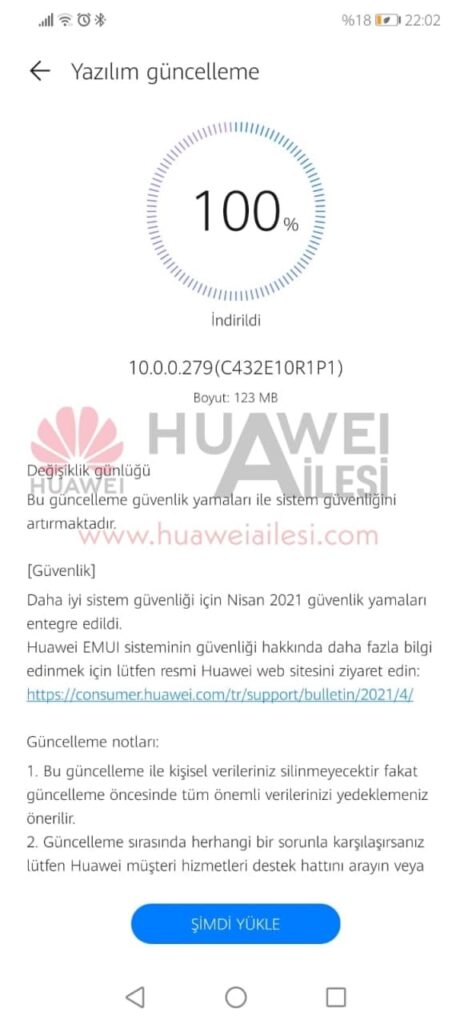
STEPS TO UPDATE YOUR DEVICE:
To manually download this update via mobile Settings– open Settings > click on the System & updates > open Software update > tap on Check for updates option > (if an update is available) click on Download and install > after installation, restart the device.
Alternatively, you can download it via Support App – open Support app on your device > click on the Service tab > click on the update button> tap on Check for update option> (if an update is available) click on Download and install > after installation reboot the device.
(Source: Huaweiailesi)







