EMUI
Huawei Mate 10 Pro EMUI 12 update is expanding in South Africa

Finally, the wait is over for the Huawei Mate 10 Pro users in South Africa as they are now getting the EMUI 12 software. To be mentioned, the firm has already seeded this software for users in other markets including Europe.
Notably, the software update for Huawei Mate 10 Pro has come in the form of EMUI 12 with build version 12.0.0.225 (C316E3R1P1). Although, the company has not mentioned the update size this time. Yet, we recommend you manage sufficient storage in your devices.
If you owe Mate 10 Pro smartphone then you are eligible to get the update. To download the new software, go to the Settings menu on your smartphone > System & updates > Software updates, and then CHECK FOR UPDATES to check the latest software update. If available hit the Download and Install tab.
The latest EMUI 13 is on the way for global Huawei users. However, there are fewer chances for this phone to get the new software version.
Thanks to tipster MuVenda for providing us with the screenshot.
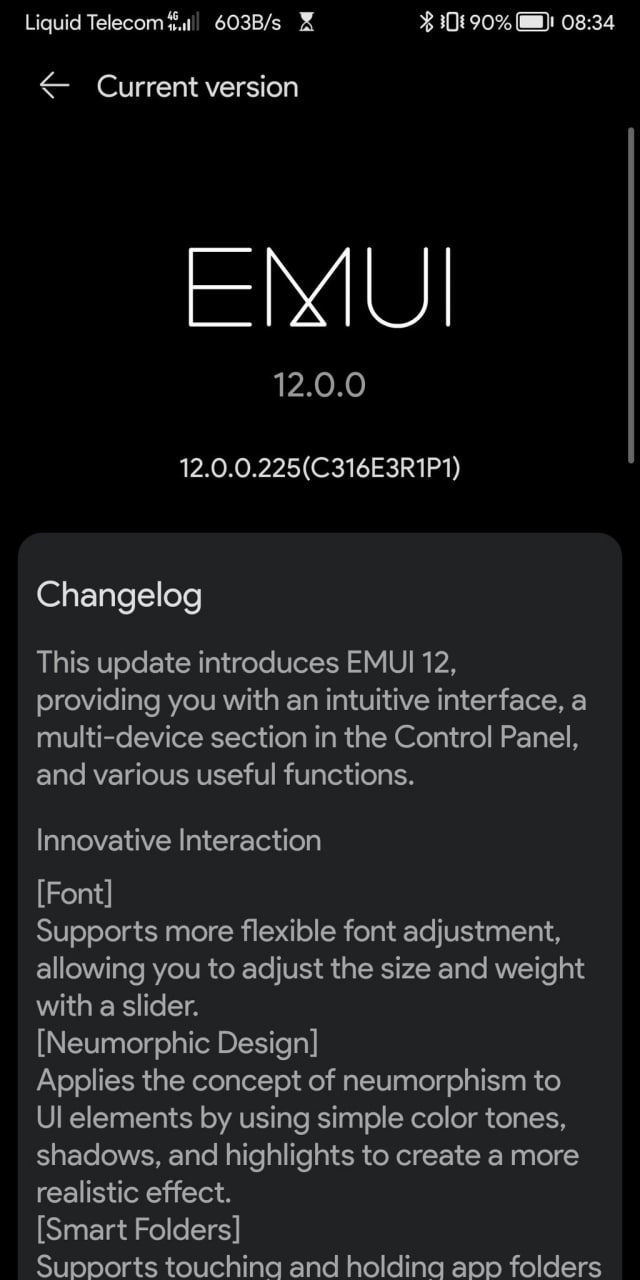
EMUI 12 features:
The new software update will bring a host of EMUI 12 features such as redesigned user interface that is easy to use and pleasurable, and a Device+ smart collaboration feature that will help users to connect to multiple devices together into a singular experience. Also, a new distributed file system, and many more.
Below you can check the complete changelog:
Innovative Interaction
[Font]
- Supports more flexible font customization, you can adjust the size and width of the font with the help of a slider.
[Neuromorphic Theme]
- Applies the concept of neuromorphic to UI elements. It uses simple colors, tones, shadows, and highlights to achieve a more realistic effect.
[Smart Folders]
- Supports pressing and holding app folders on the home screen to enlarge them to make it easier to access the app inside.
[Notification and Control Panel]
- Allows you to swipe down from the top left of the screen to access the notification panel to view notifications, and swipe down from the top right of the screen to access the control panel to use shortcuts. Adds an audio control panel to the panel to make it easier to switch between different audio devices and apps.
[Multi-Window]
- Allows you to easily multitask in split-screen mode and send messages in a floating window while watching videos or gaming. Swipe in from the left or right edge of the screen and hold the screen to display the multi-window dock. Press and hold an app icon in the Dock and drag it to the side of the screen to share the screen. Alternatively, tap an app icon to view it in a floating window. You can later minimize the floating window to a floating bubble for easier access.
Smart Life in All scenarios
[Smart Office]
- Supports accessing documents or pictures on the phone from a laptop without connecting the two devices with a data cable.
- Improves Huawei Share transfer speed for faster file sharing between Huawei phones, tablets, and laptops.
[MeeTime]
- Adds the MeeTime app that allows you to make HD voice and video calls over WiFi or a data network. Adds support for screen sharing during video calls, allowing you to tag and share key information in video chats.
[Memo]
- Allows you to scan documents. You can now quickly identify and extract text from images, edit the text, export to multiple file formats, and share.
[Gallery]
- The Discover tab in Gallery allows you to create video stories using pre-installed templates, special effects, and background music. The video editing features have been streamlined and provide further instructions on how to use the timeline and editing options.
[Clutter-free ScreenProjection]
- When you project your phone to your Huawei laptop in Do Not Disturb mode, messages and incoming calls will only appear on the phone screen. This protects your data and avoids screen projection interruptions.






