HarmonyOS
Huawei HarmonyOS app development website gets new interface help, FAQ support, and more
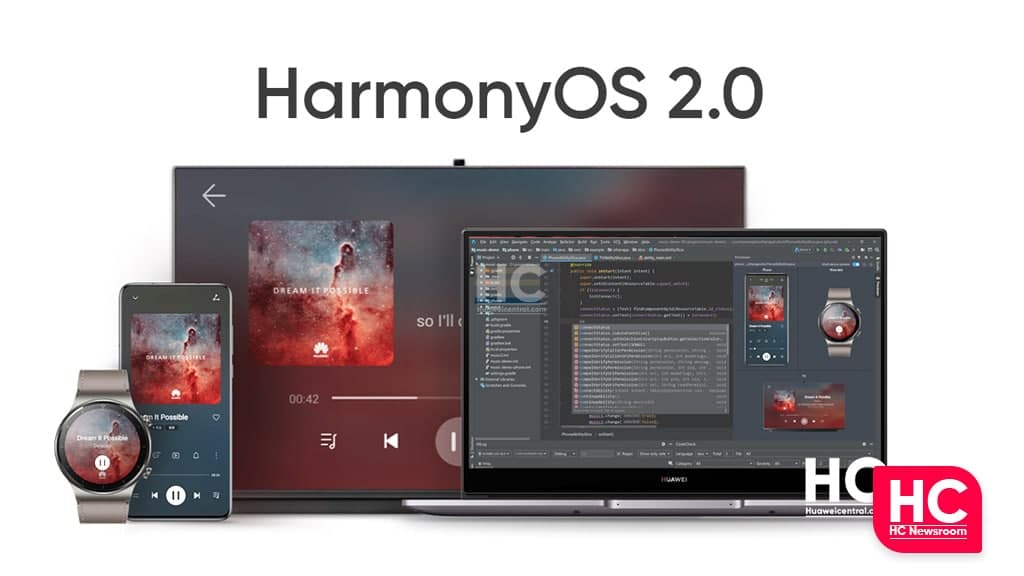
Huawei HarmonyOS application development website has recently been updated with some new changes to provide users with convenient information, easy and fast support, and quick access to the content.
The website now provides an on-demand interface information help, a summary of common problems, intelligent customer service, and multiple access to the sample codes.
Here are all the newly added features of the website that developers should know in order to make the development fun and be more productive.
Instant interface information help
While using DevEco tools, the developers may encounter various error messages and questions. To solve them, the new DevEco Studio 2.1 provides an on-demand interface to help with information such as common error codes, pop-up prompts, and function guidance.
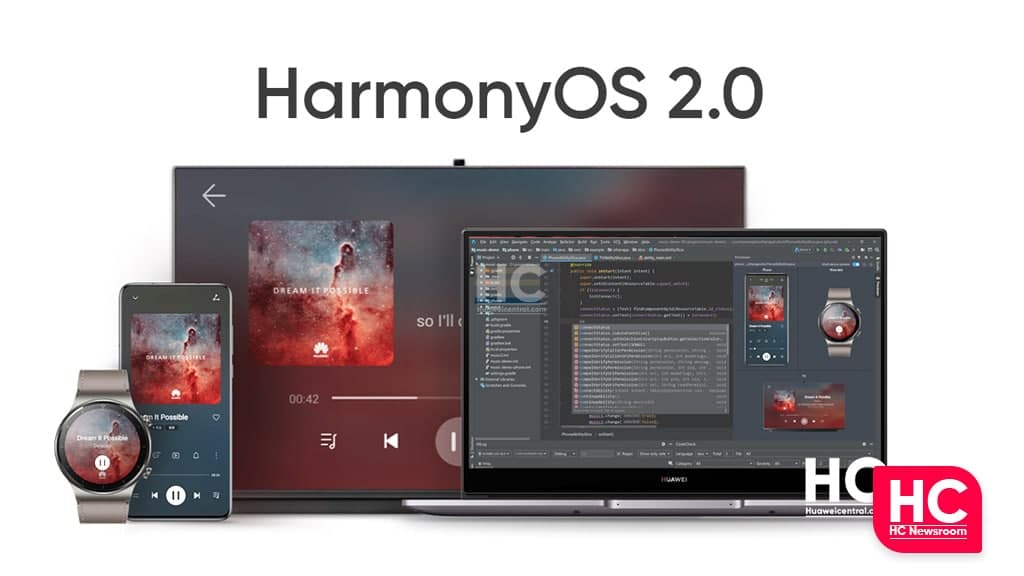
Currently, the help guide is presented for SDK Manager, remote simulator, debugging, and other parts of the code, where the error could show up. It can also extract some high-frequency problems encountered by developers and improve the interface help information.
Event log:
Event window in an interface which displays the messages for the error codes. For common errors, it displays descriptions for the cause of the error and prompt information to fix the problem.
While for the complex issues, a direct link to the corresponding guidance document is provided to get an in-depth analysis of the particular problem and the developers can then solve it quickly with accuracy.
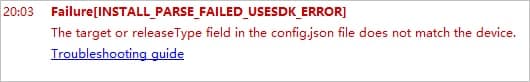
Popup window prompt
In case of any exceptions in the DevEco Studio, a prompt box will pop up for the developers providing them with link guidance. A new guidance document is added to help developers to solve the problem on their own without the need for a support team.
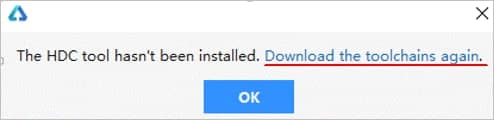
Interface prompt
To learn more effectively and conveniently in the DevEco Studio, detailed prompts are provided for the developers on the interface along with official website documents where needed.
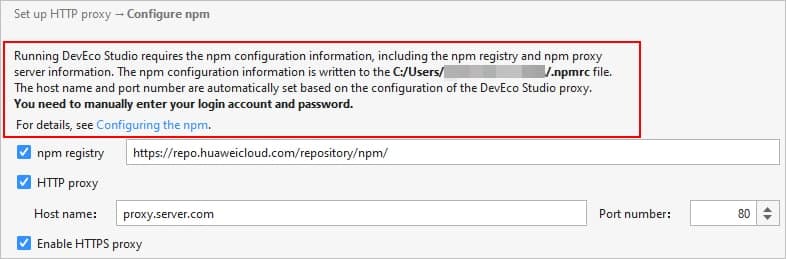
Summarized the common issues
The Huawei HarmonyOS application development website also provides a ‘Common Problems’ section for any kind of guidance needed in the basic development process. This section includes all the common problems and an adequate solution for the particular problem.
Moreover, the developer forum also has a bunch of FAQs from where the developers can get help on any related query they want. The users can also share their problems and experience in this section.

Advanced customer service
If you are stuck in a problem that can’t be solved with just the FAQs or the interface help information, then you can also consult smart customer service to get it fixed. The customer support service at the HarmonyOS developer website has been improved and still growing.

Multiple access to the sample code
The sample code plays a significant role for the new developers, it helps them to learn faster. The documents will provide sample codes for basic development scenarios which are based on the developers’ feedback. The HarmonyOS development website provides more than 70 sample code projects in 11 categories, including Ability, UI, and Media.
Among them, 22 sample codes are from projects such as JS card development distributed file sharing, and media sessions. And three categories of AI, Data, and Accessibility Service. These sample codes can be accessed in a number of ways:
Via Document >> Sample code:
Under the Document section of the Huawei HarmonyOS application development website, there is a Sample Code column and the example under App_Samples are presented in different categories.
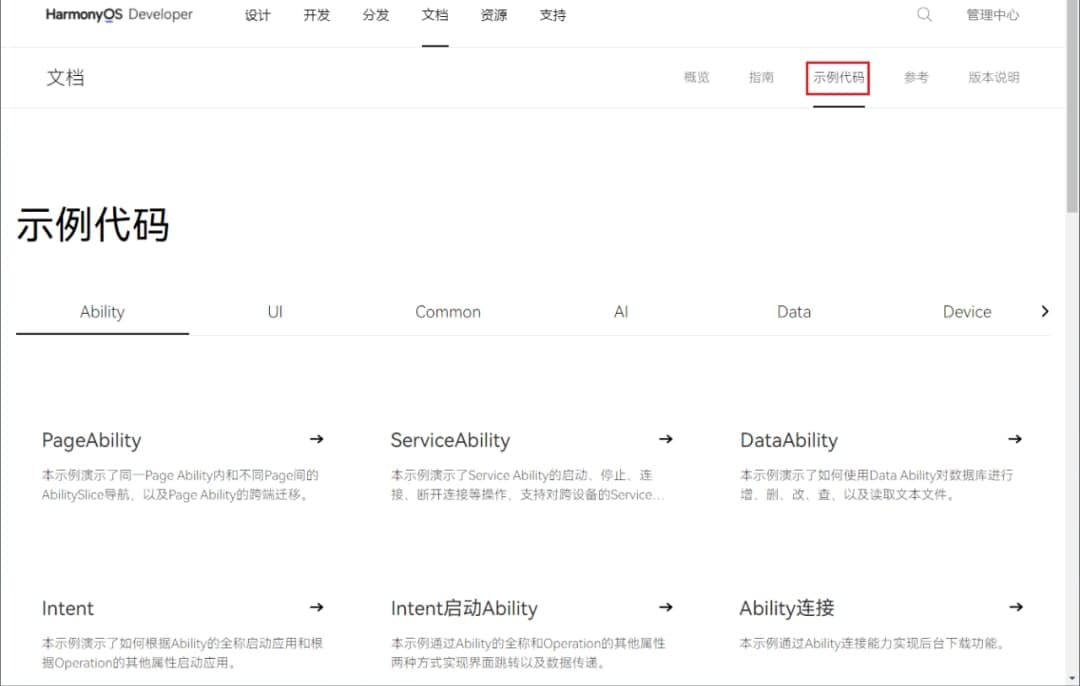
Via Document >> Guide >> Examples
On the website, the Code Sample Project can also be accessed from Document > Guide > Examples. Here, the App_Samples are displayed in the form of a table, which makes it easy and convenient for the developer to choose a suitable example.
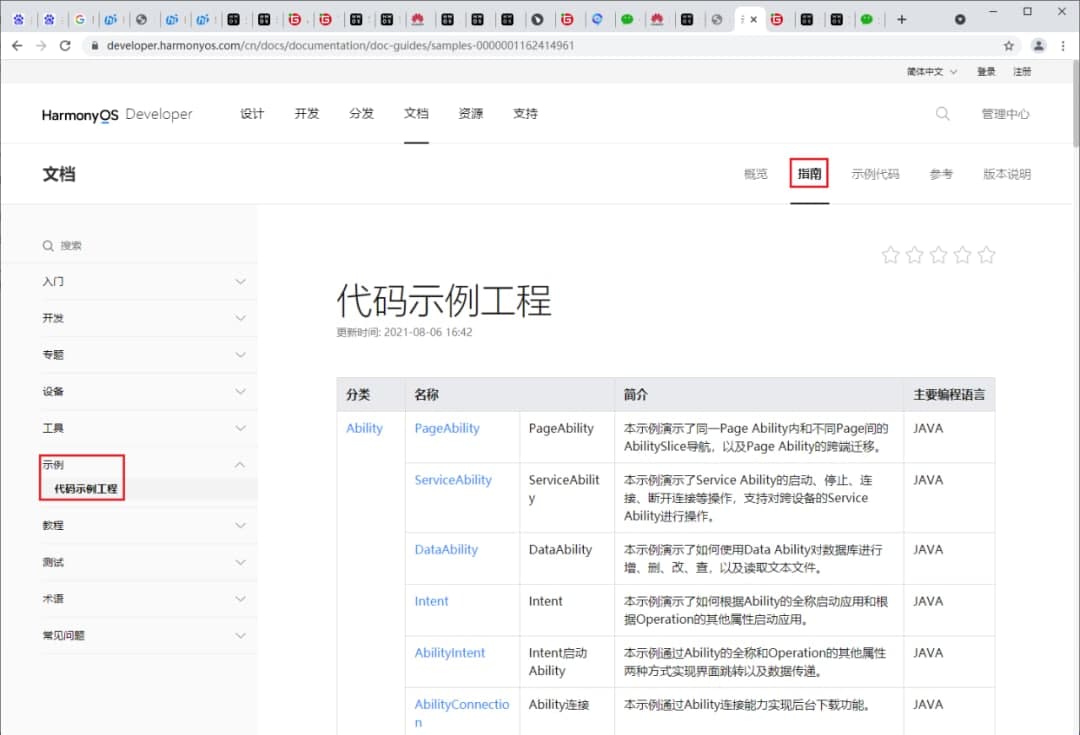
Document > Guide > Related Example
The Sample Codes can also be accessed from the Related Example tab, which can be found at the end of development guidance under Documents >> Guides.
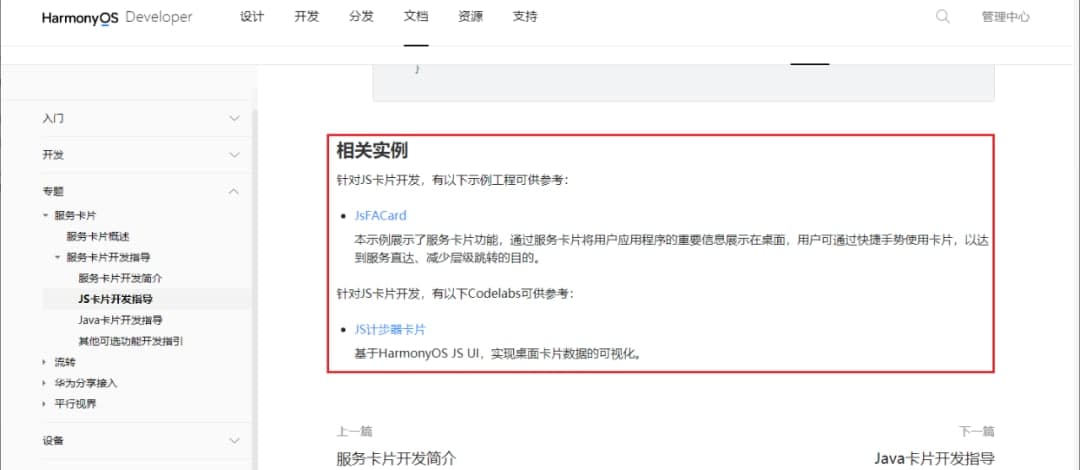
By using any of the above-mentioned processes, the developers can easily jump to the Gitee community and download sample codes.






