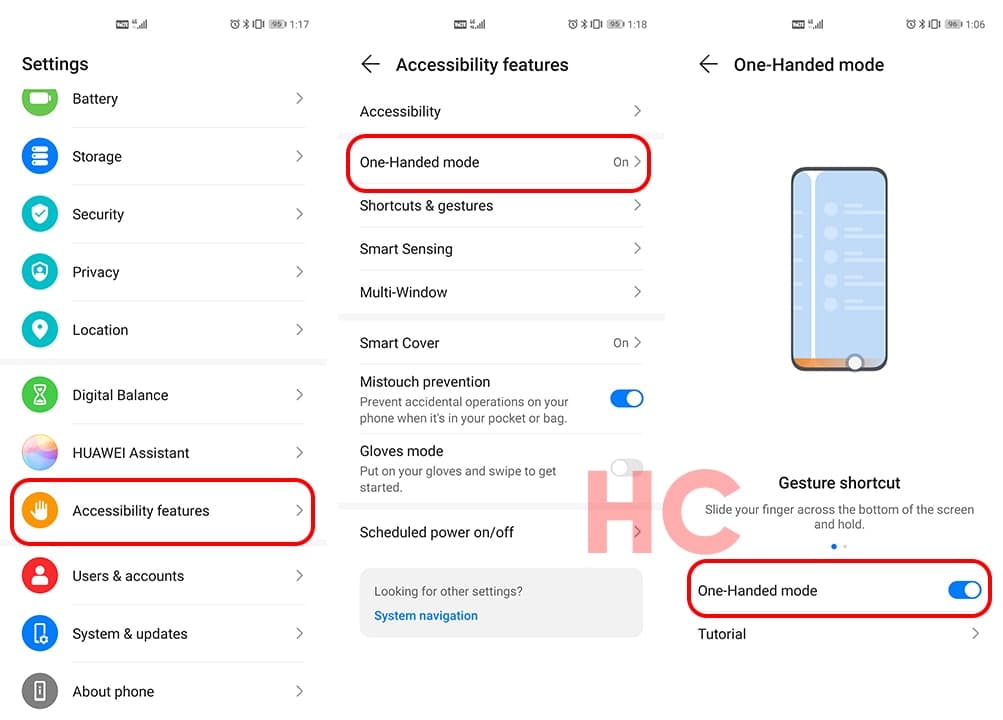PC & Tablets
Huawei EMUI 11 Tip: How to use one-hand mode
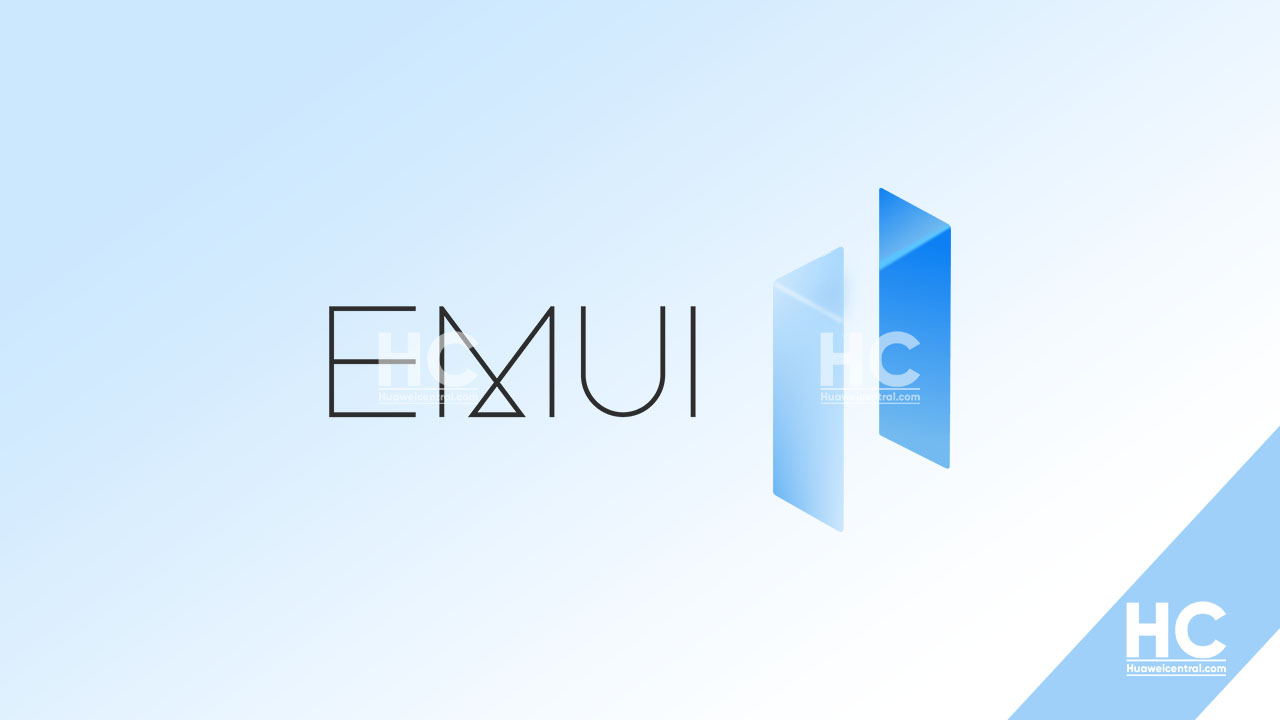
Huawei EMUI 11 offers a lot of new features that allow the users to get the most out of this software system. The software system also enables a different of new capabilities for the consumers to enjoy and increase the user experience.
Aside from this, the feature that was already there includes One-Handed mode, which is another addition to the simplicity that comes with pre-built functionality for a long time.
So what is One Hand mode really do?
According to the information, the One Hand mode allows users to switch the large screen view of their smartphone and shift it to a smaller display on either the left or the right side of the display that can easily be operated by either hand.
With EMUI 11 Huawei has made some of the newest changes to this feature including the animations as well as the shape of the one-hand mode mini screen.
You need to enable this feature to use it on your phone:
- Open Settings
- Accessibility features
- One-Handed mode
- Tap on the slider to enable this feature
How to use One Hand Mode:
After enabling this feature, there are two ways to access this
First:
Gesture Navigation: Slide your finger across the bottom of the screen and hold to enable one-hand mode.
Second:
Three key navigation shortcuts: Slide your finger across the bottom of the screen.