Huawei
How To Fix Huawei Google App Virus Issue [Step by Step]

Huawei phones have been showing the Google app as a trojan virus and Avast acknowledged this issue and applied a patch. Meanwhile, you can fix the Google app virus issue on your Huawei phone if it is still appearing. Let’s dive into the solution right away.
This solution includes deleting the data and cache files of the Optimizer app. To do so, follow the instructions below.
- Open Settings
- Select “Apps” then “Apps” again
- From the search box type “Optimiser” or scroll down to find the app with this name
- Tap on the app to open its app information
- Select “Storage” option
- Tap on the “CLEAR DATA” button
- Confirm the delete action by tapping on the “OK” button.
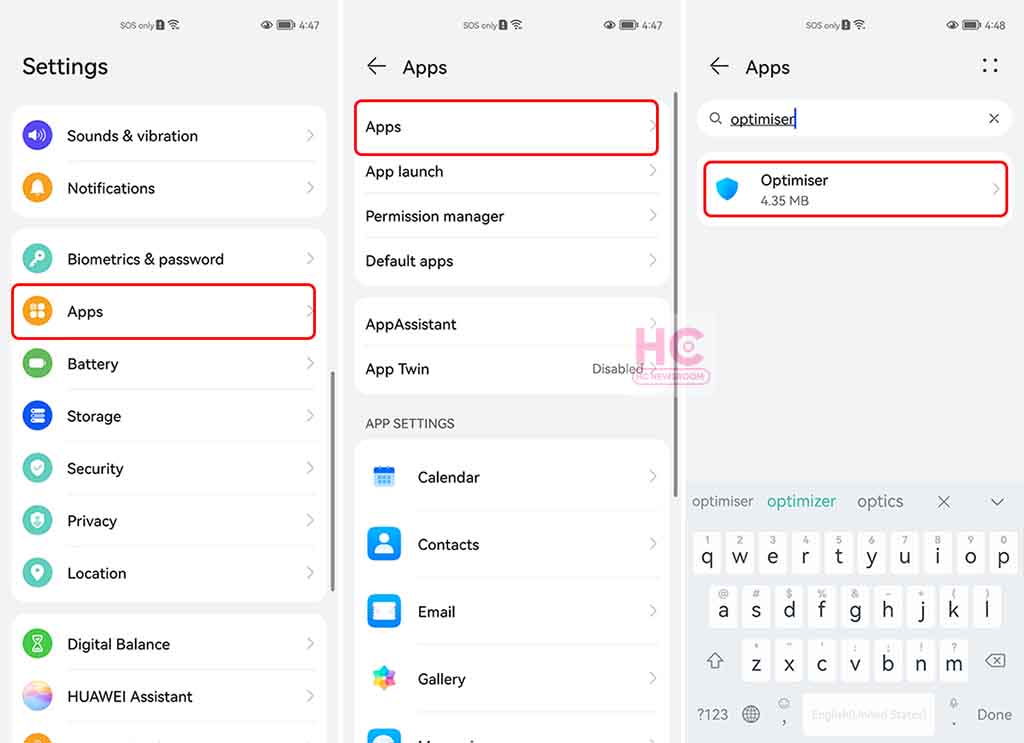
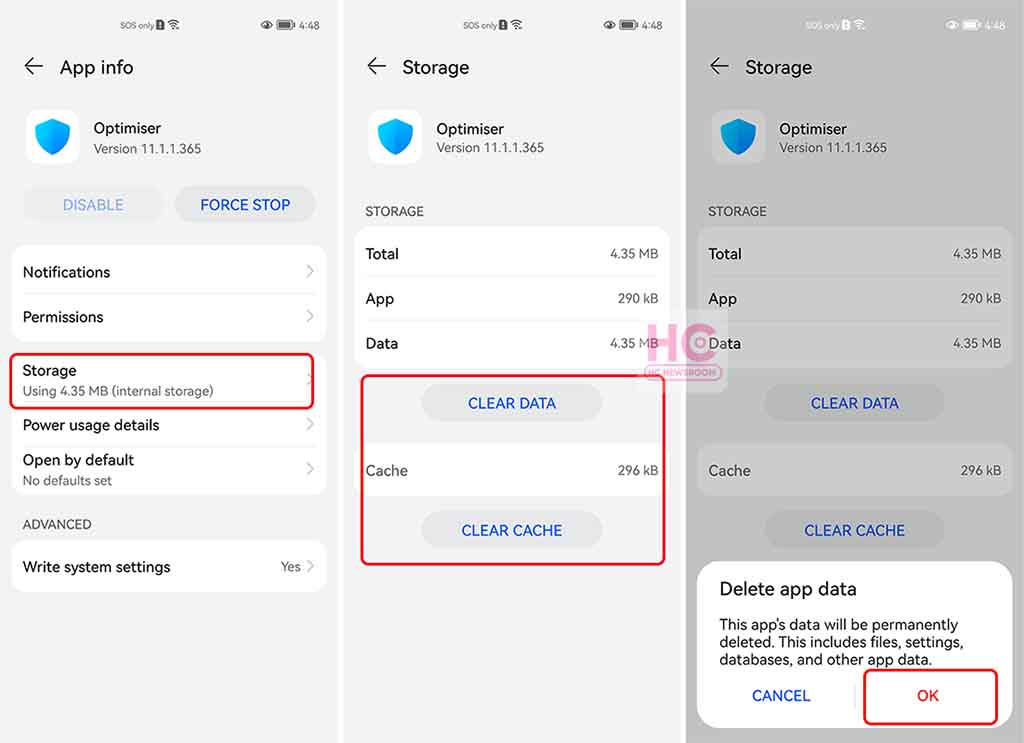
After this, return to the app info menu tap on “FORCE STOP” and confirm this action. Now, you will see the threat notification disappearing from your notification panel.
However, there’s more that you can do to prevent such issues in the future. The next part is to disable the auto-virus definition download.
Open the Optimiser app, and click on the settings gear icon in the top right corner. From here, select the last option – “Antivirus software update and online scan” and choose the option “Never”. This will prevent the antivirus from downloading a new virus database and you can re-enable it when you feel comfortable using the Avast virus scan feature on your Huawei smartphone. After this, make sure to stop the app from the settings mentioned above and restart your smartphone.
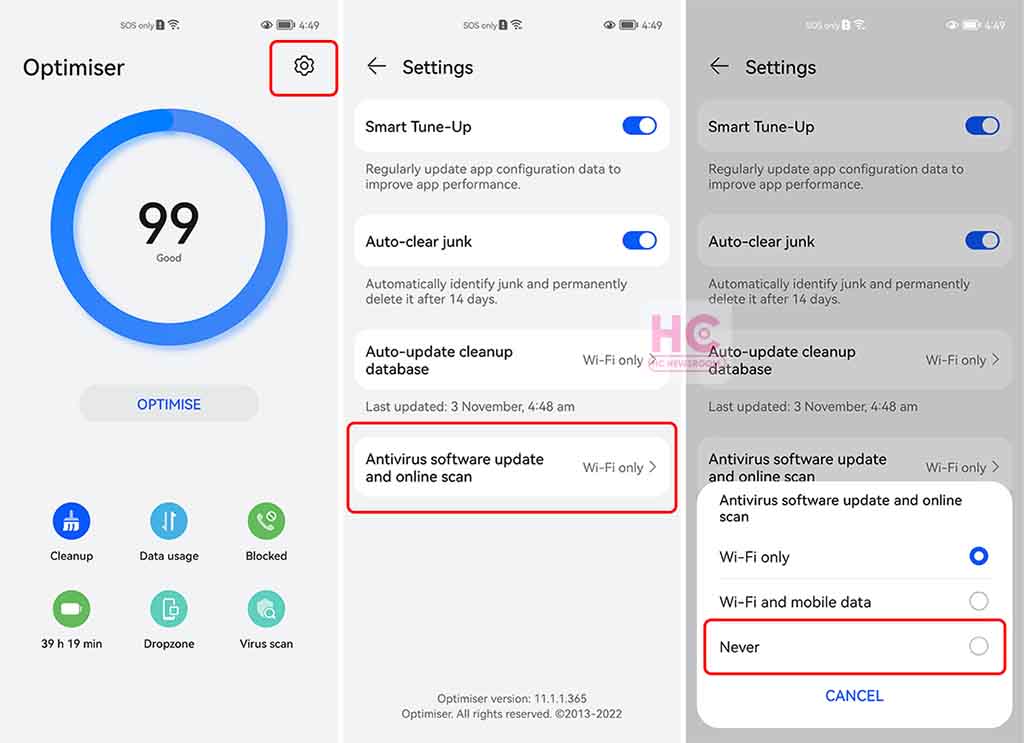
These instructions will help you to fix the Google app virus issue on your Huawei smartphone.
What’s the issue?
Earlier this week, Huawei phones started showing a threat alert, flagging the Google app as Trojan malware. This issue panicked many of the Huawei smartphone users and screenshots began to fly over different forums and social media.
The issue originated from the Optimiser app, which integrates the Avast scan plugin. Therefore, Avast claimed responsibility for the announcement to fix the issue instantly after detection.






