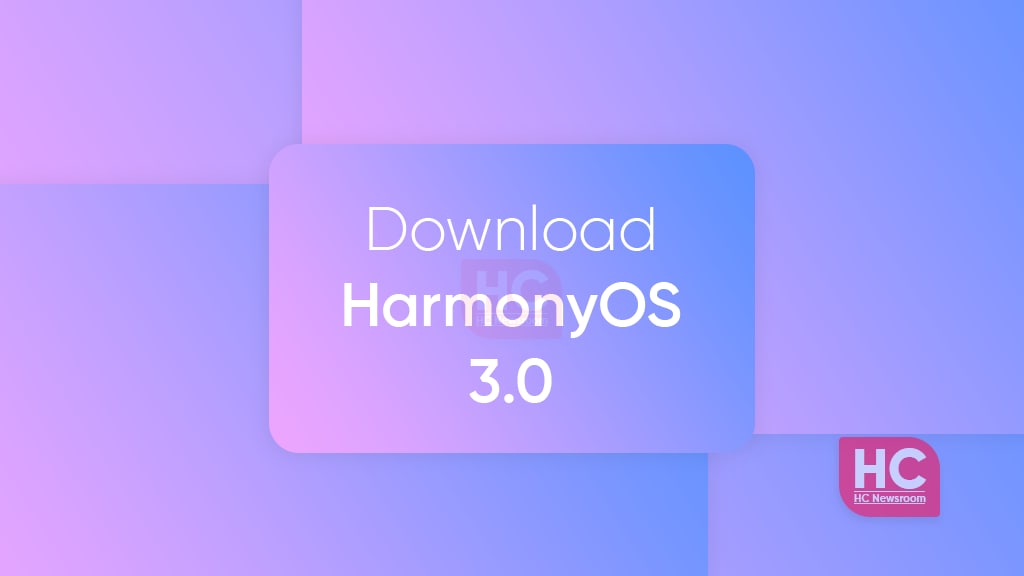HarmonyOS
How to download and install HarmonyOS 3.0
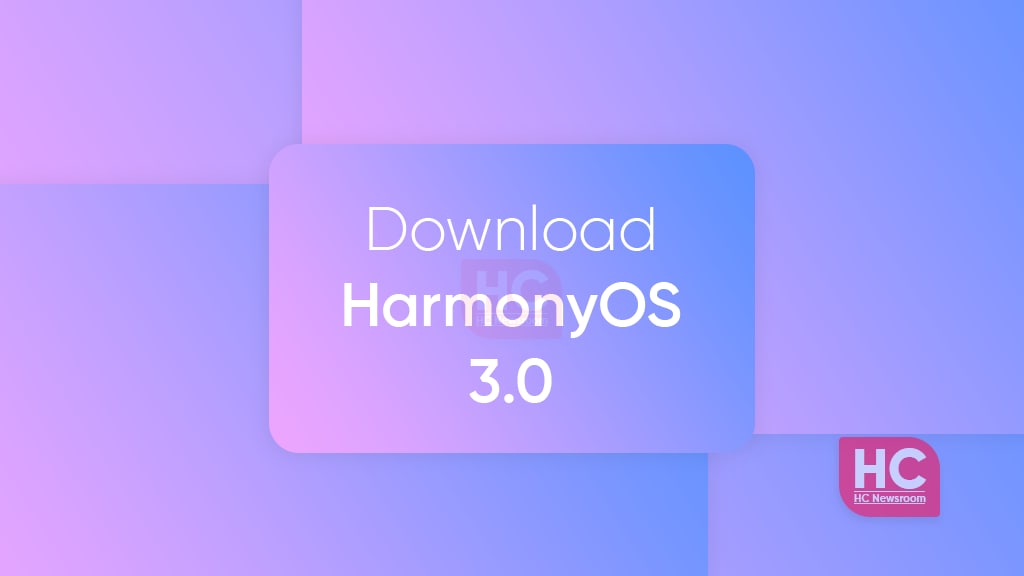
HarmonyOS 3.0 operating system has been released for different Huawei devices. However, it’s currently remained in China, yet, if you have a Chinese model of the Chinese tech maker, then you can see how to download and install HarmonyOS 3 on your Huawei smartphone.
HarmonyOS 3 comes with a number of new advantages over the previous version, which includes better large folders, home screen layouts, animation improvements, performance improvements, and security enhancements. There are also new lock screen pinning widgets as well as better options in widgets selection on app showcase.
As of August 2022, Huawei has enabled HarmonyOS 3.0 on selected Huawei models including recent foldable devices, Mate 40, Mate 30, P50, and P40 series, as well as new tablets and smart TVs. However, the latter half of the eligible devices may need to wait until HarmonyOS expands to more models.
Meanwhile, existing users such as P50, Mate 40, and P40 series users can download and install HarmonyOS 3 by following the guide below.
You need to trigger the system settings, from here tap on the System & updates, now tap on the Software updates, after this the phone will start checking for available firmware updates. If available, command DOWNLOAD AND INSTALL to begin the download process.

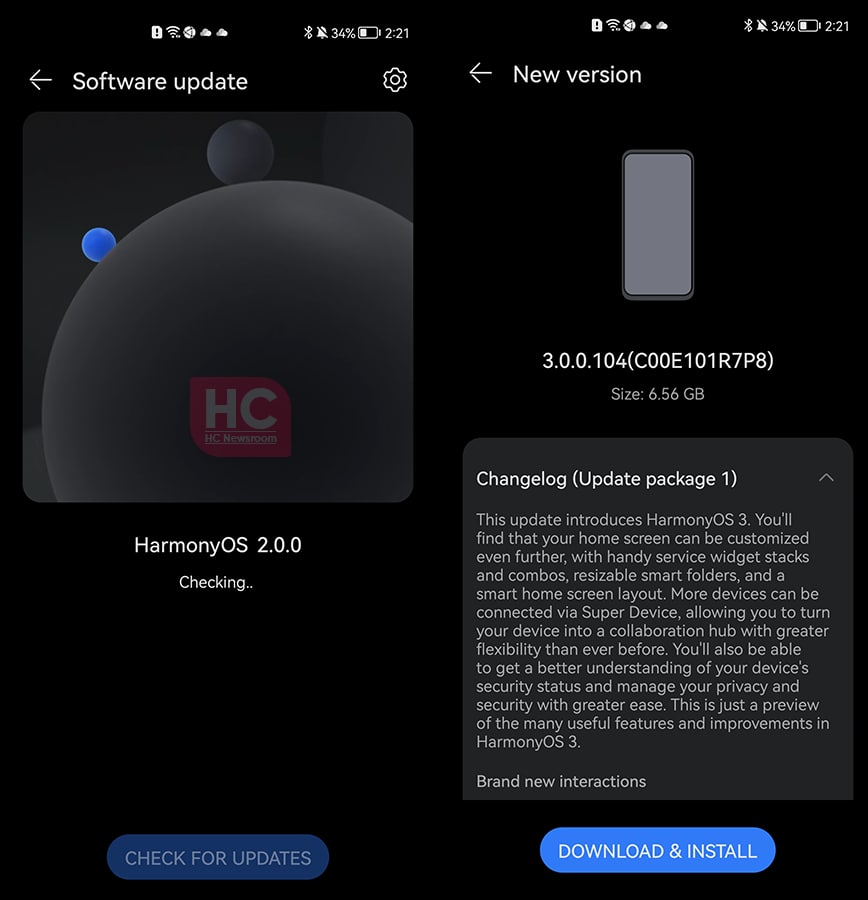
However, if this method fails to fetch you HarmonyOS 3.0 firmware, then don’t worry, we’ve another way to make it out.
Navigate through the home screen and find the My Huawei app, this app is used for all of the Huawei smartphone solutions. On the main menu, select the HarmonyOS logo, the app will lead you towards two options, where you have to select “HarmonyOS 3”, from this point forward you need to click on the subsequent on screen.
However, you should note that you need to be a part of a closed or public beta member of the testing, which is applied via the My Huawei app only.
Notes:
Also, if you receive the build, make sure that you make a backup of your important data, so you don’t lose any of it.