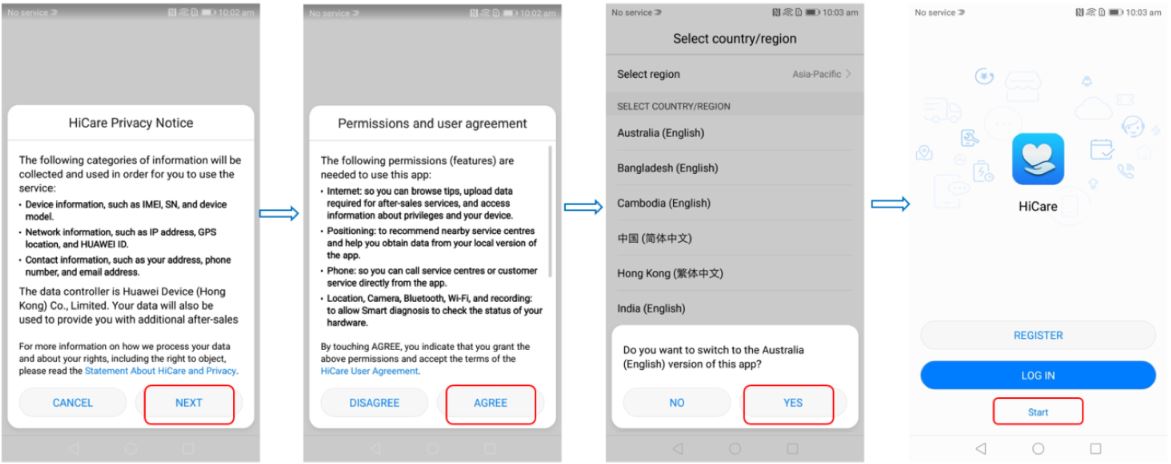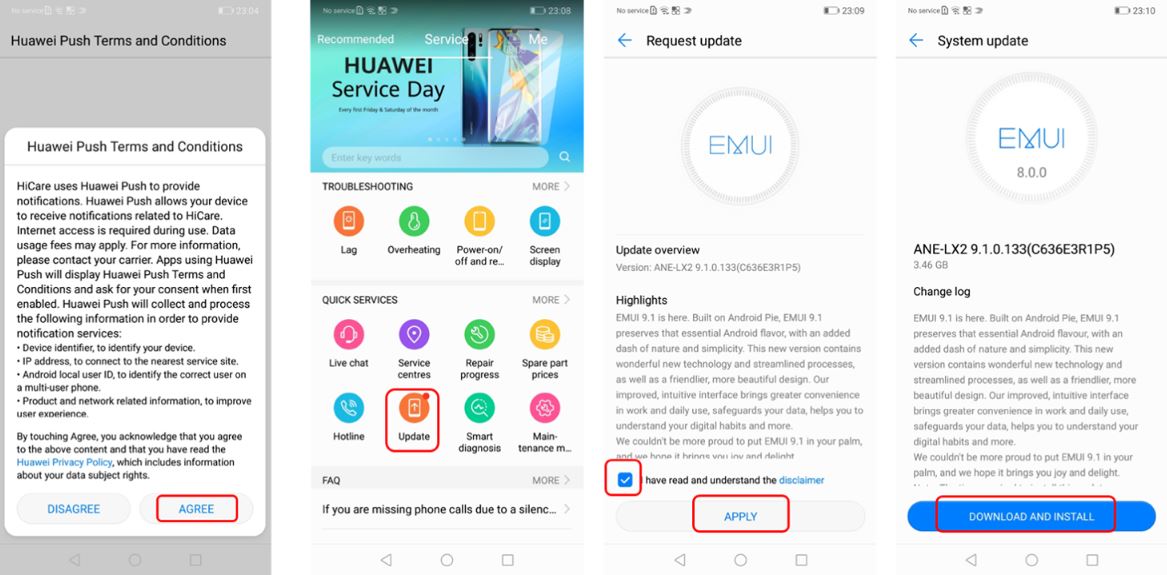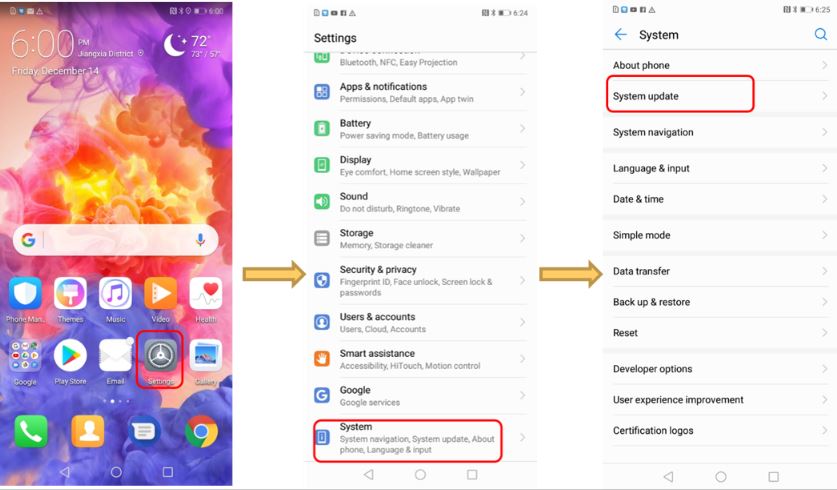News
How to download and install Android 9.0/EMUI 9.1/Android Pie using HiCare app
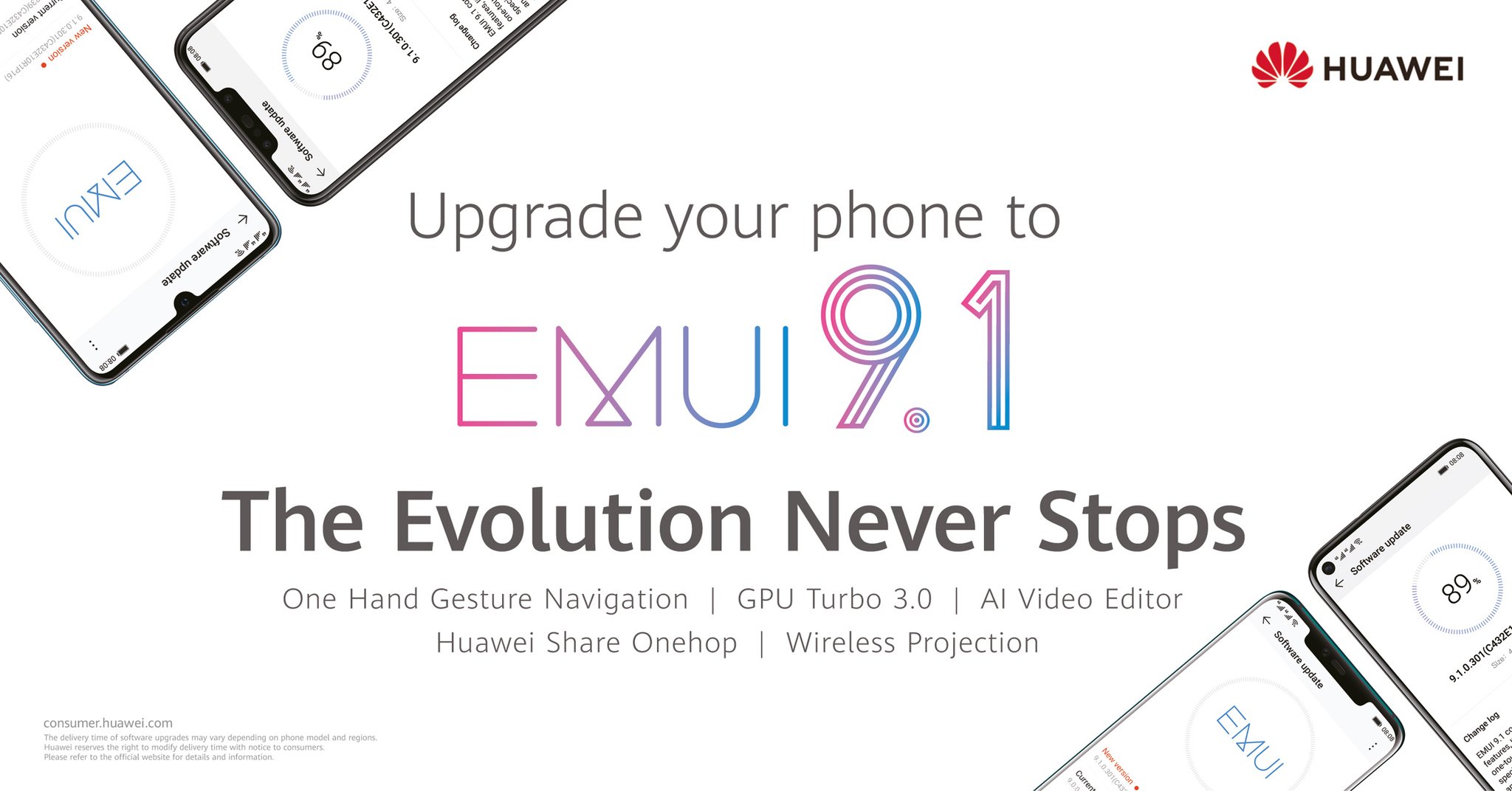
The EMUI 9.1 is built on top of Android 9 Pie and installs new user-friendly interface, new UI design, features including GPU Turbo 3.0, AI Assitant and many more.
EMUI 9.1 Features In Detail: New UI, GPU Tubo 3.0, EROFS, Ark Compiler, and more
As today we brought a guide on how to upgrade your Huawei or Honor phone to Android 9.0/EMUI 9.1/Android P using HiCare app.
Note: Before you dive into this guide, we recommend you to back up your data.
Step 1:
First thing first, please make sure your device has the HiCare app, and we recommend that your HiCare app is in the latest version for a better experience. If there is no HiCare app in your device, please go to the Google Play Store download and install it.
Step 2:
How to apply the HiCare registration for Android 9.0/EMUI 9.1/ Android P upgrade?
Open the HiCare app and following the steps: HiCare Privacy Notice > Permissions and user agreement > Select country/region > HiCare > Huawei Push Terms and Conditions > Service > Update > Request update > Accept terms, hit Apply > Download and Install.
So, when will you receive the version after the registration is successful? or Why did you still not receive the version after the registration was successful?
Under normal circumstances, you will receive the Android 9.0/EMUI 9.1/ Android P version within two hours.
But due to a large number of applicants, the system will have a little delay to send the version timely. Please be patient.
If you still have not received the updated version after 2 days, please follow these steps:
Firstly, please check if your phone is on the applicable version by Settings > System > About phone > Build number.
Secondly, please check if the HiCare meets the needs by HiCare > Me > Hicare Version.
We recommend that your HiCare app is in the latest version for a better experience.
After that, if you still can’t receive the new version, please confirm that:
1. A local SIM card is in your device.
2. Local cellular network (the network from your local SIM card) is turned on.
3. Go to Settings > Apps > Updater > Storage > Clear data.
After that, if the problem persists, please provide us your “SN number” and “build number” of your device (You can find the numbers by Settings > About phone > Build number or SN). We will push the software upgrade package as soon as possible.