HarmonyOS
Honor Note 10 smartphone starts receiving 2.0.0.125 firmware update
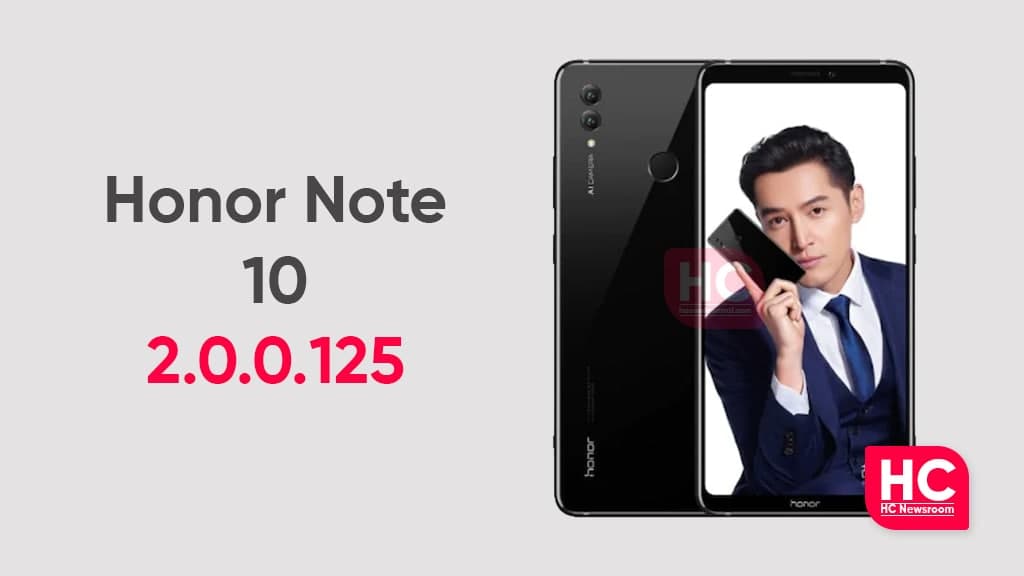
Honor Note 10 smartphone has begun receiving a new HarmonyOS 2.0.0.125 software update. As per the information, this update includes optimizations for alarm and system stability as well as deleted the feedback assistant application.
Additionally, this update also installs the HarmonyOS security patch released in October 2021 for improves system security. It fixes 2 CVEs in the framework, 6 CVEs in Kernel, 6 CVEs in system, 9 CVEs in applications, and 37 in the third-party library.
The Honor Note 10 smartphone users can check the full changelog, version details, and more about update instructions and important notes below in the article.
If you want to send us Tips, Update Screenshots, or a Message? connect with us here:
- [email protected]
- [email protected]
- Message us on Twitter
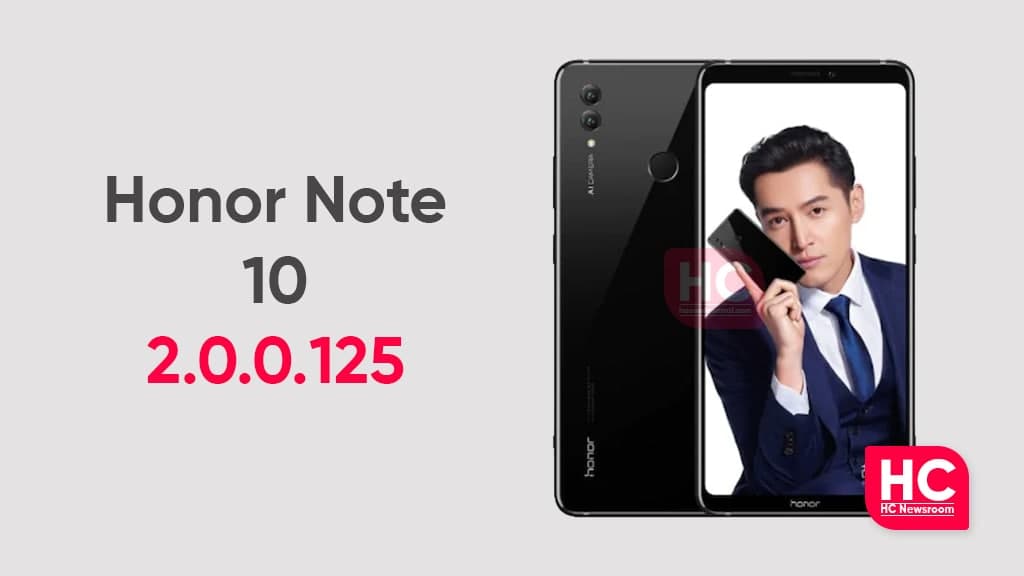
New HarmonyOS Version:
- Honor Note 10 users on HarmonyOS 2.0.0.106 can upgrade over new version 2.0.0.125. While the users running on EMUI 9.1.0.351 can also directly jump to HarmonyOS 2.0.0.125.
Honor Note 10 full changelog:
For users upgrading from HarmonyOS 2.0.0.106 to 2.0.0.125:
- Alarm: Fix the problem that the alarm vibration setting does not take effect
- App: Delete the original preset feedback assistant application
- System: Optimize the system stability of some scenarios.
- Security: Incorporate the October 2021 security patch for improved system security.
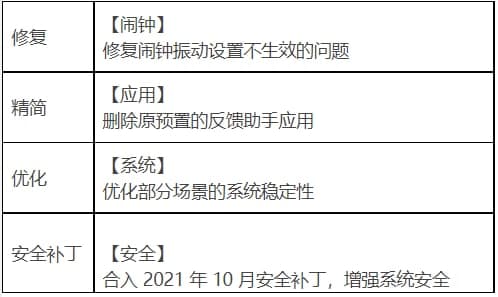
For users upgrading from EMUI 9.1.0.351 to HarmonyOS 2.0.0.125:
Home-screen: Swiping up on the app icon generates a service widget, which can be resized dragged to a new location, or added to your custom home screen.
Control Panel: Swiping down from the upper-right edge of the screen takes you to Control Panel. Device Control access has been added to the shortcut switches panel so that you can control all of your devices with the same ease as navigating on your phone.
Service Center: If you swipe up from the lower left or lower right corner on the screen, the system will lead to the Service Center. This is the place, where all of your collected service widgets are stored and ready to offer access to your desired services.
Smart Folder: HarmonyOS adds support for app categorization and management. By pressing down on a standard folder displays a large folder, which offers direct access to desired apps.
HarmoynOS Fonts: HarmonyOS brings support for step-free font Weight adjustments and adjusts the size of the font itself.
App Guard: The App Guard mode is enabled by default, to ensure that all apps subject deep scans for malicious behavior, security vulnerabilities, privacy risks, and other related behaviors while being installed.
To Recall:
- The update is rolling out in batches so it may take some time/days to reach your device.
- HarmonyOS version and size may vary.
- Maintain enough battery and storage on your device.
STEPS TO UPDATE YOUR DEVICE:
To manually download this update via mobile Settings– open Settings > click on the System & updates > open Software update > tap on Check for updates option > (if an update is available) click on Download and install > after installation, restart the device.
Alternatively, you can download it via My Huawei App – open My Huawei app on your device > click on the update button> tap on Check for update option> (if an update is available) click on Download and install > after installation reboot the device.






