HarmonyOS
HarmonyOS 4 Features: Live Window, Personalization, AI Celia, Smart Notifications and more

On August 4th, 2023, Huawei unveiled its latest operating system – HarmonyOS 4 with lots of new features. It’s time that we explore all of its functionalities and capabilities that make it different from the past HarmonyOS version.
Below you can check the serialized feature name and its order of explanation in this article.
HarmonyOS 4 Features:
- New Personalization
- 1800 Emojis
- Interactive Watch Faces
- Smart Notification Center
- Improved Service Widgets
- Refreshed SuperHub
- LLM Voice Assistant
- Smart Search
- Multi-screen sharing
- Better Performance
- App controller
New Personalization
HarmonyOS 4 took a new approach to screen personalization, especially the lock screen. You now have plenty of options to change the lock screen and Always on Display (AOD).
For example, now you can place your photograph and change its background with presets such as comic scenarios. Then, you can mix and match it with the new AOD reveal animation. This creates a seamless revealing transition from AOD to waking up the phone.

The software introduced new panoramic weather wallpapers, which represent the real-time perception of weather change. The feature uses the phone’s gyroscope to enable current light-intensity wallpapers based on the tilt.
1800 Emoji
HarmonyOS 4 brings a new pack of 1800 self-designed emojis exclusively for HarmonyOS users. With these, users can express themselves in messaging or set them as wallpaper and AOD.

Interactive Watchface
This HarmonyOS version installs fresh watch faces. Now you can interact with the watch’s theme to play games or start watching animation. Huawei smartwatches will get a graphics engine to apply smoother transitions.
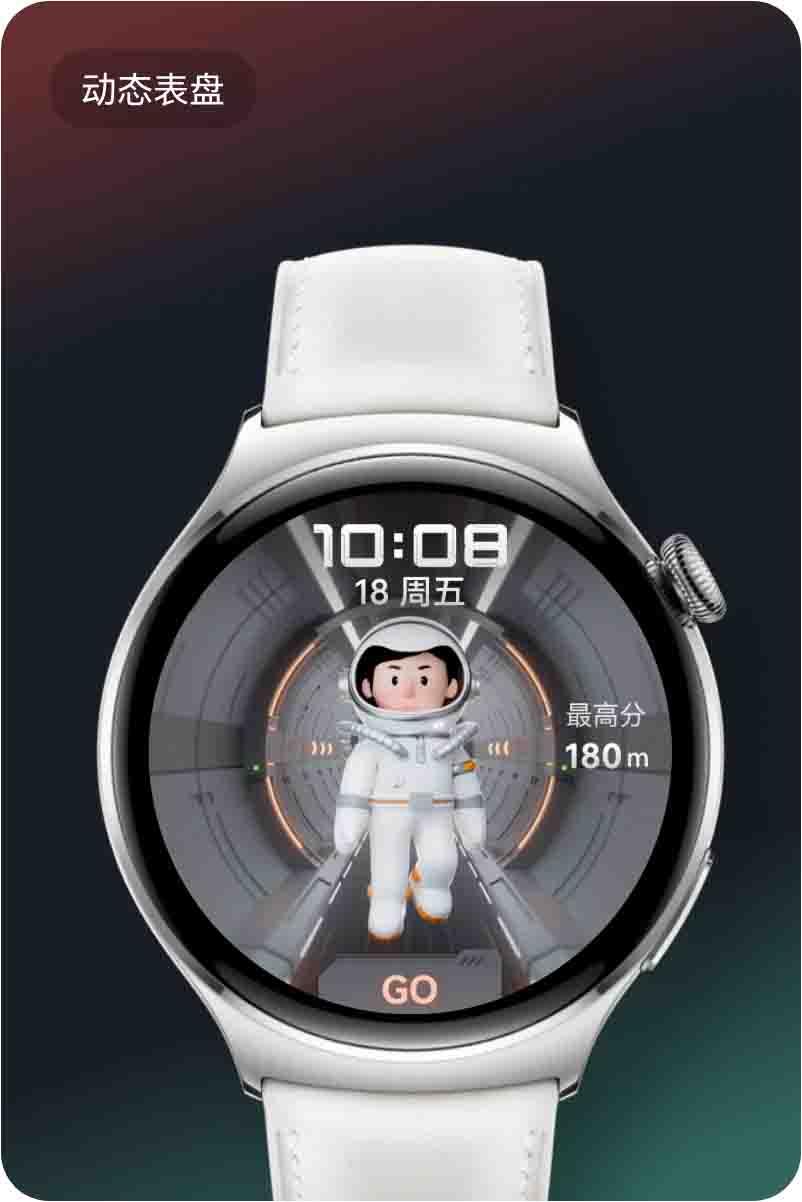
Smart Notification Center
The phone will manage your notifications based on priority. The notification center on HarmonyOS 4 organizes them in two sections. The reminders will be prioritized on top and other notifications will gather in the bottom.

New Service Widgets
Service widgets are getting a notable upgrade and HarmonyOS 4 users can click on them to enable on-screen features. Compared to this, the past generation of the service widget only shows information and opens the corresponding app once clicked.
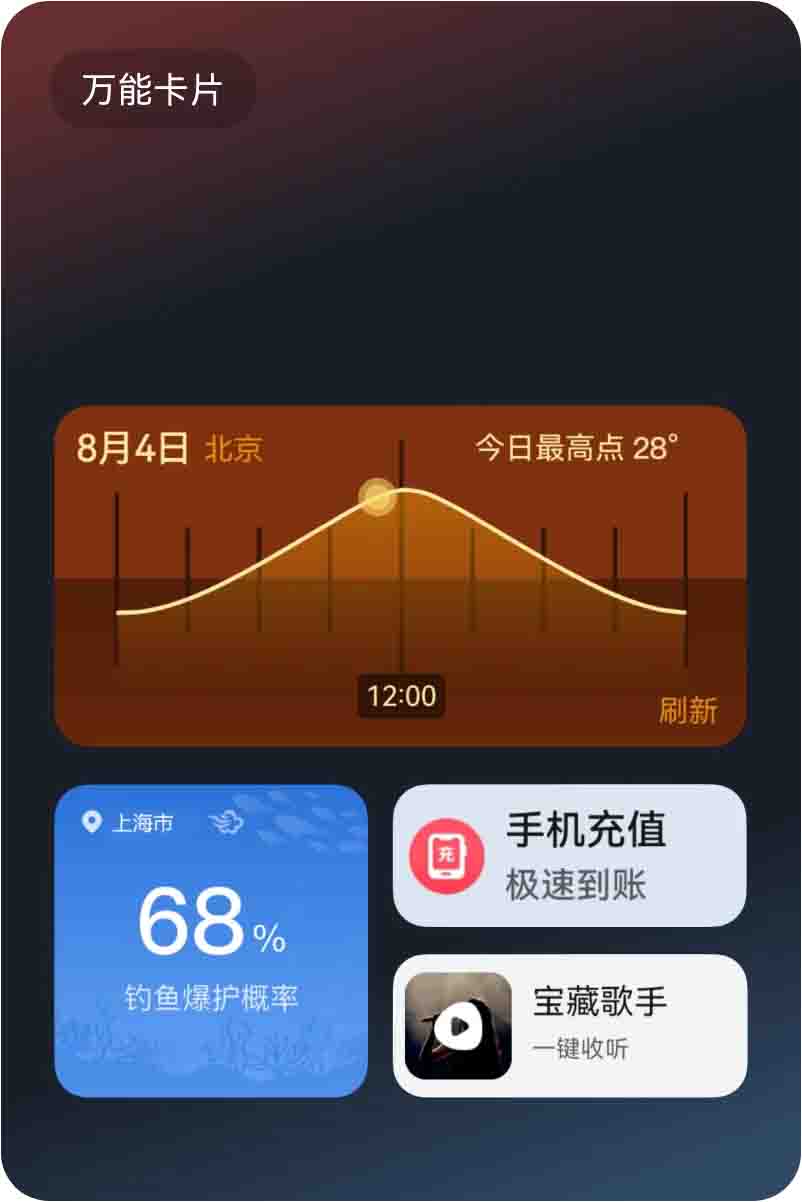
Live Window
This is the most interesting feature of HarmonyOS 4 and shows how seamless the software has become. This feature justifies its name and allows you to see real-time information on common features. For example, the live tile will show you the ETA of any food delivery app.
You can expand the live window to see detailed notifications and identify with a capsule shape on the left side of the status bar. Interstingly, Huawei made this feature universal on all of the platforms – smartphones, tablets, and smartwatches.
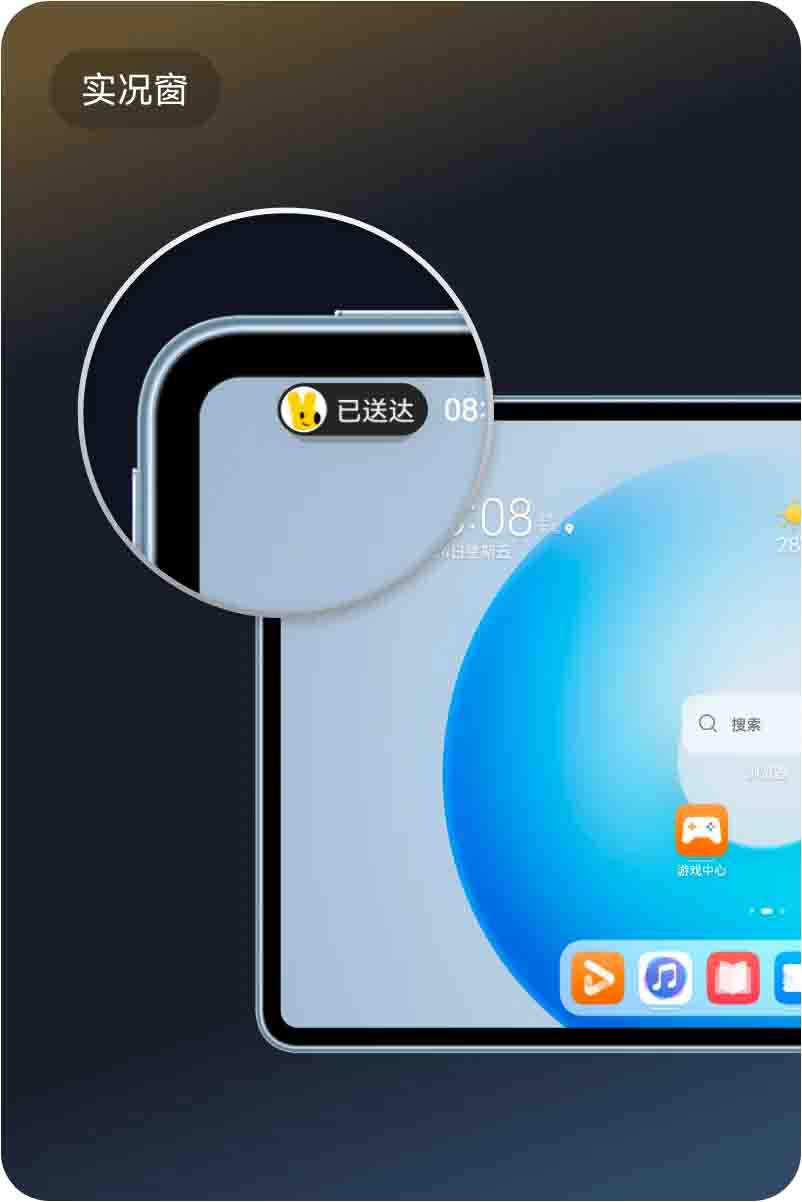
Refreshed SuperHub
SuperHub can now select multiple files in a single capture. You can now store different information from a page, app, or file manager and store them on SuperHub. Furthermore, you can transfer them to different devices with multi-device capability.

LLM Voice Assistant
HarmonyOS 4 has a smart AI-based Celia Voice Assistant, which is using large model technology. You can now have a natural conversation with a smartphone. New Celia can write notes, manage your device’s documents, and can do copywriting.
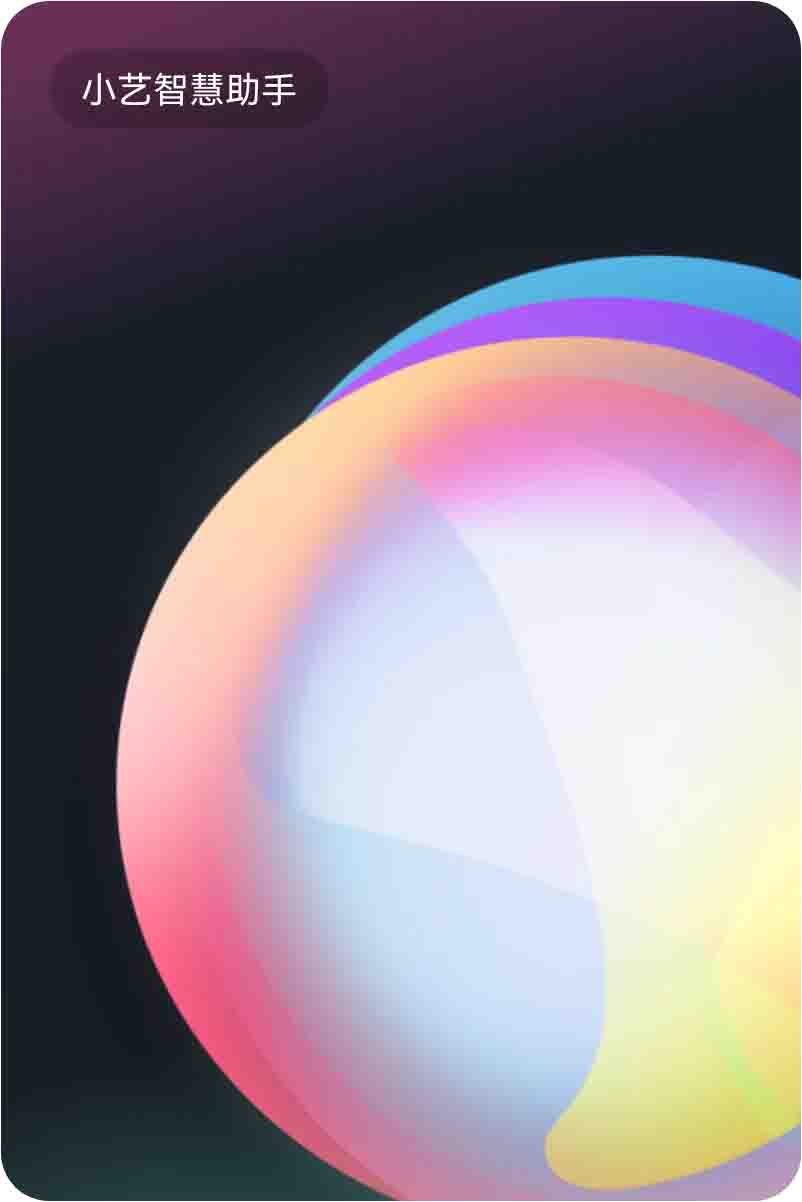
Smart Search
Local search is also getting smarter with HarmonyOS 4, you can now search various types of files through the content search feature. This search also summarizes file details along with their location.
Multi-screen sharing
HarmonyOS 4 is also an automotive smart operating system and it now has tablet cockpit collaboration. This feature allows you to broadcast one screen to multiple users on the same car.
Ark Engine
The new HarmonyOS equips the Ark engine, which empowers dynamic effects, smooth use, and fast response along with an efficient battery. The Ark engine improves smoothness by 20%, improved 30-minute battery life, and makes the system faster by 57%.
App Controller
HarmonyOS 4 features include a brand new app controller AKA app control center to provide protection against harmful applications. The app controller works on its own and takes required actions without user attention.
It halts unnecessary background processes and revokes malicious permissions.

These are key HarmonyOS 4 features and there’s much that you can explore after installation.






