Comparison
HarmonyOS 3 vs Android 13: Users interface and key features

Huawei HarmonyOS 3 is loaded with lots of features and Android 13 is also in line with the latest offerings. These two prime software are designed for a better user experience and rolling out for various smartphones.
Both HarmonyOS 3 and Android 13 software have their own set of weapons. And in this article, we’ll compare some of the newest features of these two mobile operating systems.
Note: The Android 13 is a stock version.
Home screen and layout:
HarmonyOS 3 brings a new auto-layout feature that allows you to restructure the home screen content based on the original layout. Or you can sort by color or just by category.
However, Android 13 has no feature to manage the screen layout. This is quite disappointing.
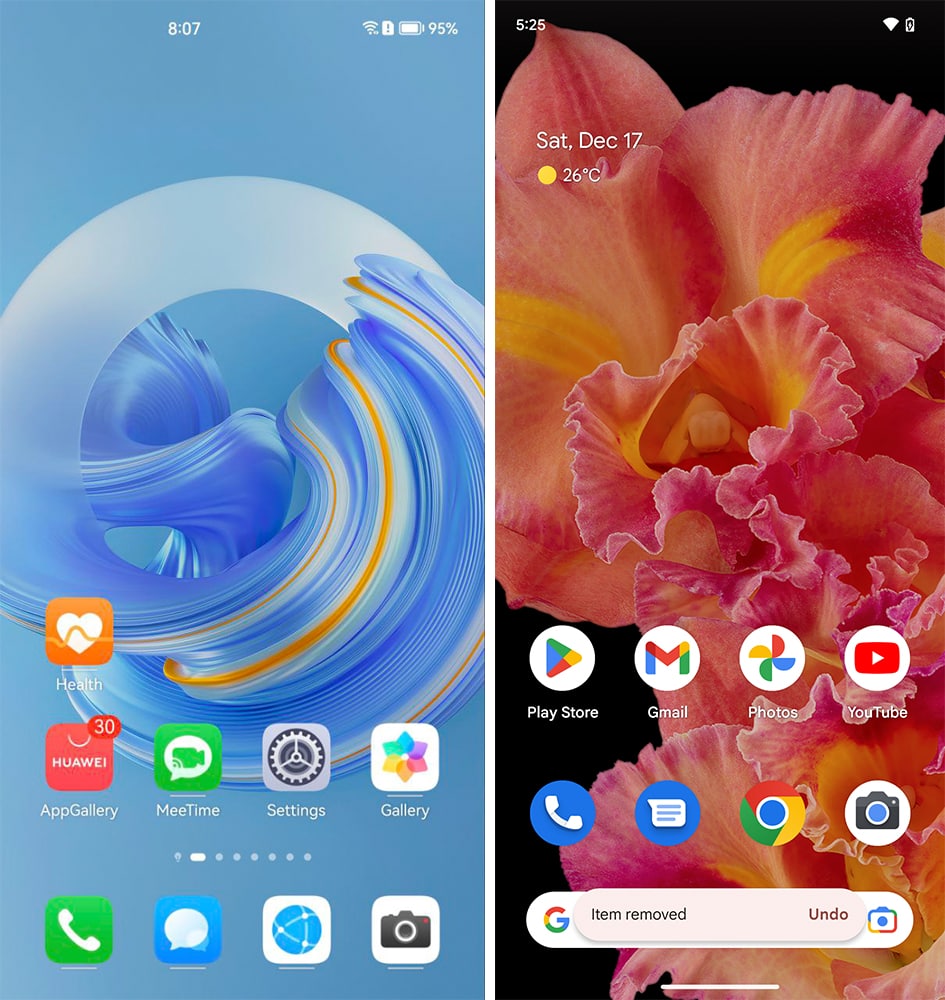

App snippets:
One of the most innovative features of HarmonyOS 3 is its App Snippet. The feature allows you to open key features of an application without opening the app first. Once again, Android 13 don’t give such access to the feature.

Large folders:
Huawei introduced large folders with HarmonyOS 2 and HarmonyOS 3 gets you a new range of layouts. Large folders is a real innovation and several Chinese phone makers have copied this feature from Huawei.
However, stock Android 13 lacks it but the software does follow the traditional app folder instead.
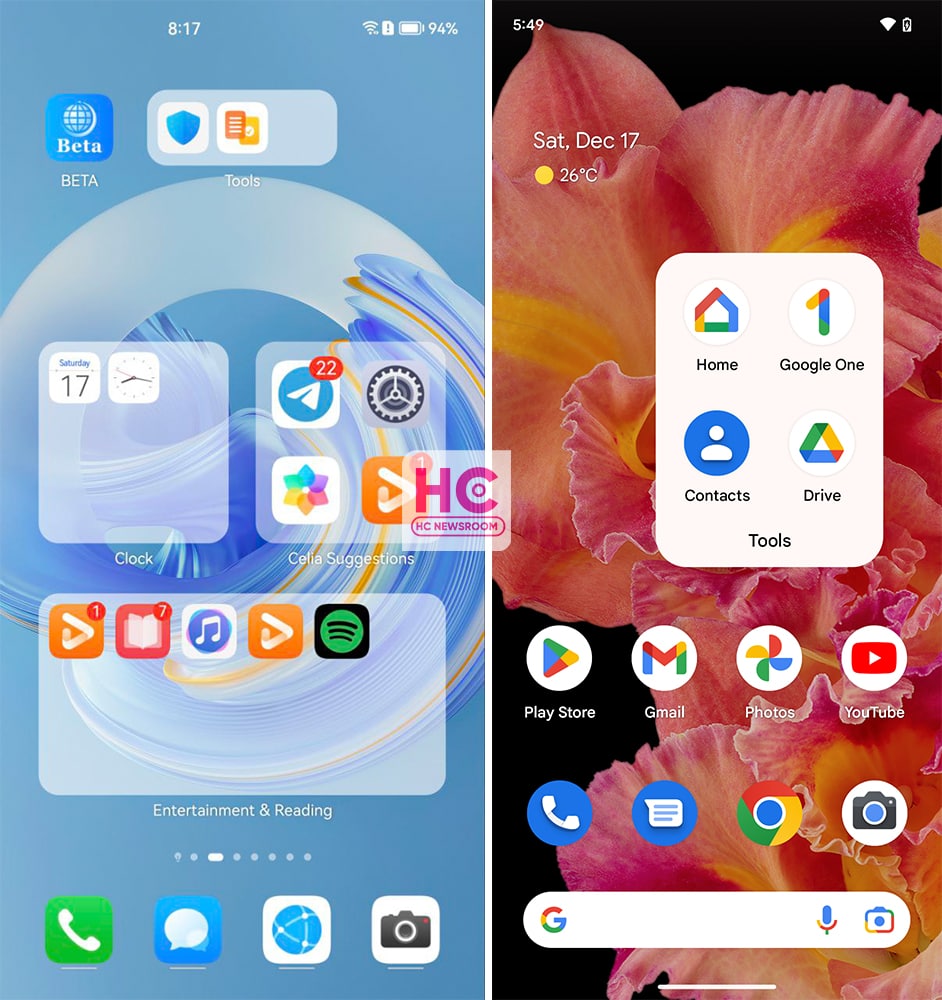
Service widgets – stacked, grouped:
Service widgets enable you to preview app info and access app features. However, HarmonyOS 3 gets you additional gifts such as group and stack widgets. Android 13 also lets you add app and service widgets but it doesn’t offer you the same level of compatibility as HarmonyOS 3.
However, you can resize the widgets similar to large folders by stretching anchors, which looks pretty neat.

Control Panel and Quick Settings:
HarmonyOS 3 has one of the best quick settings on all smartphones. This has various services such as Audio Control Panel, Shortcuts, Super Device, Smart scenario manager, and smart device control. With HarmonyOS 2, Huawei introduced a separate space for notifications but the company improved the control panel and notification center with this upgrade.
Similar to Android 12, stock Android 13 follows the tile-powered quick settings. These are pretty big tiles (easy to tap) with a brightness controller, edit button, and shortcut for the Settings menu. However, I recognize that the virtual power button on Android devices is missing on HarmonyOS.
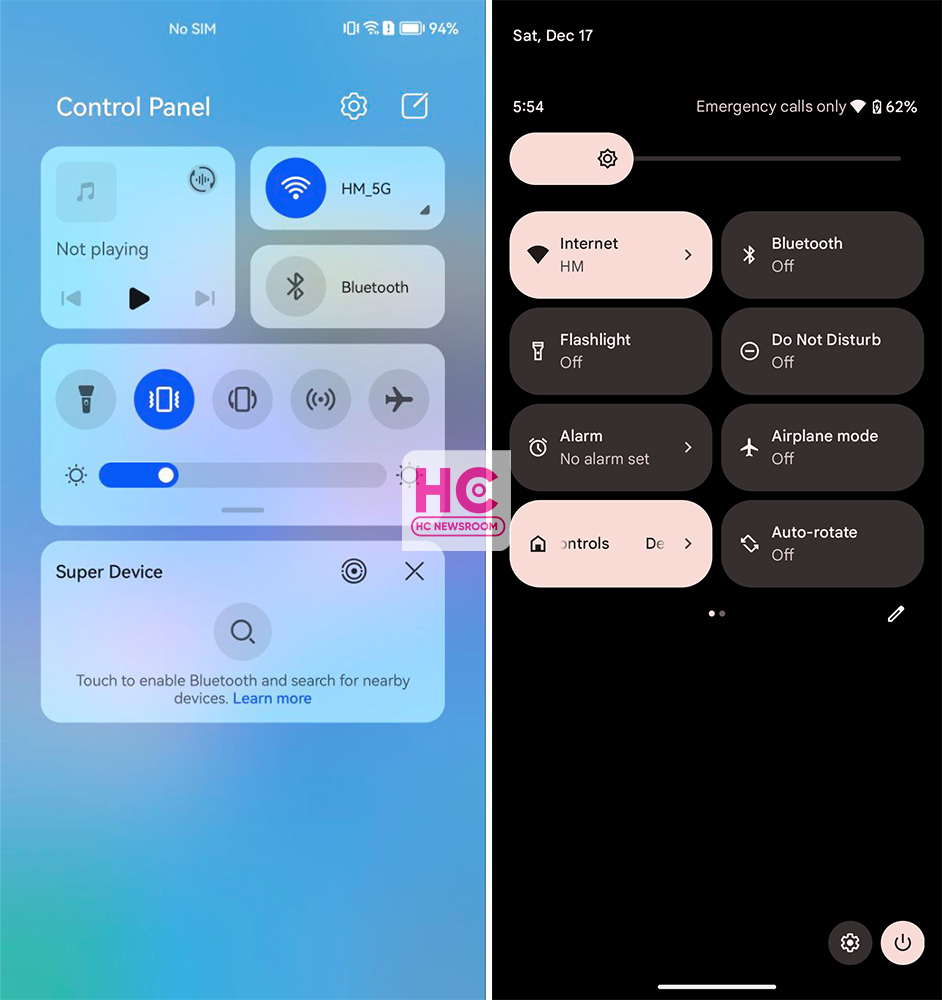
Settings:
HarmonyOS 3 has a colorful combination of icons and text and the background card container enhances the overall view. On the other hand, Android 13 has its own specialty provided by Material You and it makes the entire user interface interesting.
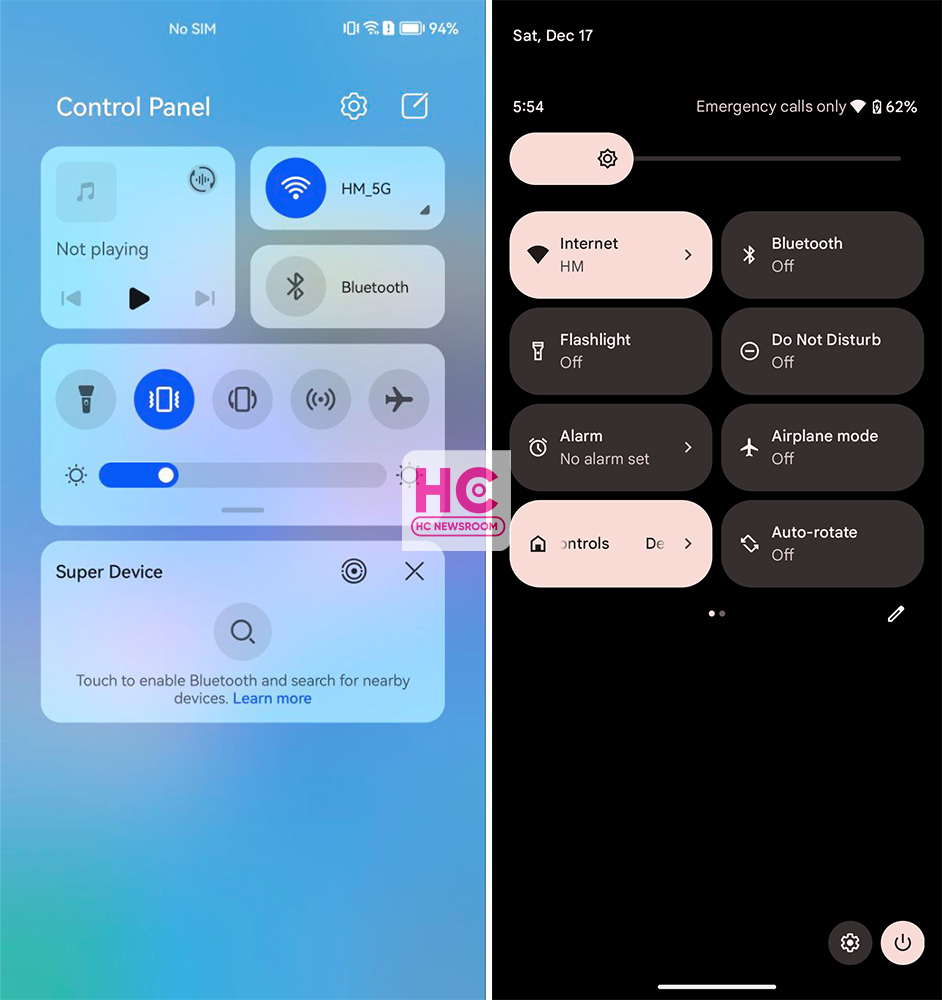
Security and Privacy:
These are two enhanced functionalities on both of these operating systems. HarmonyOS 3 and Android 13 offer privacy and security center features. These allow you to recheck the security measures and app permissions anytime.
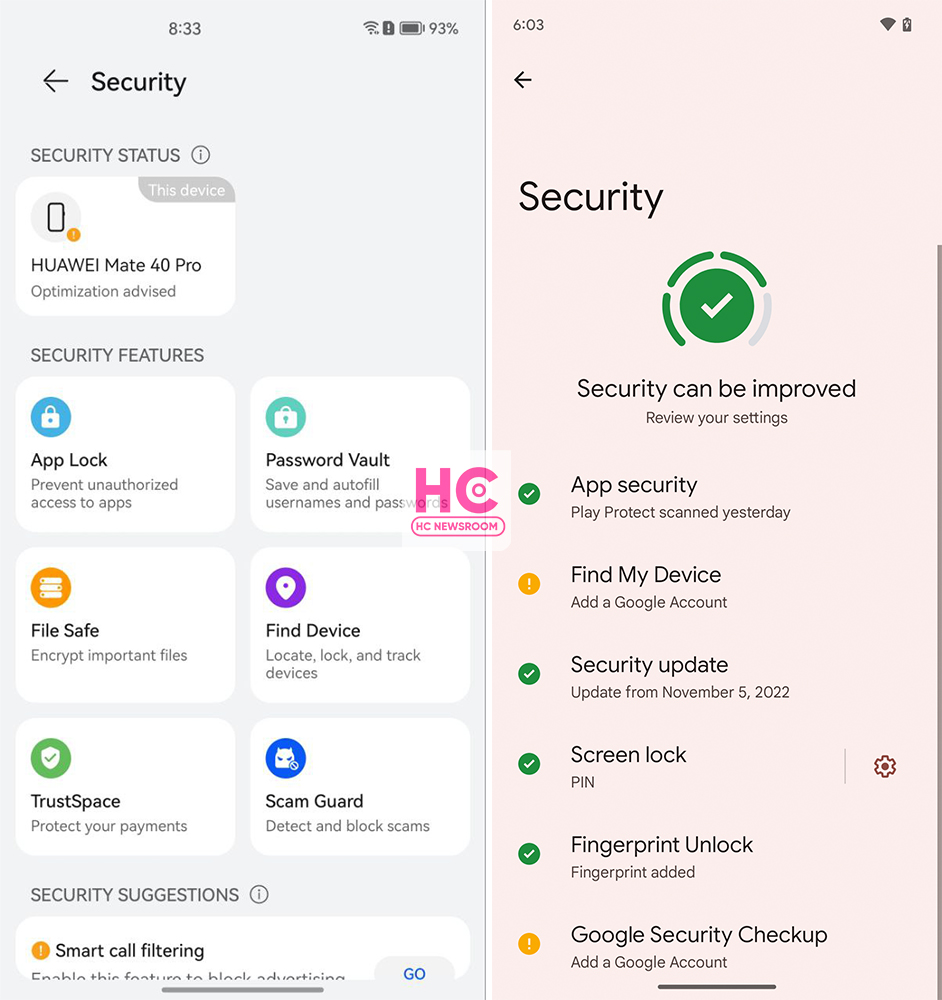
So, there we have it, our brief comparison of Android 13 and HarmonyOS 3.






