HarmonyOS Update
HarmonyOS 2 beta update for Huawei MatePad Pro brings stylus improvements and more
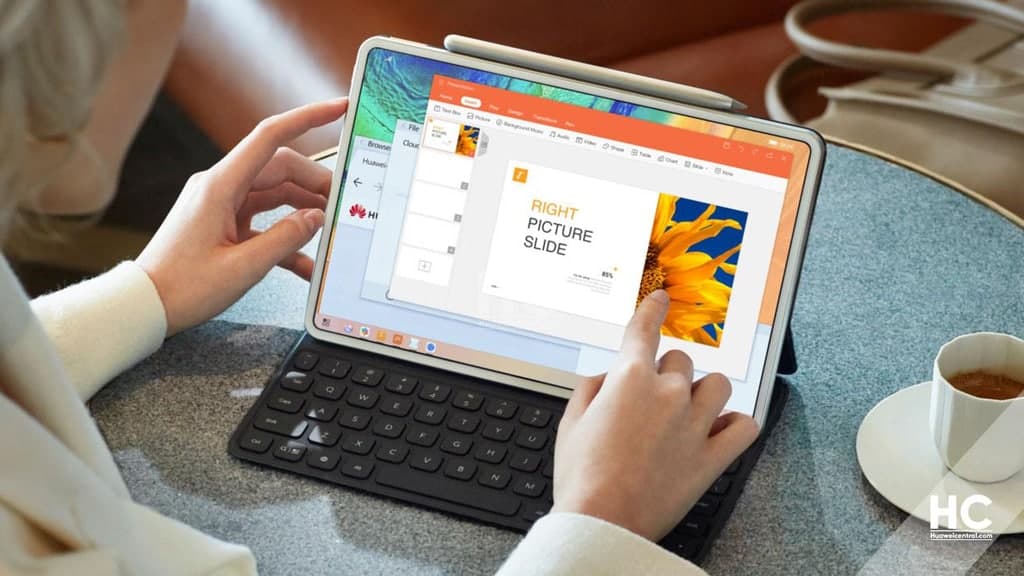
In the first batch of HarmonyOS 2.0 public beta testing, there were 18 Huawei devices including Mate 40, P40, Mate 30, MatePad Pro series, and Mate X2 folding phone. Early this month, these devices already explored the new features of HM OS via installing the first public beta update.
Now, Huawei is moving forward in the public beta journey and began rolling out the second HarmonyOS 2.0 public beta software update for eligible devices. In this line, the Huawei smartphones from Mate 40, P40, Mate 30 series, and Mate X2 already grabbed this latest update recently.
According to the info, the company has started sending the latest HarmonyOS 2 beta firmware update for Huawei MatePad Pro series devices. It brings new features, improvements, and fixes a bug to optimize the system software performance.
According to users’ responses, this update has improved the overall M-Pen experience, which is now better than the last firmware of the HarmonyOS beta.
Models getting HarmonyOS 2.0 beta update:
- Huawei MatePad Pro MRX-AL09
- Huawei MatePad Pro MRX-AL19
- Huawei MatePad Pro MRX-W09
- Huawei MatePad Pro MRX-W19
- Huawei MatePad Pro MRX-W29
- Huawei MatePad Pro MRX-W39
- Huawei MatePad Pro 5G MRX-AN19
HarmonyOS 2.0 new version details:
Huawei MatePad Pro and MatePad Pro 4G smartphones getting the latest HarmonyOS 2.0 public beta version 2.0.0.128 upgraded from 2.0.0.115.
The new changlog contains new features including the bottom application bar, enable the stylus writing experience at any time, added support for multi-screen collaboration between a tablet with HM OS and a PC with Windows operating system, optimization for sound, WiFI, and much more.
If you want to send us Tips, Update Screenshots, or a Message? connect with us here:
- [email protected]
- [email protected]
- Message us on Twitter
Check the full HarmonyOS 2.0 public beta changelog below.
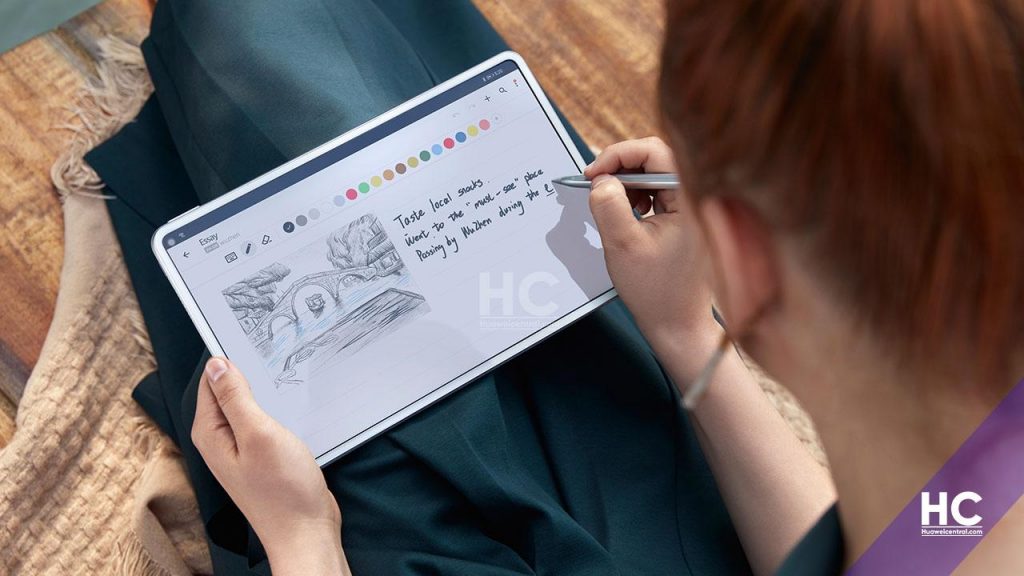
New HarmonyOS 2 changelog:
System: Add the bottom application bar, store resident and recently opened applications at a glance, enable the stylus writing experience at any time, and support the global handwriting function. Also, the handwriting in the input box can be converted into text, which is more convenient for selecting, delete, and splitting text.
Multi-screen collaboration: Added support for multi-screen collaboration between a tablet with HarmonyOS operating system and a PC with Windows operating system, dual systems run independently. However, the pictures and files can be easily transferred by dragging and dropping, just like files it is very convenient between folders.
Sound effects: Optimizes the sound experience of some game scenes.
WiFi: Fix the problem that the WiFi signal bridge is automatically closed in some scenes.
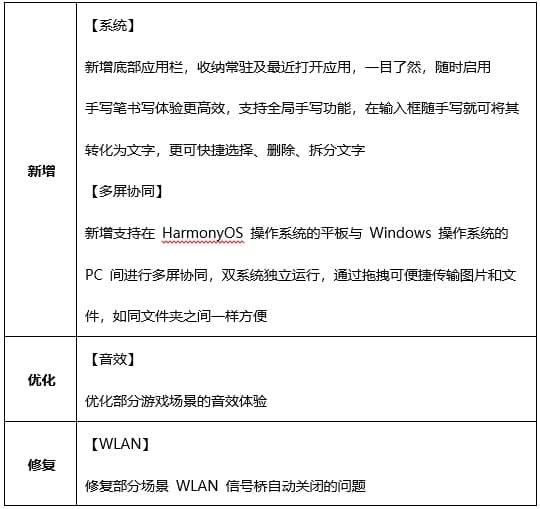
Things to know before update:
- Users are compulsory to download and upgrade to the required EMUI version to receive the beta push.
- During the closed beta test, users are suggested to enable the user experience improvement plan (path: Settings-System and Update-User Experience Improvement Plan) to facilitate the developers to perform system and application analysis, fault diagnosis, etc., and continue to improve the version quality.
- This upgrade will not delete your data, but it is recommended that users take a backup of all of the important data to a PC or the cloud before the update process begins and confirm that the backup content is complete, otherwise it may cause a risk of data loss.
- Some third-party apps may not be compatible with HarmonyOS, the app may not work as usual after the update. It is recommended that you try to update the apps on the latest version from AppGallery.
- After the upgrade process is completed, the phone may heat up, get cold or perform slow charging. This is caused by the self-optimization and adaptation process performed by the system following the upgrade.
- Following the upgrade, rest assured that it will recover by itself after a period of time. It is recommended that you charge for more than 1 hour in your free time. During the charging period, the system will perform optimization to ensure that the mobile application is quickly adapted.
- After the update, the home screen may get unorganized, please adjust it manually.
- This update procedure requires to vacate at least 10GB of free space for the installation package, which will automatically be deleted after the successful installation.







