HarmonyOS
HarmonyOS 2.0 Feature Review: Large Folders

Home screens are an essential part of any smartphone operating system or software ecosystem. It’s the first view that you see when you enter your device but keeping the app arranged is a big hassle and HarmonyOS 2.0 feature – Large folder might come in handy in this kind of situation.
So here we are, ready to review another useful Huawei HarmonyOS 2.0 feature called Large Folders. This new feature is just an upgraded version of the folder group available on almost all Android devices but it allows to do more with simplicity.
The Large folders are designed with an “easy to navigate” slogan and allow you to categorize apps and access them directly through large folders.
The word “simplicity” in the large folder is very surreal, as it first organizes your home screen apps into one place and you just don’t even need to open the folder first to access your apps inside. Instead, you just need to tap the app icon to start the app right away.
This is quite a niche way of accessing applications on the home screen while keeping the entire display clean and tidy.
How to use Large Folders?
- Hold and drag and drop an app into another to create a new app folder
- Tap and hold on the folder
- Select “Enlarge” to create a large folder
- Tap and hold a large folder to shrink it
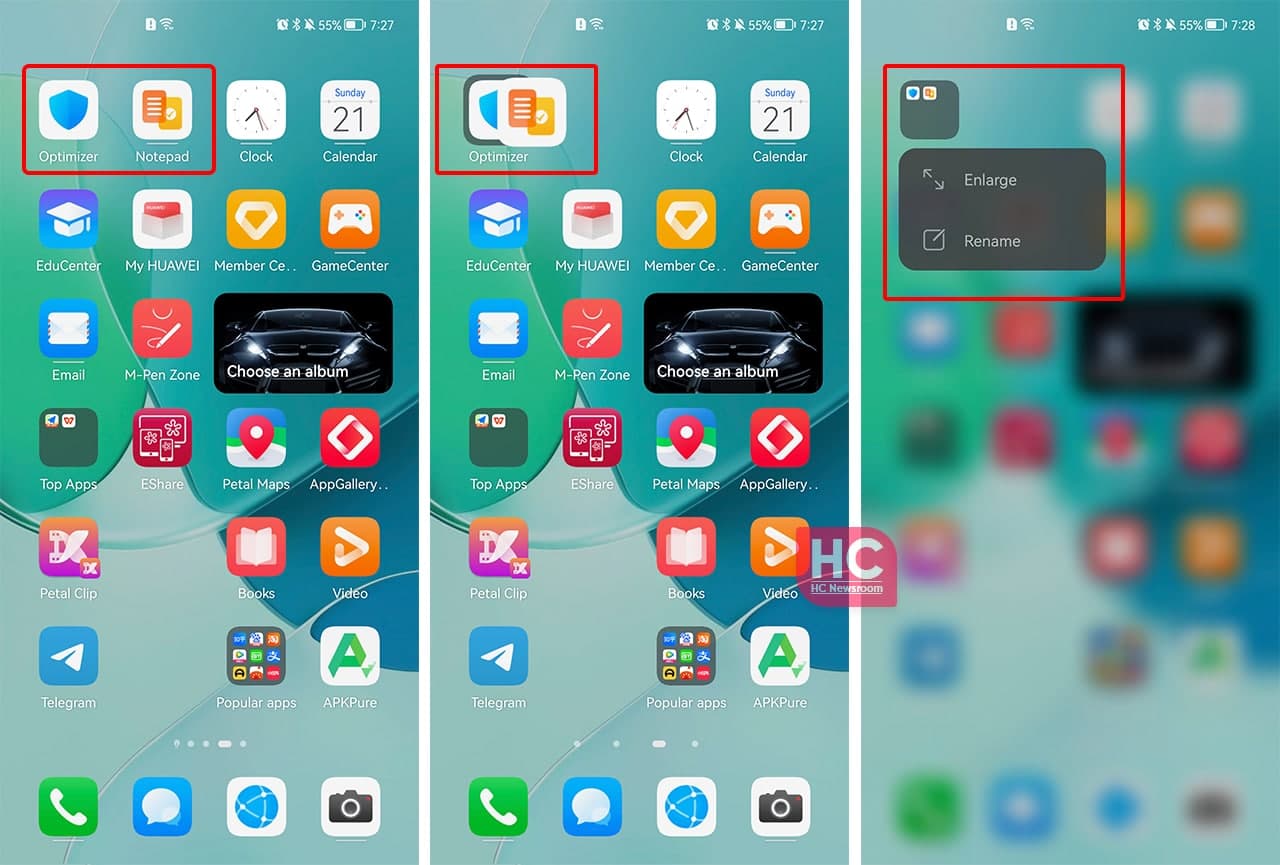

How to access apps:
- Touch the large icon within the large folder to access the corresponding app. Then touch the lower right corner of the large folder to enter the folder.
Pros and Cons:
HarmonyOS 2.0 large folder is a very useful feature and you cannot find any cons of this high product ability but there’s one addition that Huawei may try.
Improvements: A large folder with 9 apps will appear perfectly but the same folder with 10 apps will overall the last app tile. Therefore, there should be a slider (left and right) to add more functionality to the large folders feature of HarmonyOS 2.0.







