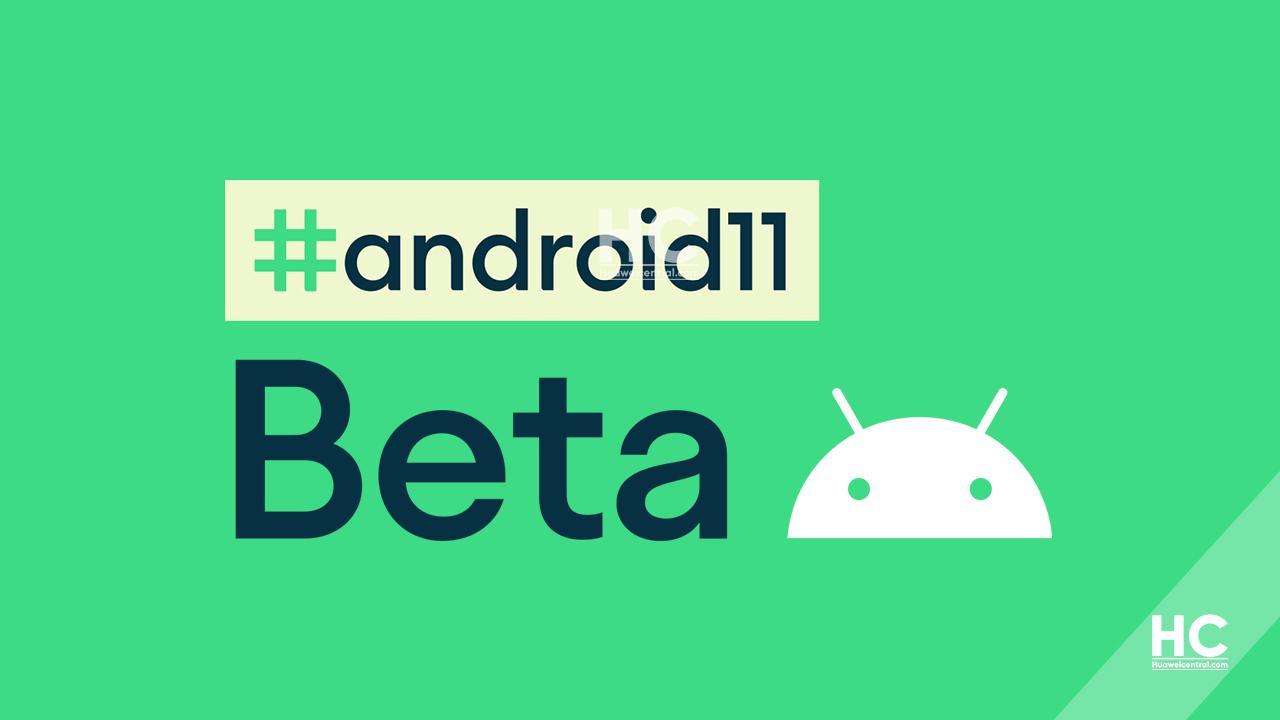Android
Google Releases Android 11 Beta 1: Focused on Simple Communication, Connected Devices and More Privacy
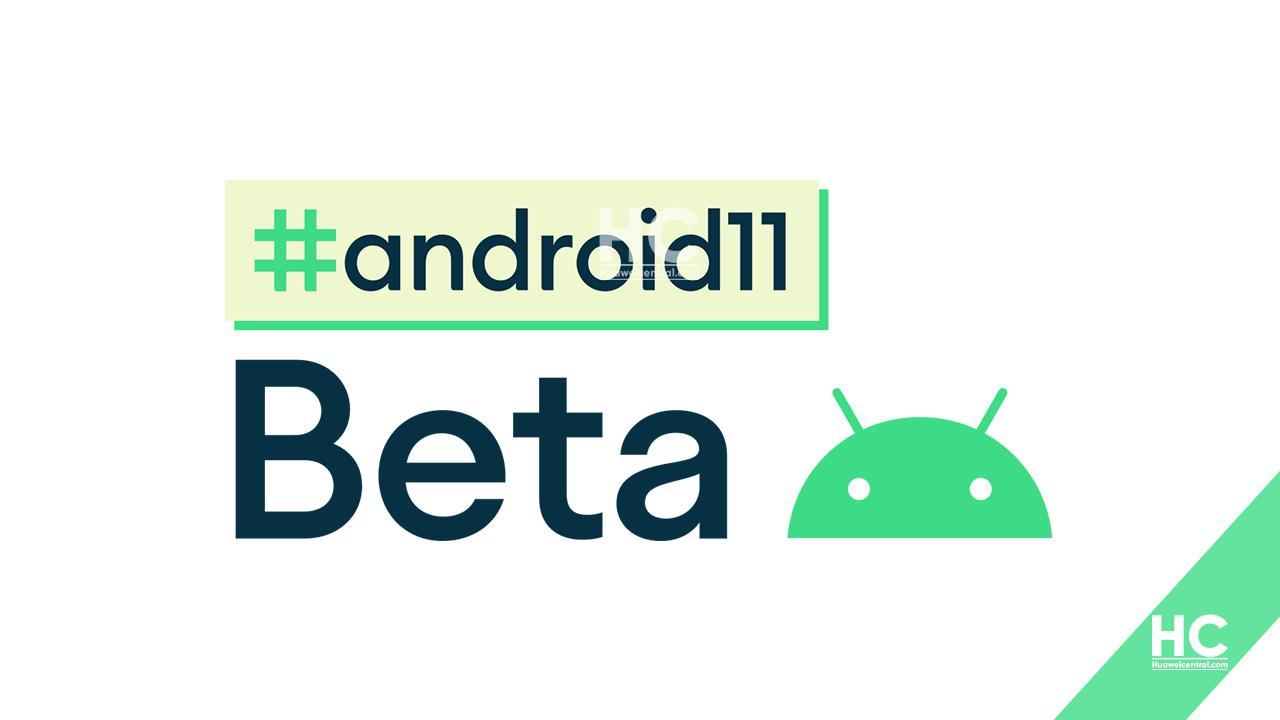
Google today released the first beta of Android 11 and instead of a Livestream event, the company shared this launch information through its website.
Just like every year, Google announces all of the new features and developer guides at its annual Google I/O developer conference but due to the COVID-19, Google has canceled the launch event. Furthermore, the company later planned to showcase an online Android 11 beta launch show but postponed due to U.S. protests and demonstrations over racism.
According to Google the Android 11 is mainly focused on three key themes: People, Controls, and Privacy. These are described as below.
People:
To make communication easier and simpler on your phone, Android 11 will move all of your conversations across multiple messaging apps to a dedicated space in the notification section. This makes it easy to see, respond to and manage your conversations all in one place.
You can mark a conversation as a priority to give it preference so you never miss an important message. These key conversations show up on your always-on display and can even “break through” a Do Not Disturb setting.

Android 11 Notification Priority

Bubbles
Controls:

Android 11: Control Connected Devices
Android 11 has introduced new can quickly access and control your smart devices in one place by long pressing on the power button. Adjusting the temperature, turning on the lights or unlocking the front door can now be done with a tap without opening multiple apps.
Your device controls will show up alongside other things you need at the ready, like your payment methods or your boarding pass (when we’re flying again). Google wants to make it like a “pocket” for your digital wallet, keys and more.
Google also introduced new media controls in Android 11, making it quick and convenient to switch the device your audio or video content is playing on. It is now easier to bring your music with you from your headphones, to speakers, or even to your TV.

Android 11: New Media Control
Privacy:
With one-time permissions, you can grant apps access to your microphone, camera or location, just that one time. The next time the app needs access to these sensors, it will have to ask you for permission again.
In addition, if you haven’t used an app for an extended period of time, Android 11 will “auto-reset” all of the permissions associated with that app and notify you of the same. You can always choose to re-grant the app permissions the next time you open the app.

Android 11: New privacy controls in Android 11: One-time permissions and auto-reset
Android 11 Beta:
Android 11 Beta 1 system images are available to test on Google Pixel 2, Pixel 2 XL, Pixel 3, Pixel 3 XL, Pixel 4, and Pixel 4 XL, as well as Android studio Emulator.
You can install the Android 11 Beta on the above-mentioned devices under Android Beta Program for early adopters via an OTA update.
- Pixel 4 XL: Factory Image — OTA
- Pixel 4: Factory Image — OTA
- Pixel 3a XL: Factory Image — OTA
- Pixel 3a: Factory Image — OTA
- Pixel 3 XL: Factory Image — OTA
- Pixel 3: Factory Image — OTA
- Pixel 2 XL: Factory Image — OTA
- Pixel 2: Factory Image — OTA