HarmonyOS
First HarmonyOS 2.0 beta rolling out for Huawei Nova 2s and Nova 3i

To date, there are more than 120 million devices that have been upgraded on HarmonyOS 2.0 software system. Still, the numbers are growing day by day in China, while the global rollout is yet to begin for eligible devices.
In the meantime, Huawei is initiating the internal beta batches for the Huawei smartphones that are announced previously. Seems likes, it’ll soon reach new milestones by completing 300 million installations by the end of this year.
According to the information, this Shenzeng based firm rolled out the first HarmonyOS 2.0 beta update for Huawei Nova 2S and Nova 3i smartphones. To be mention, both devices can be count as the company’s first line products that was launched in 2017 (Nova 2S) and 2018 (Nova 3i).
One thing that we can assume for sure, the company hasn’t left any single important device event as old as 4 years. So we can expect that it’ll cover all flagships, mid-range, and budget range smartphones in the overseas markets. But for now, let’s check about the new update.
Huawei Nova 2S: HarmonyOS Beta Update
The Huawei Nova 2S smartphone users are upgrading on the internal beta version 2.0.0.55 (C00E50R1P2log) of HarmonyOS. In addition, the update package has a big size of 1.88GB. Besides bringing the brand new HarmonyOS, the update has fixed the fingerprint problem recognition problem in some scenarios.
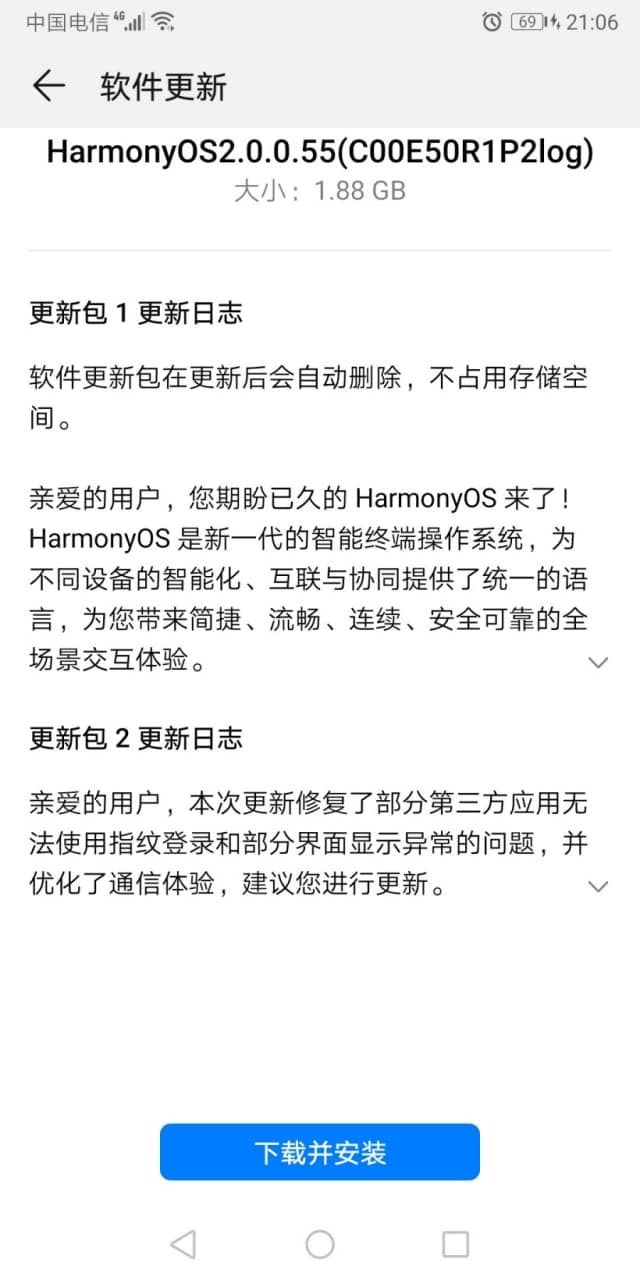
Huawei Nova 3i: HarmonyOS Beta Update
On the other hand, Huawei has also initiated the HarmonyOS 2.0.0.55 beta update for the Huawei Nova 3i smartphones in the Mainland. Apart from the HamonyOS update, the device regularly gets new optimization and feature in non-Chinese regions. This device is still one of the concerns of the comapny.
Update Notes:
Users can install the latest HarmonyOS update via smartphones’ settings or My Huawei App (previously named as Support App). However, users are recommended to use a strong WiFi connection and maintain enough memory and battery storage before upgrading the devices. Also remember, don’t disturb the installation process or you might have to begin from the start.
(Source: Ithome)






