Tips & Tricks
EMUI 9.1: How to change your navigation style with Navigation Dock
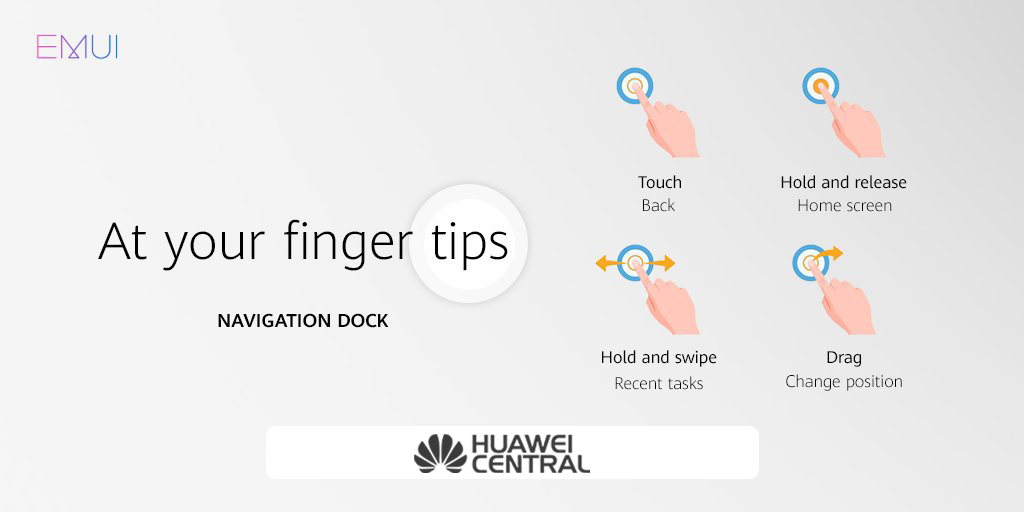
In order to close an app or return to the home screen, you must use the navigation bar at the bottom of your Phone. You can enable the Navigation dock feature on your Phone to avoid using navigation buttons and to comfortably operate your device with one hand.
Huawei officially announced Android Q/EMUI 10 update for P30 series, Mate 20 series, Honor V20 and Magic 2 devices
To use Navigation Dock, open Settings > Go to System > System navigation > Navigation dock and enable Navigation dock. The Navigation dock will appear on the screen. You can then drag it to your preferred location.
The Navigation dock can perform the following actions:
- Back: Touch the Navigation dock once to go back one step, or touch it twice to go back two steps.
- Home: Touch and hold the Navigation dock and then release it to go to the home screen.
- View background apps: Touch and hold the Navigation dock and then swipe left or right to view any apps that are running in the background.
Also, Check:
- EMUI 9.1: How to use Audio Control option in camera
- EMUI 9.1: How to use One-Handed UI
- EMUI 9.1: How to use Huawei Vlog
- EMUI 9.1: How to use Light Painting mode







