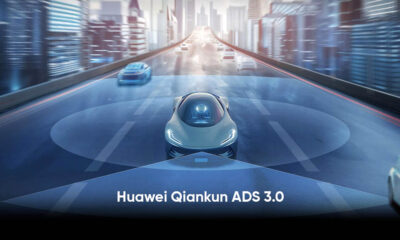Tips & Tricks
EMUI 9.1 Feature: How to enable navigation gestures
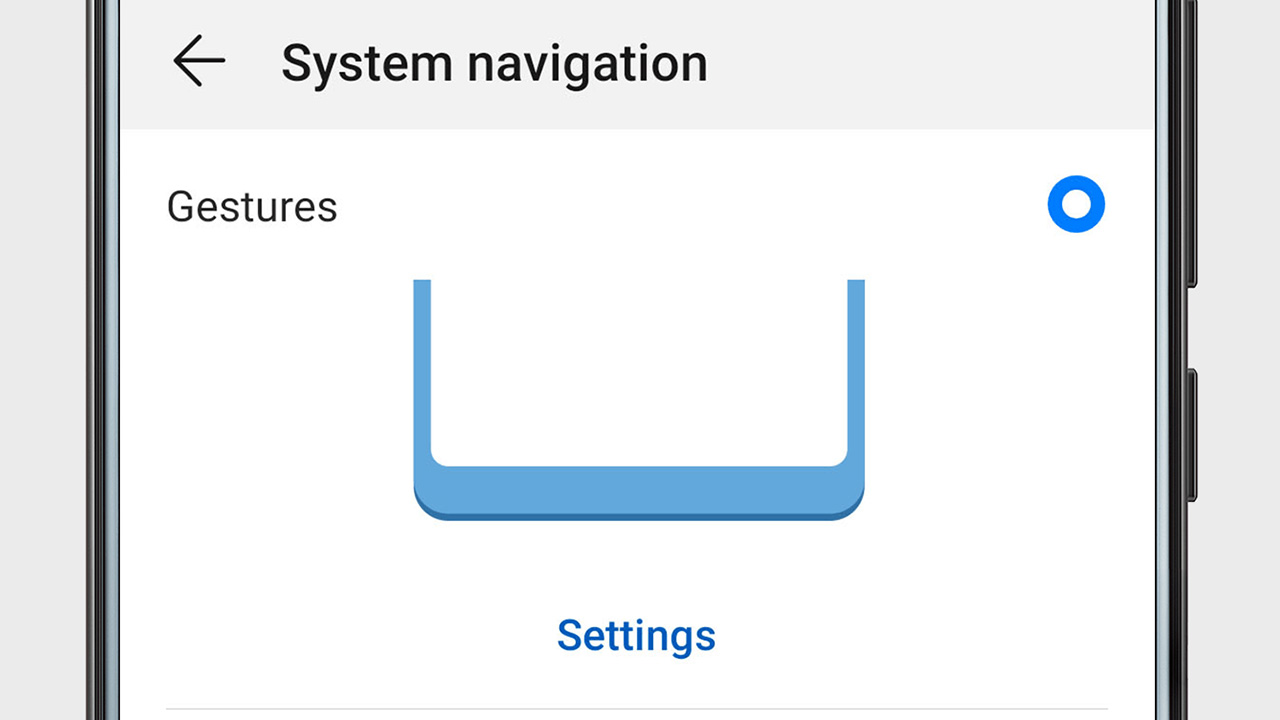
Tired of using key navigation and want to try something new, here comes the Navigation gestures. With this feature, you can say goodbye to navigation keys, bars, and docks.
EMUI Tip: How to enable Eye Comfort Mode to Prevent Eye Strain
How to enable:
Open Settings, go to System > System navigation and select Gestures. After enabling this feature you can also explore its settings.
Navigation gestures:
- Back: Swipe inward from the left or right edges.
- Home screen: Swipe up from the bottom of the screen.
- Recent tasks: Swipe up from the bottom of the screen and hold.
- Launch assistant: Swipe up from the bottom left /right side.