EMUI
EMUI 13 app swipe up feature will improve Huawei phones user experience

Huawei has already showcased all of the EMUI 13 additions and there’s a feature called ‘app swipe up’ that we’ve been waiting for global smartphone users.
First of all, the feature is also known as App Snippets and it was first launched with HarmonyOS 2. With this feature, the company has completely changed the way smartphone interacts with your fingertips.
That’s not it, EMUI 13 has brought in completely new ways to open an app and the app swipe up feature plays a major role in this scenario.
What is app swipe up?
Starting with EMUI 13, home screen icons will support the app swipe-up gesture. This will allow you open key app features and launch them right away without opening the app first.
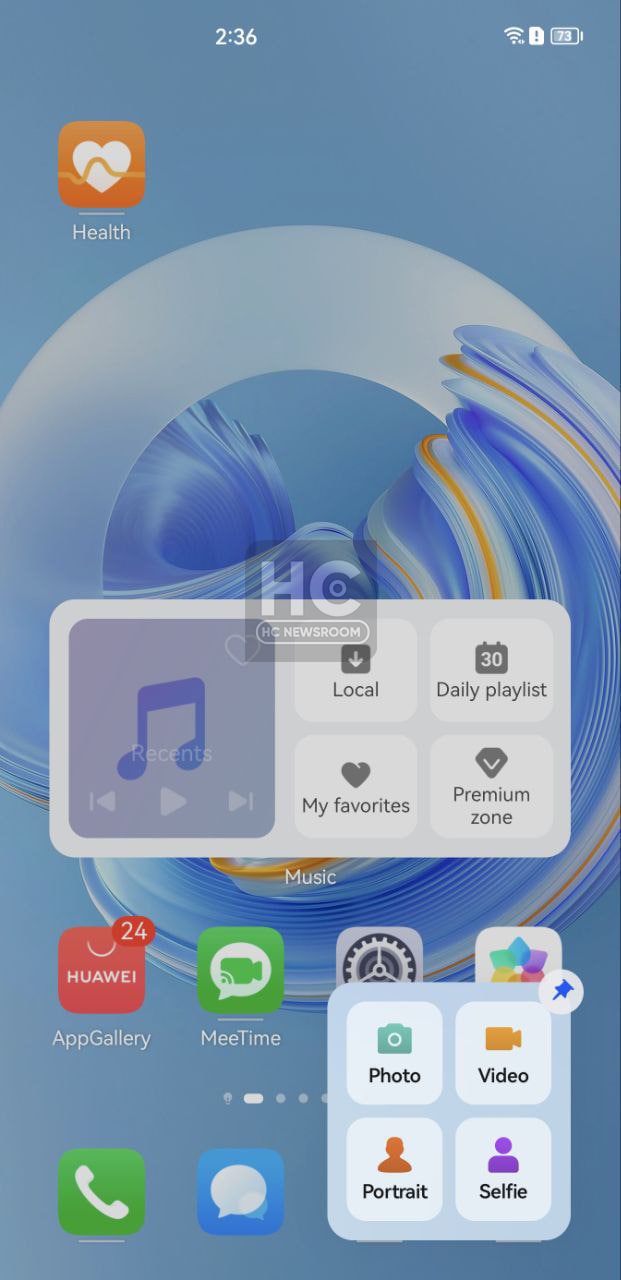
For example, if you swipe up over the camera app icon, there are four options that will appear on the screen – Photo, Video, Portrait, and Selfie. Once you tap on any of the features, it’ll take you to the corresponding screen.
Once swiped, you’ll see a window of options hovering over the app icon. From there, you can also choose to pin the snippet option as a widget. This increases the handiness of the feature to provide further assistance.
To be mentioned, each app has its own app snippet as well as a set of key features. However, the feature doesn’t support any customization to choose what you want to appear when you try to swipe up gestures.
For now, we are expecting that the global Huawei smartphone users will be looking at EMUI 13 and hope that this feature will improve the user experience for sure.







