EMUI
December 2021 security update released for Huawei P Smart Pro (EMUI 10)

Huawei has started to roll out a new EMUI software update for Huawei P Smart Pro smartphone that mainly installs the security patch released in December 2021. This security patch fixes various CVEs and provides improved system security.
According to Huaweiailesi, Huawei P Smart Pro December 2021 update arrives with the latest EMUI 10 version 10.0.0.459 and brings an update package size of 159MB. Aside from security improvement, the changelog does not include any other changes for the system and its features.
The December 2021 security patch brings fixes different levels of exploits and issues including 2 critical, 15 high, and 38 medium levels of CVEs in the system. Additionally, it also resolves 7 high levels and 22 medium levels of threats in third-party libraries.
Also, we recommend you download and install this latest security as soon as it appears on your P Smart Pro smartphone. However, the P Smart Pro users can also check the update manually by following the steps mentioned below in the article.
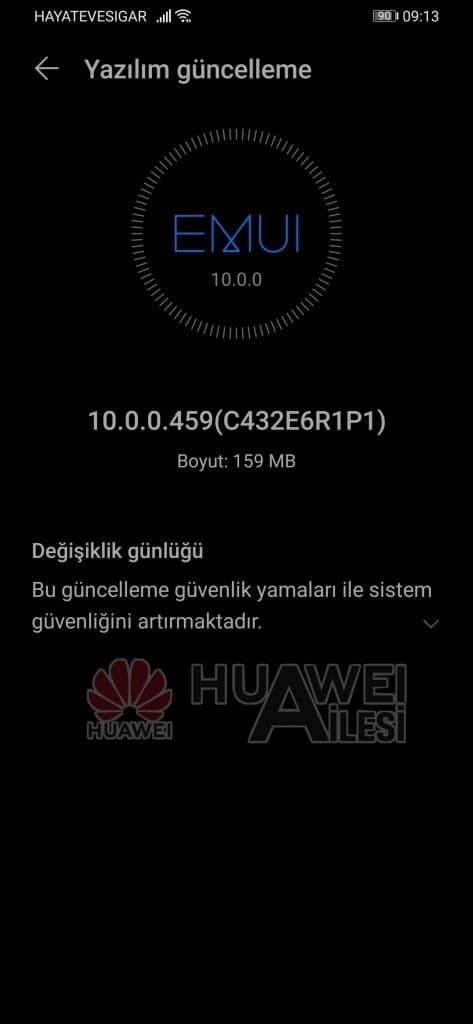
Send us tips on the contacts mentioned below:
- [email protected]
- [email protected]
- Message us on Twitter
About Huawei P Smart Pro:
Huawei P Smart Pro was launched in 2019 with EMUI 9.1.1 operating system, Kirin 710F processor, 48MP triple rear camera, 16MP front camera, 6GB of RAM, 128GB storage, 4000mAh battery, and more. Further, this phone received EMUI 10 major software update but did not get the hands-on EMUI 11.

How to check for update:
Via Settings:
- Open Settings
- Click on the System & Updates
- Open Software update
- Tap on Check for updates option
- If an update is available, click on Download and install
- After installation Reboot the device
Via My Huawei app:
- Open the My Huawei app on your device
- Go to the Update
- Follow the on-screen instructions
Remember:
- The update is rolling out in batches so it may take some time/days to reach your device.
- EMUI version and size may vary.
- Maintain enough battery and storage on your device.
- Use a stable connection to download the update package






