Android
Android 13 QPR 1 Beta 3 continues camera and screen issues for Pixel 7 Pro users
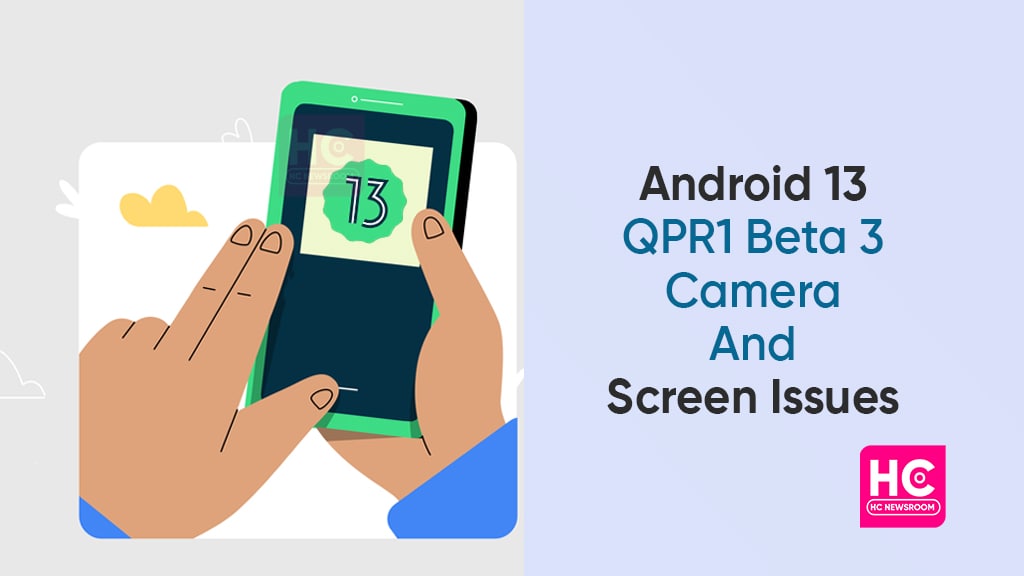
Android 13 beta builds hold several fixes and improvements for Pixel devices. But it looks like they aren’t benefitting the Pixel 7 Pro users much. The latest info hints that Pixel 7 Pro device owners continue to face camera and screen issues with the Android 13 QPR1 Beta 3 upgrade.
Recently a user come up regarding the camera fallback issues on its Pixel 7 Pro handset. As per his reports, the latest beta is constantly creating lags for the camera system and results in abnormal functioning.
Besides, the process between the lens opening and the capturing shots has become quite inconvenient after the beta installation. Notably, Pixel 7 Pro camera is worth praising. It highlights some of the excellent photography features that give impressive outcomes.
Here is what the user says after downloading and using the Android 13 QPR1 Beta 3 update:
“On the latest beta, the lag between opening the camera app and the first shot, and between hitting the shutter button and capturing a shot is several seconds. Making it near-useless, especially given the camera is the flagship feature.”
Following the thread, some more users come around and started discussing their camera and screen issues with the latest Android 13 Beta 3 update.
Android 13 Beta 3 – Screen Issues
Yes, it’s not just the camera but the screen as well. In the meantime, we found another user dealing with the screen troubles of his Pixel 7 Pro. Accordingly, the issue is arising with the scrolling gestures.
The user reports that he is facing sticky scrolling. While tapping on a link, the screen results in the long press action. On the other hand, the screen has also turned the keyboard as well as the browser unresponsive.
Further, the user states that the keyboard often stops for a couple of seconds while he is typing. Perhaps this situation doesn’t take long to settle. Yet such constant activities frequently irritate the consumers.
Additionally, the user also reported the app switcher and notification panel crashing. The issue takes place 3-4 times a day and doesn’t allow to swipe out of an application. Although the stressed user tried to take help from the Setting menu by changing and swapping the functions to some extent. But the issues remained constant.
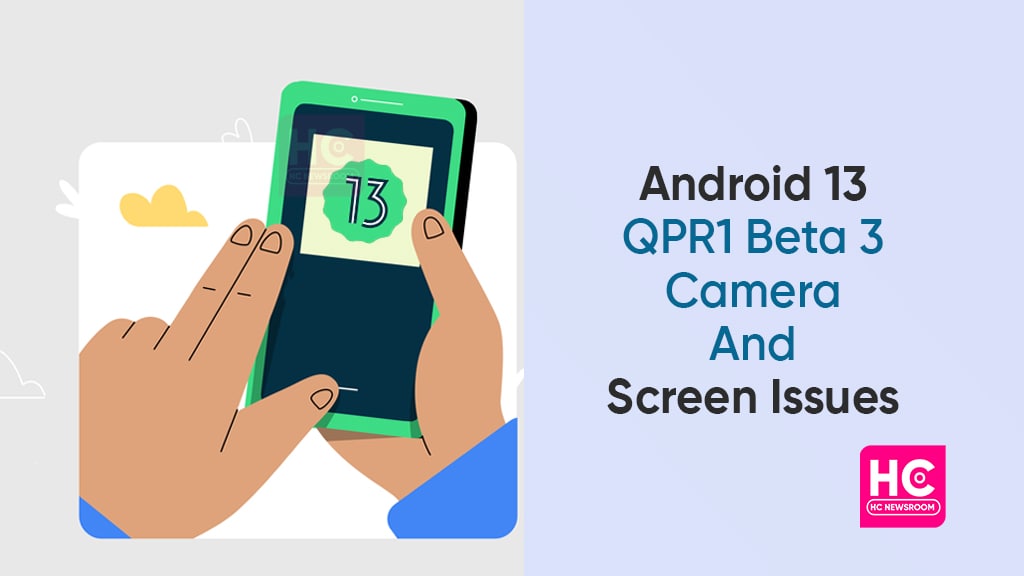
Suggested solutions
It’s worth mentioning that many users gave out their suggestions for the respective screen and camera issues. For the camera stuff, a user asked to try clearing the cache and reinstalling or force-stop the camera app.
For the screen issues, many users recommended opting for the below-given steps on the Pixel 7 Pro smartphone:
- Go to the Settings menu
- Select the Display option
- Turn on the Smooth Display
- Turn off the Screen Protector mode
- Reboot the smartphone
Many consumers suggested turning off or using the phone without any screen protector. It is so because often a screen protector ends up interfering with the touch response and gestures.
However, the affected user confirmed that she has tried all the steps and even used the phone without a screen protector for 3-4 days. But there is no change and the device continues to reflect such issues.
In recent times, we have seen many such problems and defects with the Android 13 QPR1 Beta 3 upgrade. Though, we should not forget that it’s beta firmware. Hence, it’s somewhat obvious to catch issues with the respective system.
A noteworthy point is, Android 13 latest beta accompanies many camera and screen fixes. Regardless, things just took a U-turn in this update.
According to the input revealings, this could be the last build before the stable rollout. Thus, we hope that the company will resolve the respective terrible issues before pushing off the major Android 13 upgrade.






