Android
Android 13 notification features could have been improved
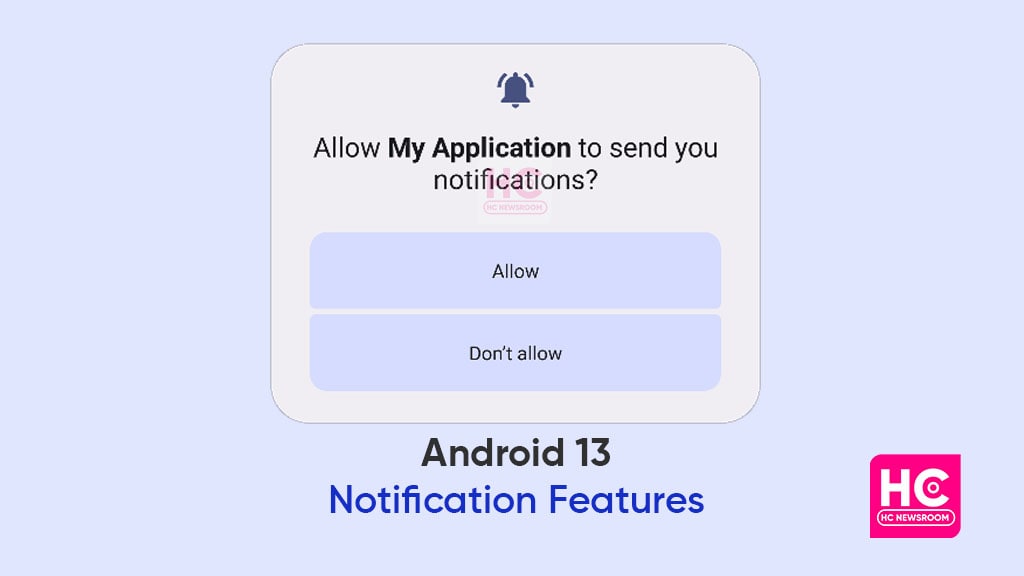
Android 13 has revamped Material You no effective notification features, the company has modified every little detail of the Android 13 system.
To be mentioned, Google has finally input the opt-in notification feature in Android 13. As a result, the app will no longer be able to send you notifications. Instead, it will pop up a new dialog box, asking for your permission.
Consequently, this will offer great relief to users. As of now, there will be no unnecessary interruptions of apps and their alerts on your smartphone. This is quite better than the previous updates, where you need to wait until the application sends you a notification to disable it.
Now, no such waits and you can directly turn off the notifications with the first launch of the app. Although, the list of new additions is quite impressive. I think that the company could have improved the Android 13 notification features to some more extent.
Addition of Scheduled Summary
Yes, Scheduled Summary. It’s a well-known iOS feature that collects notifications from preferred applications and shares them at set timings. After getting knowledge about this feature, I believe that Android must bring this tool on its board.
Consequently, Scheduled Summary enables users to cluster the unnecessary alerts from apps and can overview them at a suitable time accordingly. As a result, you don’t have to make extra time from your busy days just to look at the non-urgent notifications.
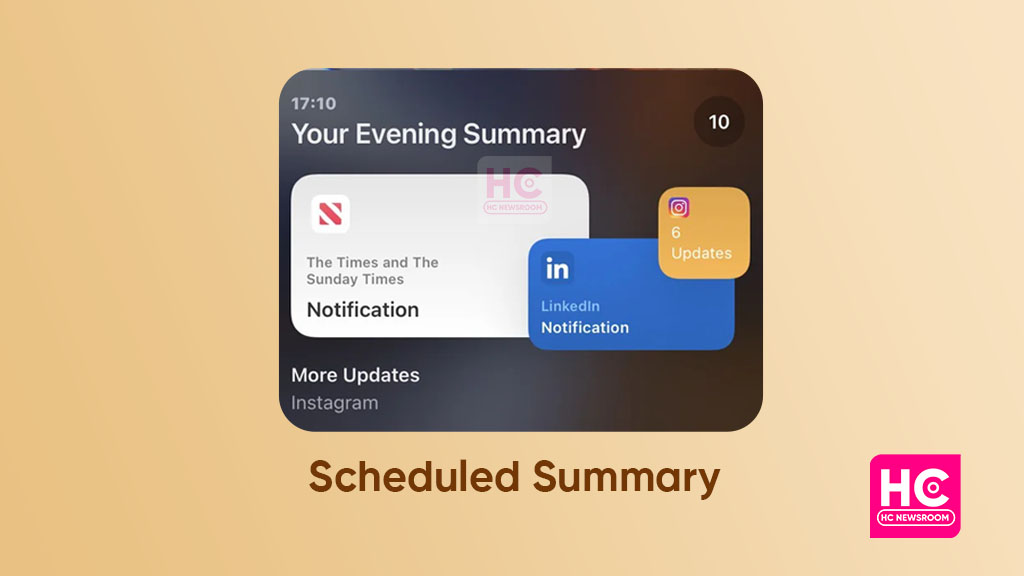
Different from Do Not Disturb
Are you confused with the term? Well, this is not the usual Do Not Disturb mode. When enabled, the original Do Not Disturb feature cuts off all the calls, alarms, media sounds, and other touch sounds on your phone.
Although, you have the option to schedule the respective feature as per your choice. However, often this feature becomes time-consuming and makes you miss some of the important calls and messages.
But Scheduled Summary is quite different. It only focuses on the app’s notifications and is easy to set along in quick steps. Further, you can use this feature to prevent distractions while at work. For instance, you can add social apps in the Scheduled Summary and can set efficient timings.
Can be added to Android 14
So far, I have been expecting the Scheduled Summary feature with Android 13. However, Google didn’t make any such implementation. Since Android 14 has started appearing in headlines, we could expect that the tech giant will feature this thoughtful tool.
Alternatively, Google can make this feature more efficient. When I was inspecting this feature, I didn’t find specific notification categories in iOS. But Google is having the chance to add some sort of notification type in this feature.
Moreover, with a good passage of time, Google can easily overcome the limitations of the respective feature and can make it more suitable for Android users.
What do you think, is this feature helpful? Or do you want any further additions to the upcoming Android operating system? Let us know in the comment section what new features would you like to see in Android 14.






