Android
Android 12 Custom ROM Download Link [List]
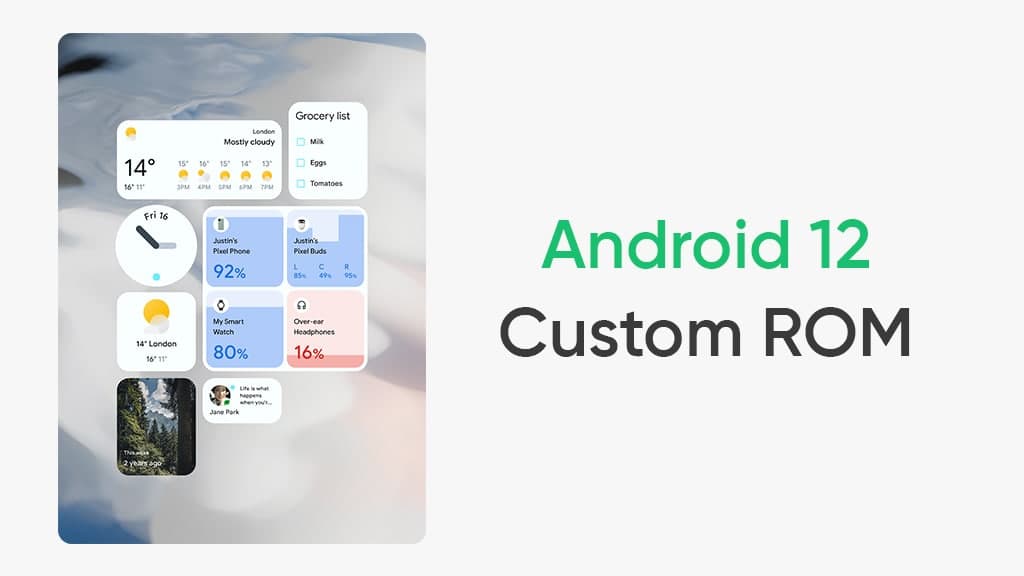
Google’s Android 12 is now official, the software maker is already out under the Android Open Source Project (AOSP). Aside from the Pixel devices, Samsung and OnePlus’s top flagship are also eligible to enjoy the latest version of Android via the beta testing program.
Android 12 comes with a new user interface powered by Material You, smart features, a better and round UX design as well as numerous security enhancements over the previous version of the Android operating system.
The Android 12 Beta program will be initiated by other Android users such as – Xiaomi, Oppo, Vivo, Realme, and other Chinese as well as international brands. Following a successful beta run, these device makers will send stable Android 12-based software skins to corresponding smartphones.
However, different OEMs have their own rollout and upgrade processes. For instance, some rollout procedure to major version takes time, while some wait even to begin the testing activity.
Still, there’s another way that Android phone users can install the latest Android version using an “Android 12 custom ROM”. There are plenty of developers on XDA that made this possible and brought you a collection of Android 12 custom software builds.
Download Android 12 custom ROM, which enables you to flash your phone (eligible) with the Android 12 and install the latest software features on the devices.
To be mentioned, the possibility of BUGS and Issues in these custom software is likely to be there because these aren’t Official builds of the respective smartphone maker. Below you can download the latest custom Android 12 ROM.
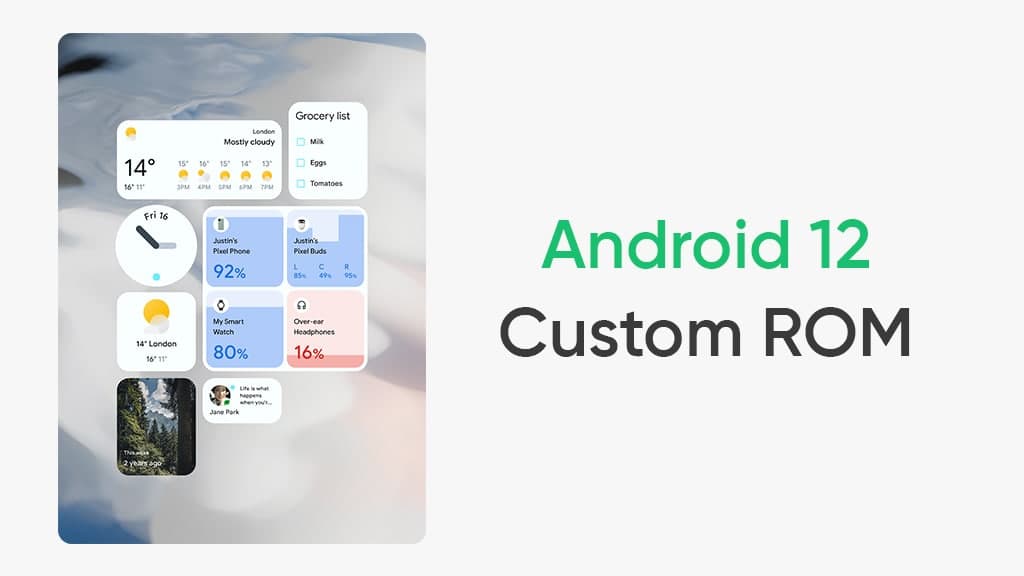
1. Asus:
- ASUS ROG Phone II
- ASUS ROG Phone 3
- ASUS ZenFone 5
- ASUS ZenFone 5Z
- ASUS ZenFone 6
- ASUS ZenFone 8
- ASUS ZenFone Max M2
- ASUS ZenFone Max Pro M1
- ASUS ZenFone Max Pro M2
2. Lenovo:
3. Motorola:
- Moto E 2015
- Moto G 2015 and Moto G3 Turbo
- Moto G Play (2021)
- Moto G Stylus 5G
- Moto G4 Play
- Moto G9 Plus
- Moto G5S
- Moto G40 and G60
- Moto X Play
- Moto Z3 Play
- Moto G100/Motorola Edge S
- Moto Z3 Play
- Motorola Edge 20 Pro
- Motorola One Hyper
4. Nokia:
5. OnePlus
- OnePlus 5 and OnePlus 5T
- OnePlus 6 and OnePlus 6T
- OnePlus 7 and One Plus 7Pro
- OnePlus 7T and OnePlus 7T Pro
- OnePlus 8 and OnePlus 8Pro
- OnePlus 8T and OnePlus 9R
- OnePlus 9 and OnePlus 9 Pro
- OnePlus 9RT
- OnePlus Nord
- OnePlus Nord 2
6. Realme:
- Realme 2 Pro
- Realme 5 Pro
- Realme 6/6i [India]/6S
- Realme 6 Pro
- Realme 7 Pro
- Realme 8i/Narzo 50
- Realme C2
- Realme C3
- Realme X2 Pro
- Realme X7 Max 5G
- Realme XT
7. Samsung:
- Samsung Galaxy A3 2016, A5 2016, and A7 2016
- Samsung Galaxy A5 2017 and A7 2017
- Samsung Galaxy A10
- Samsung Galaxy A20 and A20e
- Samsung Galaxy A21s
- Samsung Galaxy A30
- Samsung Galaxy A40
- Samsung Galaxy A52 4G
- Samsung Galaxy A72
- Samsung Galaxy J5 2015
- Samsung Galaxy Note3
- Samsung Galaxy Note8
- Samsung Galaxy Note 8.0 Tablet
- Samsung Galaxy Note 9
- Samsung Galaxy Note 10, Galaxy Note 10+, and Galaxy Note 10+ 5G
- Samsung Galaxy Note 10.1 Tablet
- Samsung Galaxy S4 LTE
- Samsung Galaxy S5
- Samsung Galaxy S7 and Galaxy S7 Edge
- Samsung Galaxy S8 and Galaxy S8 Plus
- Samsung Galaxy S9 and Galaxy S9 Plus
- Samsung Galaxy S10e, Galaxy S10, and Galaxy S10+
- Samsung Galaxy Tab A 10.1
- Samsung Galaxy S3
- Samsung Galaxy Tab S5e
- Samsung Galaxy Tab S6 Lite
8. Xiaomi:
- Mi 5
- Mi 8
- Mi 8 Pro and 8 Explorer Edition
- Mi 8 SE
- Mi 9
- Mi 9 SE
- Mi 10
- Mi 10 Lite
- Mi 10T/Mi 10T Pro/Redmi K30S
- Mi 10T-Lite/Mi 10i/Redmi Note 9 Pro 5G
- Mi 11 Lite 4G
- Mi A1
- Mi A2
- Mi A2 Lite
- Mi Max and Mi Max Prime
- Mi Mix 2
- Mi Mix 2S
- Mi Mix 3
- Mi Mix 3 5G
- Mi Mix 4
- Mi Note 10
- Mi Note 10 Lite
- Mi Pad 4 and Mi Pad 4 Plus
- POCO F1
- POCO F2 Pro/Redmi K30 Pro
- POCO F3/Mi 11X/Redmi K40
- POCO F3 GT/Redmi K40 Gaming
- POCO M3 and Redmi 9 Power India/Redmi 9T/Redmi Note 9 4G China
- POCO X2/Redmi K30
- POCO X3
- POCO X3 Pro
- Redmi 1S
- Redmi 2
- Redmi 5
- Redmi 5 Plus/Redmi Note 5
- Redmi 6 and Redmi 6A
- Redmi 6 Pro
- Redmi 7
- Redmi 7A, Redmi 8, Redmi 8A, and Redmi 8A Dual/Pro
- Redmi 9/9 Prime India, POCO M2, and POCO M2 Reloaded
- Redmi 9A, Redmi 9C, and POCO C3
- Redmi K20/Mi 9T
- Redmi K20 Pro/Mi 9T Pro
- Redmi K30 5G
- Redmi Note 4
- Redmi Note 5/Redmi Note 5 Pro
- Redmi Note 6Pro
- Redmi Note 7/7S
- Redmi Note 7 Pro
- Redmi Note 8 and Redmi Note 8T
- Redmi Note 9S/9 Pro India/10 Lite India, Redmi Note 9 Pro, Redmi Note 9 Pro Max, and POCO M2 Pro
- Redmi Note 8 Pro
- Redmi Note 9T/Redmi Note 9 5G
- Redmi Note 10
- Redmi Note 10, Redmi Note 10 Pro, and Redmi Note 10 Pro Max
- Redmi S2/Y2
- Xiaomi 11
- Xiaomi 11 Lite 5G NE
9. Essential
10. Google
- Google Nexus 6
- Google Nexus 7 2013
- Google Pixel 2 and Pixel 2XL
- Google Pixel 3 and Pixel 3XL
- Google Pixel 4XL
- Google Pixel 4a
- Google Pixel 6 and Pixel 6 Pro
- Google Pixel C
11. LG
12. Raspberry Pi
13. Razer
14. Sony
- Sony Xperia 1 II
- Sony Xperia 5
- Sony Xperia 5 II
- Sony Xperia 10
- Sony Xperia 10 Plus
- Sony Xperia 10 II
- Sony Xperia X
- Sony Xperia X Compact
- Sony Xperia XA2
- Sony Xperia XA2 Plus
- Sony Xperia XA2 Ultra
- Sony Xperia XZ Premium
- Sony Xperia XZ1
- Sony Xperia XZ2
- Sony Xperia XZ2 Compact
- Sony Xperia XZ2 Premium
- Sony Xperia XZ3
- Sony Xperia Z
- Sony Xperia Z Ultra
- Sony Xperia Z4/Z3 Plus
- Sony Xperia Z5
15. HTC
Some known issues on OnePlus Devices:
- Encryption is not working, so it is disabled. If you have /data encrypted, do not flash this ROM without formatting /data first.
How to install these custom Builds on OnePlus:
- Backup everything.
- The provided zip can be installed using the TWRP recovery: clear data while doing that.
- The ROM expects the firmware from OOS 10.0.1: different firmware is not tested.
- GApps is not available for Android 12 yet.
- The provided recovery allows only flashing signed images: use TWRP if you need to flash GApps or different packages.
- If you want to keep the TWRP flashed, flash the persist_twrp.zip provided here: https://sourceforge.net/projects/aosponeplus/files/Misc/
- And flash the TWRP image you prefer.
Information regarding the Xiaomi Android 12 Custom Build:
Features that are currently working on MIUI 13 build:
- Boots
- RIL (Calls, SMS, Data)
- Fingerprint
- Wi-Fi
- Bluetooth
- Camera
- Camcorder
- Video Playback
- Audio
- Sensors
- Flash
- LED
- GPS
- Volte
Instructions :
- Download the latest build and GApps
- Reboot to recovery
- Flash proper vendor and firmware
- Flash the latest build and GApps
- Reboot






