EMUI
Week 18: Got your Huawei EMUI 12?
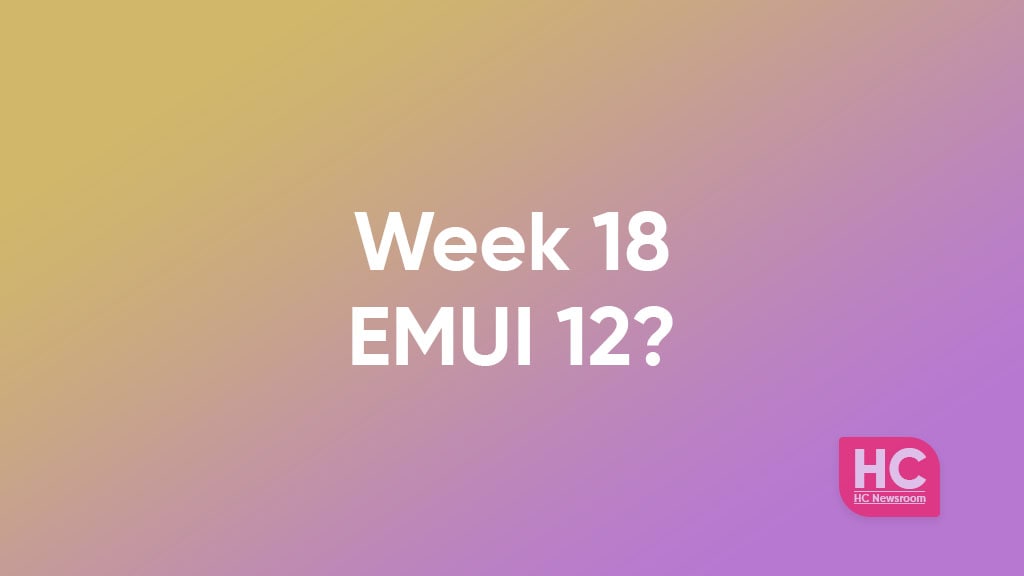
EMUI 12 is a fantastic new way to get organized and rule in the world of Huawei. The company has brought in this EMUI version with brand new features that increase your user experience. Talking about EMUI 12, in week 18 Huawei, has installed this software update on various devices.
So far, Huawei has installed EMUI 12 on flagship models including – Huawei Mate 40 Pro, Mate 30 Pro, and P40 series as well as other important models such as P30 and Mate 20 series.
This brings up the phone users to get the latest software features via the EMUI 12 software update that enhances the user experiences with a variety of additions.
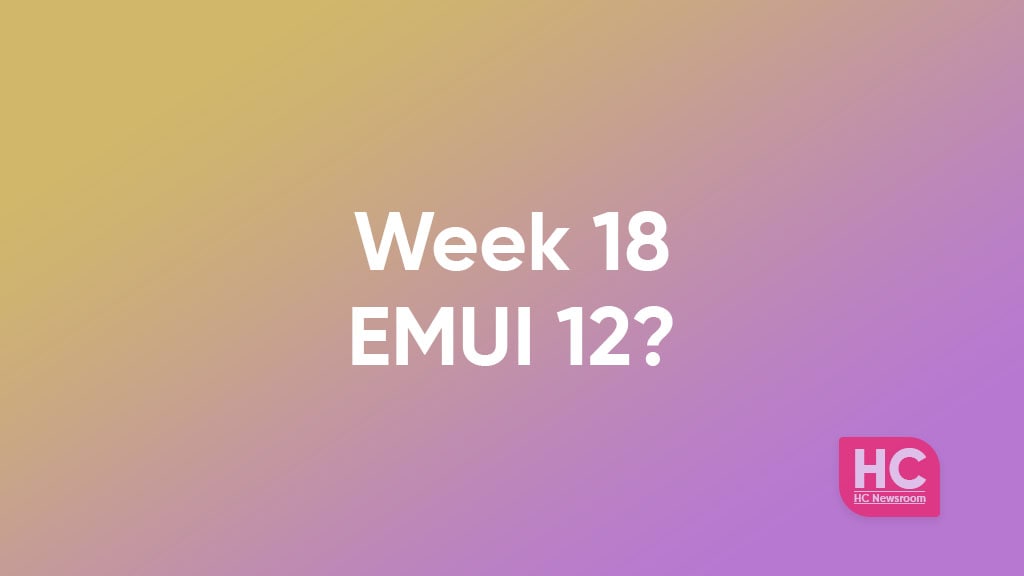
To be mentioned, there are various intriguing ways to interact with EMUI 12 on your Huawei smartphone but you will surely notice the changes once you get EMUI 12 loaded on your device.
To download EMUI 12 on your Huawei device tap on Settings > from here and select System & updates. Now after, navigate towards the Software update section, press, Software updates, then tap on the on-screen option to get the latest software update.
Alternatively, you can request the EMUI 12 software via the My Huawei app and install it on your Huawei phone.
Don’t forget that the company is rolling out this software update in batches and you’ll get it sooner or later so don’t forget to keep on checking the software via the update section.
So, have you installed EMUI 12 on your Huawei smartphone on week 18 of the stable rollout? Let us know via the poll below.






