HarmonyOS
Stable HarmonyOS 3 rolling for these 15 second batch Huawei phones (LIST)
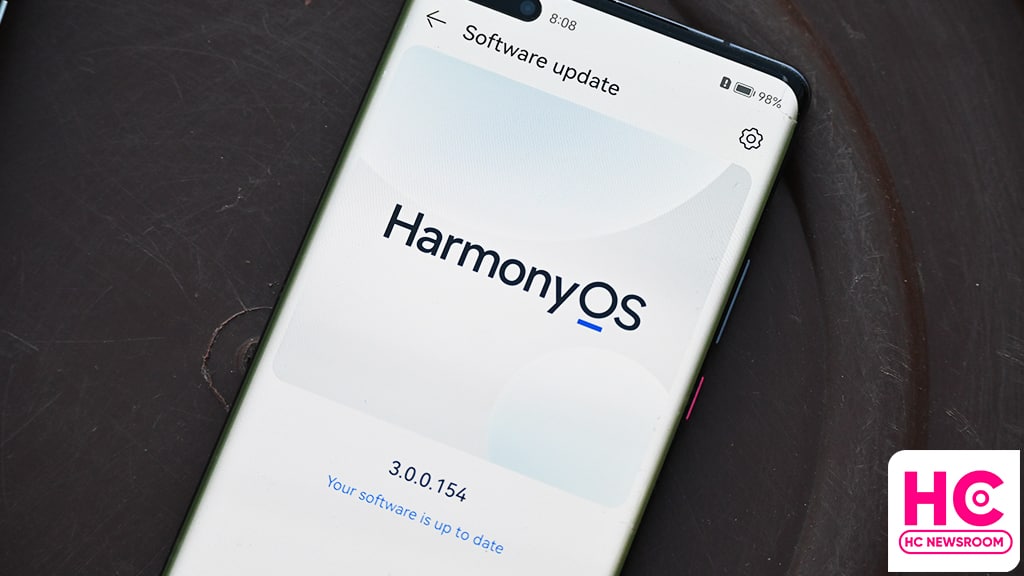
Today, HarmonyOS 3 stable upgrade entered the next stage with installation in the second batch Huawei phones. Yeah, these smartphones have been the second in queue to test new HarmonyOS beta features.
After the announcement, Huawei Nova 10, Nova 9, P40, Mate 30 series and Mate Xs will be able to upgrade over the latest HarmonyOS 3 operating system. Interestingly, this software update will be available for both HarmonyOS 3 beta testers and HarmonyOS 2.
To be noted, the beta testers will get a small stable patch, while HarmonyOS 2 users will have to download a large OTA package.
Below you can check 15 of these second batch Huawei phones that are announced to receive stable HarmonyOS 3 upgrade.
- Huawei Nova 10
- Huawei Nova 10 Pro
- Huawei Nova 9
- Huawei Nova 9 Pro
- Huawei P40
- Huawei P40 4G
- Huawei P40 Pro
- Huawei P40 Pro+
- Huawei Mate 30
- Huawei Mate 30 5G
- Huawei Mate 30 Pro
- Huawei Mate 30 Pro 5G
- Huawei Mate 30 RS Porsche Design
- Huawei Mate 30E Pro 5G
- Huawei Mate Xs

Other than these, Huawei has also opened public beta HarmonyOS 3 for tablets including MatePad Pro 5G 10.8, MatePad Pro 10.8, and MatePad 10.8. Meanwhile, there are Nova 6 and Nova 7 series that just started signing up for closed beta activity.
That’s not it, HarmonyOS 3 brings a big roadmap consisting of various devices such as smartphones, tablets, smart TVs and smart car systems. These will be upgraded throughout the next year.
HarmonyOS 3 comes with new additions that are intriguiging for the consumers and improves the user experience. Such of the new additions includes new smart folders with added 4 layouts, you can now stack and group widgets on home screen.
Wait there’s more, the company is now shipping this software with privacy and security center to enable better watch over your device safety.
If you have any of these above mentioned smartphone or tablet, then do head towards the software update section in the Settings to download and install the latest firmware.






