EMUI
Stable EMUI 12 starts arriving for Huawei P30 devices

Wow, this week has started blasting for the consumers, as the Huawei P30 and P30 Pro devices in the global market has started receiving stable EMUI 12 software upgrade. This update has long been awaited by the consumer and now the corresponding device consumers can hope on to the latest EMUI version.
According to the information, Huawei P30 and P30 Pro devices in the global market are receiving stable EMUI 12 major software updates with firmware version 12.0.0.132. This is a major software update, so you’ll have to download around 5GB of the OTA package to upgrade with the latest software features.
With this major software update, Huawei P30 models can start to upgrade with the latest features including the new user interface that is identical to the HarmonyOS operating system. That’s not it, the stable EMUI 12 for this flagship lineup will get you the new Control Panel system, which is a compound place for various services such as media controller, WiFi controller, as well as quick access switches.

There’s more, the new large folders will let you access and manage different on-screen app icons into folders that could shrink and expand depending and you don’t have to open the entire folder to access any individual app.
Moving on, if you install this software on your Huawei P30 device, you’ll get better performance and improved system security that will enhance your overall user experience.
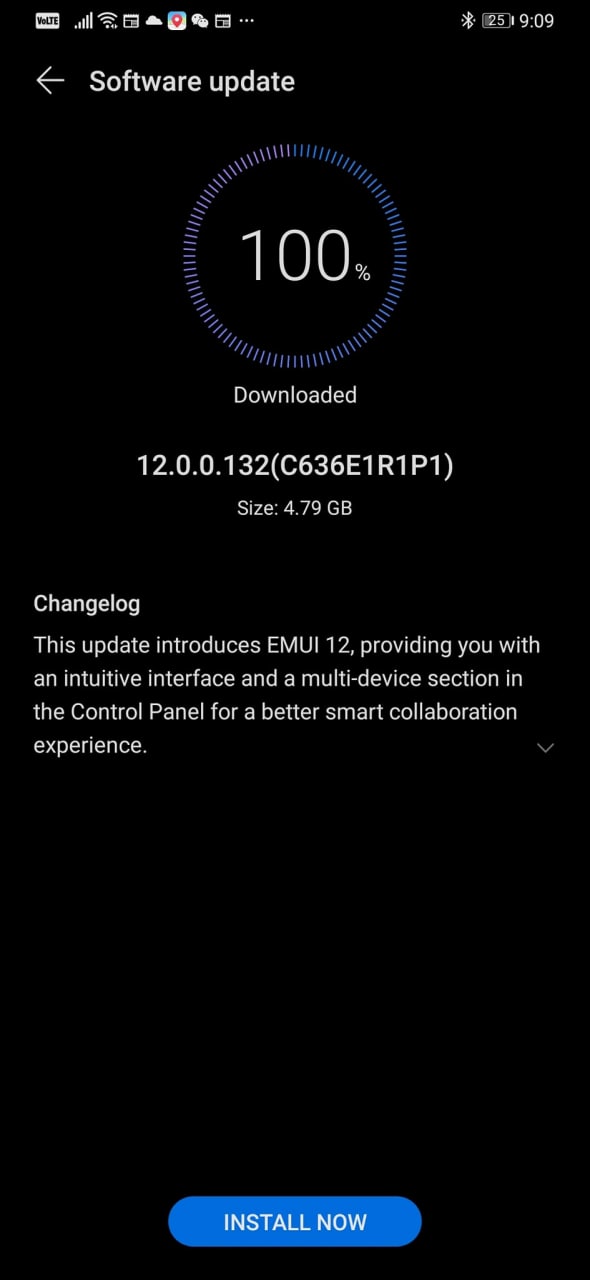
Expanding:
The EMUI 12 for the Huawei P30 series comes is currently under the initial stage of rollout and expand further in the coming week. So, if you have a Huawei P30 device, then we recommend you to keep on looking for the software update section via – Settings > System & updates > then tap on Software updates > then click on the CHECK FOR UPDATES. If an update is available the system will guide you through the software update screen, from here you can follow the on-screen instructions.
Do note that the entire process may take some to conduct. Although, this update won’t delete your personal data but it’s recommended for you make a backup of important files.






