Comparison
Secret Mode: Huawei Browser vs Samsung Internet

There is a rising inclination among the users toward secret A.K.A. private browsing top tech makers including Google, Samsung, and Huawei are also offering their built-in search engine applications for the users to better and more secure browsing.
Along with easy, secure, and informative content, both OEMs offer a confidential model to not store users’ data in history, cookies, and site data. Today we are trying to compare Huawei Browser and Samsung Internet to see which company offers better and safer browsing in Secret Mode for its users.
Before going ahead with the title, don’t forget to share which smartphones you are using and how’s your experience with them.
Now let’s dive into Huawei Browser vs Samsung Internet Secret Mode.
Samsung Internet Browser:
Samsung provides a fast, reliable, and simple web browser for smartphones and tablets. It also brings a secret browsing mode that allows users to browse privately without leaving a trace in their history and save from being tracked by others.
In particular, webpage bookmarks saved in secret mode only appear when the secret mode is enabled, and your browsing history, cookies, cache, and ID/password will be cleared as soon as you exit secret mode.
Here’s how to enable Secret Mode:
- Open the Samsung Internet app
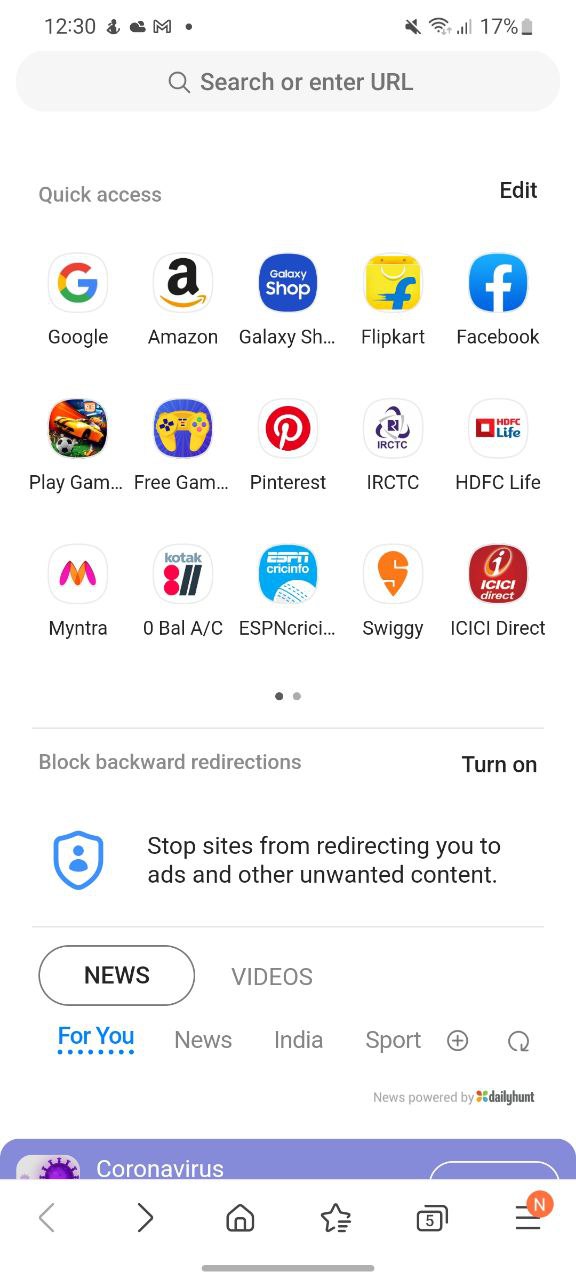
- Then click on ‘Tabs’ bottom of the toolbar
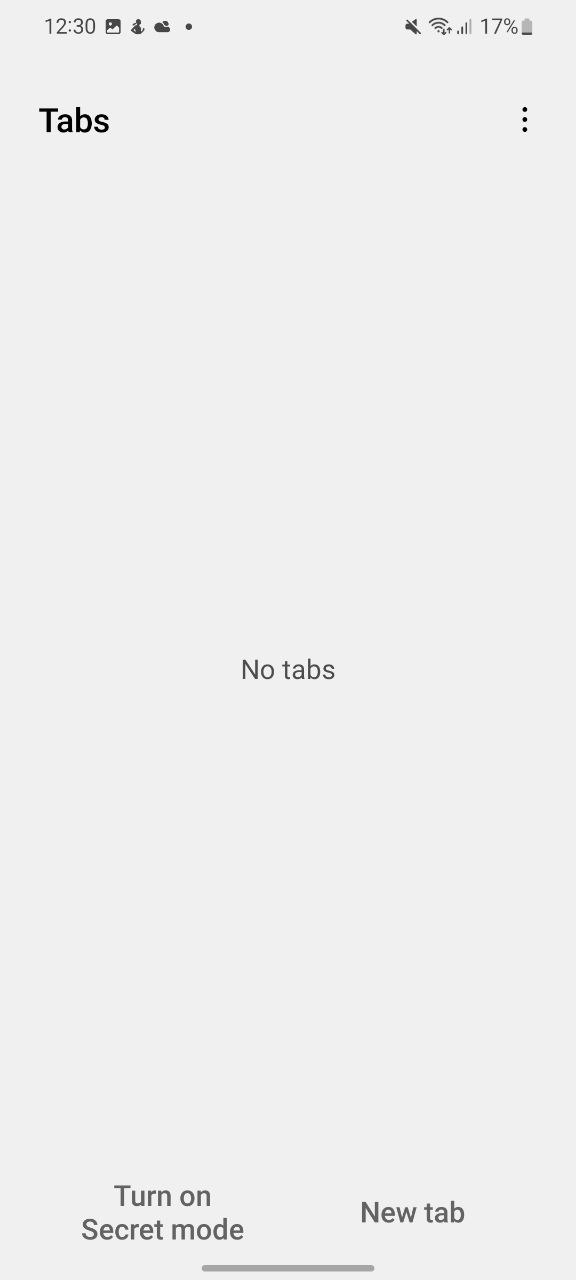
- Now turn on the ‘Secret Mode’
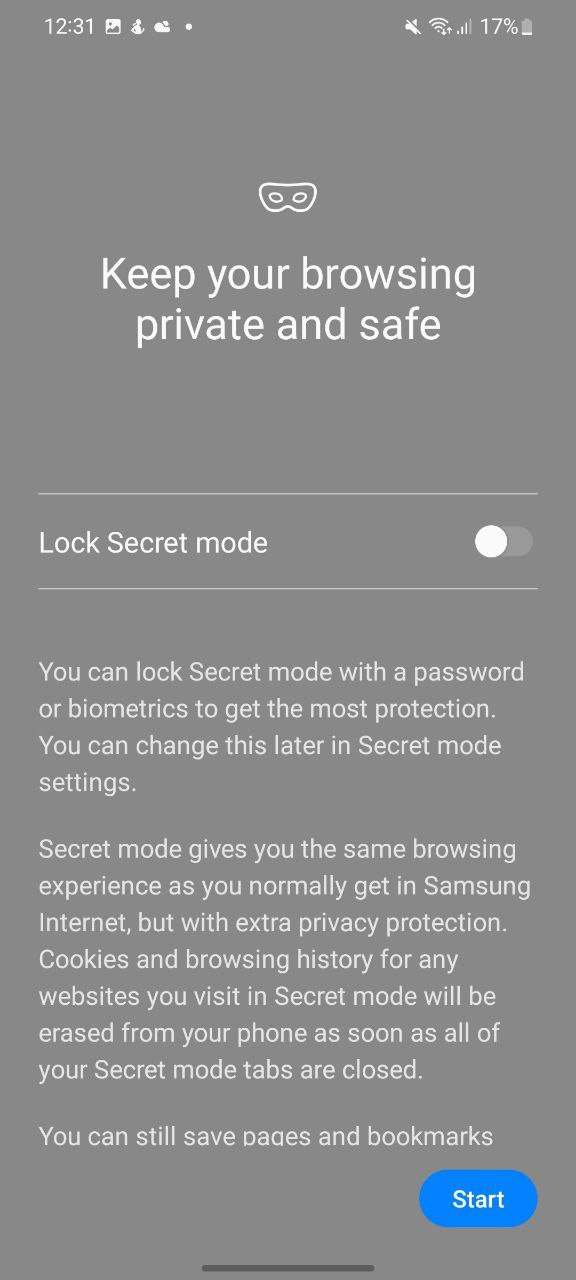
- Once you’ve finished browsing privately, tap the ‘tabs’ icon again and hit the ‘Turn off Secret Mode’
- Or you can directly enable it by long-pressing the Samsung Internet icon
Huawei Browser:
Huawei Browser has no sync feature for your Huawei account. This is not necessarily a criticism, as many prefer not to have this type of account functionality. Of course, all local features can still provide a complete browsing experience.
And when you don’t want your browsing history or other information to be seen by others, turning on private mode is a good idea. Huawei Browser protects your search process from being tracked to ensure your private experience
Here’s how to enable private browsing mode:
- Open the Browser home page
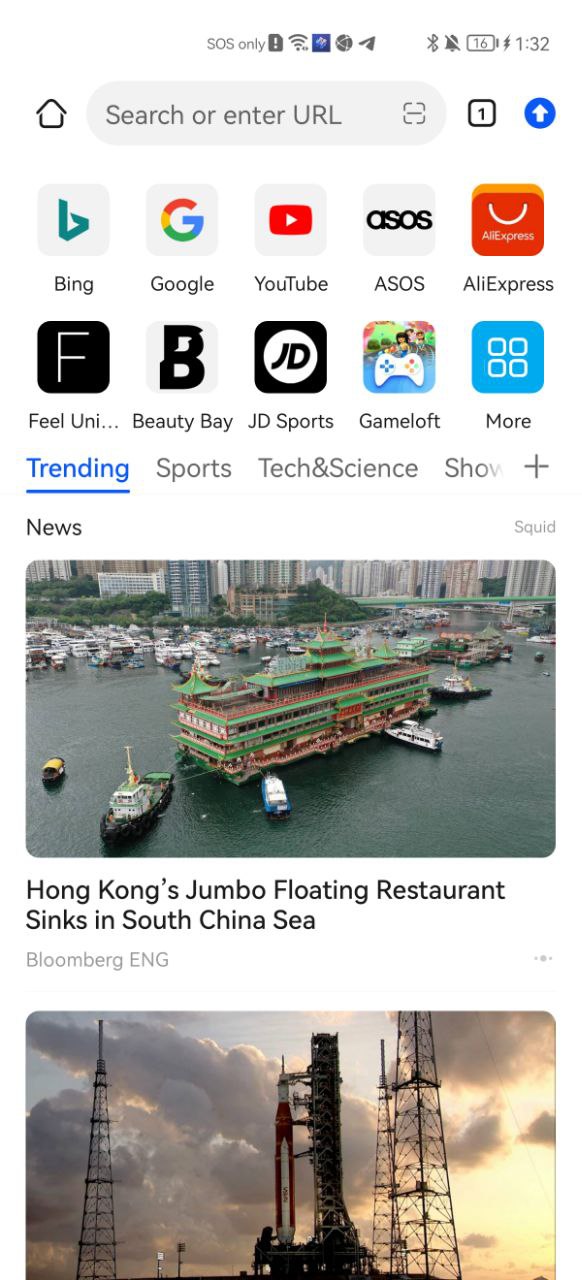
- Then click on the square icon to right on the Home page
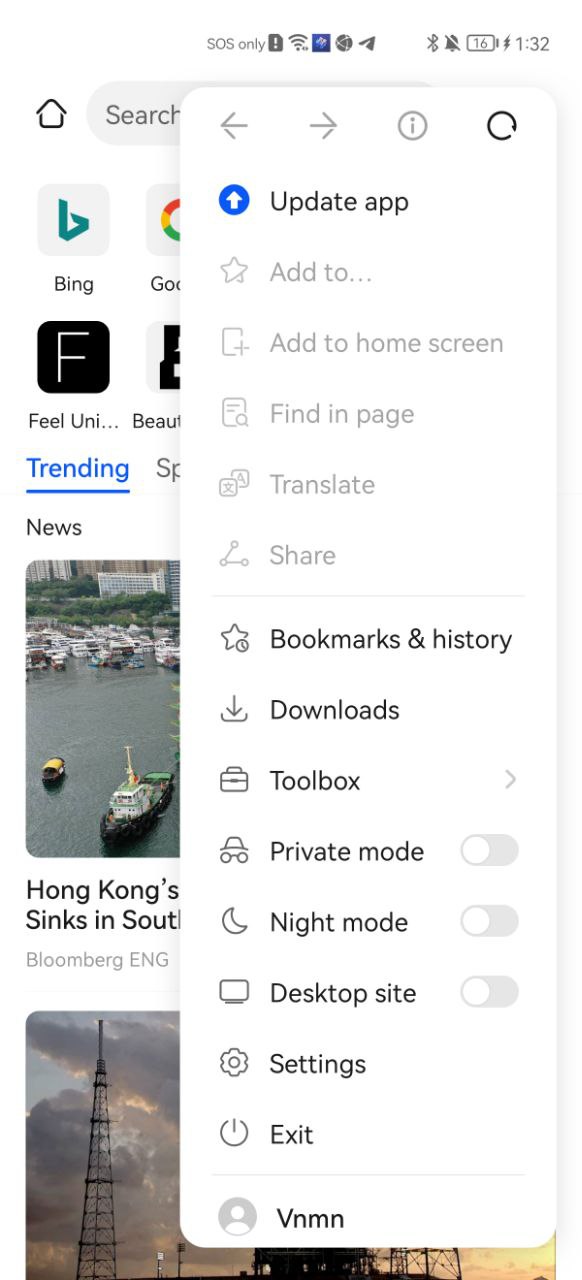
- Now enable the Private Mode option
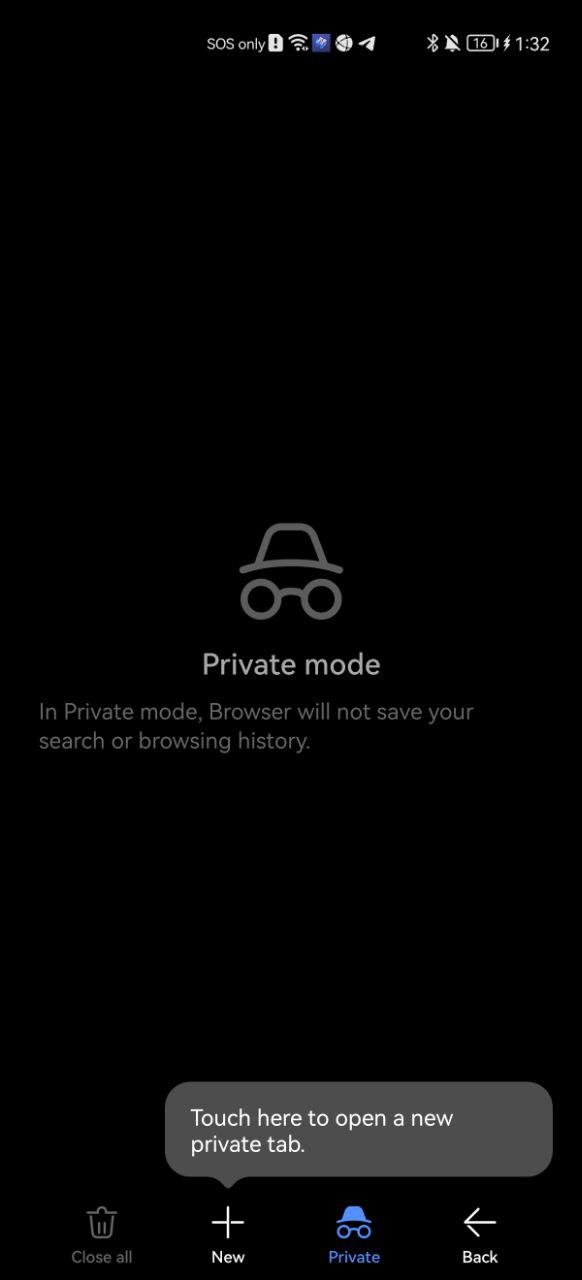
- Touch to close it again
Here’s the conclusion:
Both the Samsung and Huawei Browser have their uniquely featured search engines, notable both are more likely to be faster than Google Chrome. Their reclusive feature makes them more anonymous for users.
Huawei and Samsung browsing go a step further to make your experience even more secure with the ad-blocking and night mode features. Below you can check some highlighted features of Samsung and Huawei Browser apps.
Here are some highlighted features of the Huawei Browser:
- Novels
- Podcast Functions
- Night Mode
- Incognito Mode
- Download Manager
- PC UA
- Ad Blocking
Highlights of Samsung Internet Browser:
- Ad blockers
- A password-protected Secret mode
- Customization options
- Smooth scrolling and great performance
- Smart Anti-tracking for secret mode






