OpenHarmony
OpenHarmony 4.0 Beta will launch on May 31
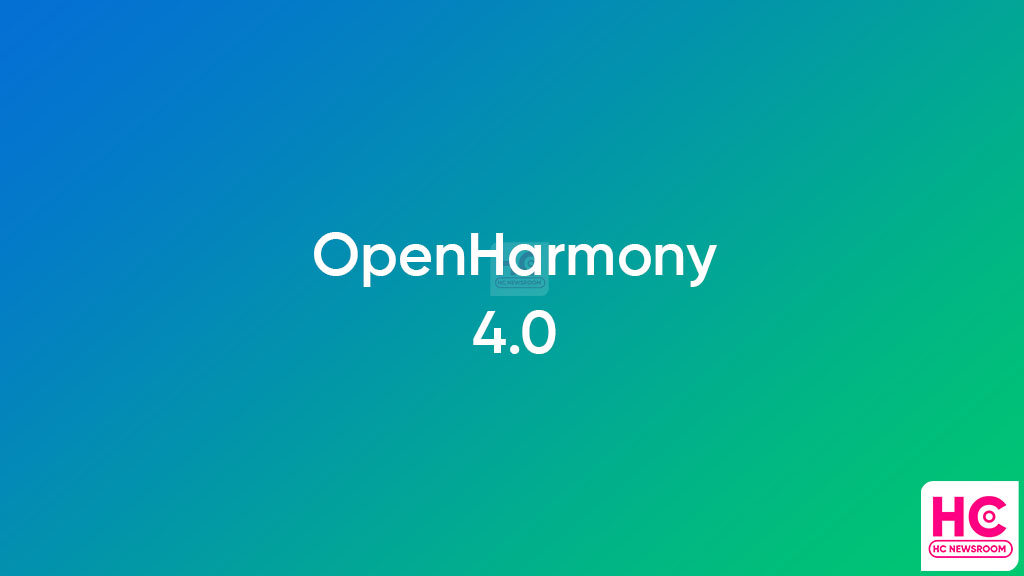
OpenAtom Foundation is ready to move on to the next phase of OpenHarmony open source HarmonyOS operating system version 4.0. A report revealed that the launch will happen on May 31.
According to the Openharmony roadmap, OpenHarmony 4.0 beta will start to upload on May 24. While the launch and test will begin on May 31. Interestingly, the new OpenHarmony 4.0 will upgrade the API 10, which was API 9 in OpenHarmony 3.2.
The OpenHarmony 4.0 Beta 2 is scheduled to launch on July 31, 2023. The main line of the community has been developing the canary preview version of the 4.0 version for over half a year. And soon, this version will soon be converted to a Beta build.
The latest OpenHarmony 4.0 version will open new capabilities for the developers and allow them to develop better solutions based on this open-source operating system.

OpenHarmony 3.2 Release:
As of now, Huawei has released 5 versions under OpenHarmony 3.2 version. And it’s release version announced on March 30th, 2023. The system capabilities of the version have been further improved and it will also improve the user experience on large screen devices.
Below you can check some key changes made to the system framework with OpenHarmony 3.2.
Launcher app enhancements
- Provides the ability to long-press the app icon to add a service card (currently supports camera and gallery apps).
SystemUI application enhancements
- Support control center opening and exiting. Support notification center opening and exit; notification display, delete, group expansion and collapse; banner notification display and hide.
Settings application enhancements
- Provides the ability to set permissions in the privacy settings menu. The developer options add layout boundary debugging, transition animation debugging, and transition drawing debugging switches.
Photos app enhancements
- Added PhotoPicker capability. PhotoPicker is a unified entrance for the system to provide users with picture and video file selection, which prevents users from authorizing file permissions to applications, and minimizes the control of picture file usage permissions to improve application security. It now support album service card, provide album browsing capability.
- Support picture editing capabilities, such as free cropping pictures, rotating pictures and other operations. Please refer to Application Photos for details.
FilePicker
- Added FilePicker capability. FilePicker is a unified entrance for the system to provide users with file selection (except media files), which prevents users from authorizing file permissions to applications, and ensures that file usage permissions are minimized and controlled to improve application security.
Browser
- The current version does not have a built-in browser application. You can manually install browser application examples to experience scenarios such as web content browsing.






